
|
 |
 |
|
 |
It’s relatively easy to get stressed out and overwhelmed when there is too much to do, not enough time to do it, and it is very difficult to know what to do first. To-Do lists provide structure and a clear game plan. Theybring order to our chaotic lives, they give us a sense of control and accomplishment, and help us stay accountable.

A to-do list allows you to capture everything that comes in, whatever thought flies through your head at any time. After that, you could clarify your tasks and make sure that they are actionable with concrete next steps and deadlines. Then, organize your tasks into projects and break down large tasks into subtasks until you get reasonably sized actions. Review your progress regularly, reflect on what’s important to you and review the items on your list. Finally, engage your tasks. Select which action you want to take and execute, and do it.
todoist is one of the most popular to-do list app. The basic version is free and has everything you’ll probably need. It is a very easy-to-use application and is available on every major platform (Windows, Android, macOS, Web).
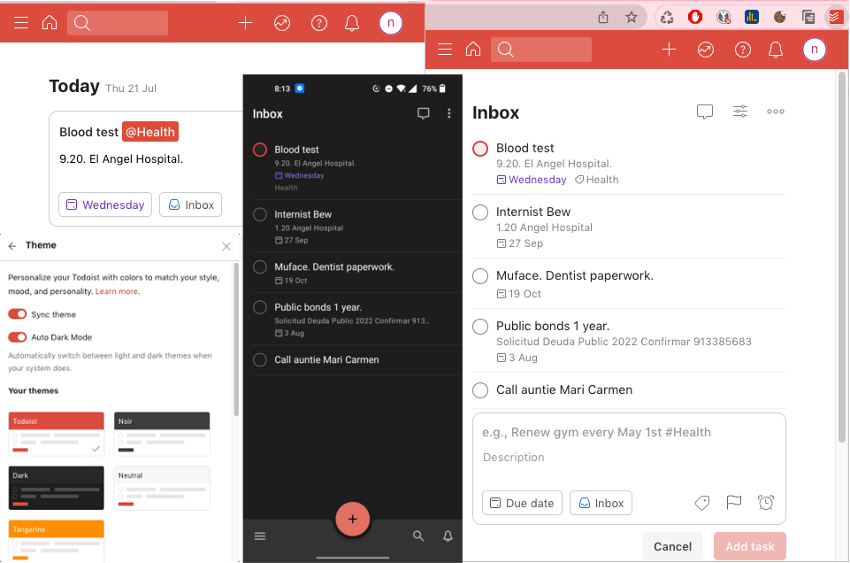
You can open your emoji keyboard by pressing Ctrl + Cmd + Space on macOS or the Windows + . (period) on Windows.
Other to-do list apps: Any.do helps you remember everything you have to do. TickTick is a to-do list, calendar, and habit tracker app that places an emphasis on meeting deadlines and completing tasks in a timely manner and at a consistent pace. Microsoft To Do, Things 3/Apple Notes/Apple Reminders, and Google Keep/Tasks are to-do apps for Microsoft, macOS, and Google users respectively. Others: Remember the Milk, OmniFocus, and Habitica.
If you are a macOS user, ALFRED TODOIST WORKFLOW adds and searches todoist tasks straight from Alfred. 1. Download and import the workflow. 2. todo:setting token {api token} This token can be found in Settings, Integrations, API token.
Taskwarrior is a feature-rich software that manages your todo list from the command line.
Installation. Windows (Windows Subsystem for Linux) & Ubuntu: sudo apt install taskwarrior; Mac OS: brew install task; Arch: sudo pacman -S task
Create tasks:
task add Write the review article
task add Go to the dentist priority:H project:'health' # We can assign a project and a priority to the task.
List tasks: task
Finish task: task id done
Delete a task: task id delete
Edit a task: task id edit
If you have already tried dozen of complicated todo list software applications, only to go right back to your trusty, portable, and lightweight plain text files, Todo.txt is likely to be the best solution for you.
Todo.txt apps such as Todotxt.net -A minimalist, keyboard-driven Windows GUI for your todo.txt file-, TodoTxtMac -A modern Mac GUI for working with your todo.txt file-, or todo.txt-cli are minimal, todo.txt-focused editors which help you manage your tasks with as few keystrokes and taps as possible.
The first and most important rule of Todo.txt is that a single line in your todo.txt text file represent a single task: status, priority (e.g., (A) ), creation and completion date, task context (e.g., @myWebsite), project (e.g. +SelfHelp), due date: (A) Create an article about todo lists +SelfHelp @myWebsite.
It is easy to search, portable, human-readable, lightweight and works seamlessly with any text editor, operating system, and platform.
Other options are: