
|
 |
 |
|
 |
Sounds cliched, but I can’t survive without my calendar, Franchesca Ramsey
Without a calendar, I think my life would be a mess (I mean, more than it already is 😉), I would forget appointments, meetings, and anniversaries, and when I was meant to do some tasks.Calendars help us stay organized and prioritize tasks in ways that are different from a to-do list. We use them to keep track of appointments, birthdays, dates, family and school events and keep our schedules organized and accessible to others.

They can remind us about upcoming events, trips, meetings or plans, they eliminate all kinds of overlap, and allow us to share entire calendars or some events with family, friends, and coworkers - they help teams keep track of each other’s schedules, tasks, and deadlines.
Google Calendar is more than one of the most popular online calendars, but an immensely powerful time management tool.
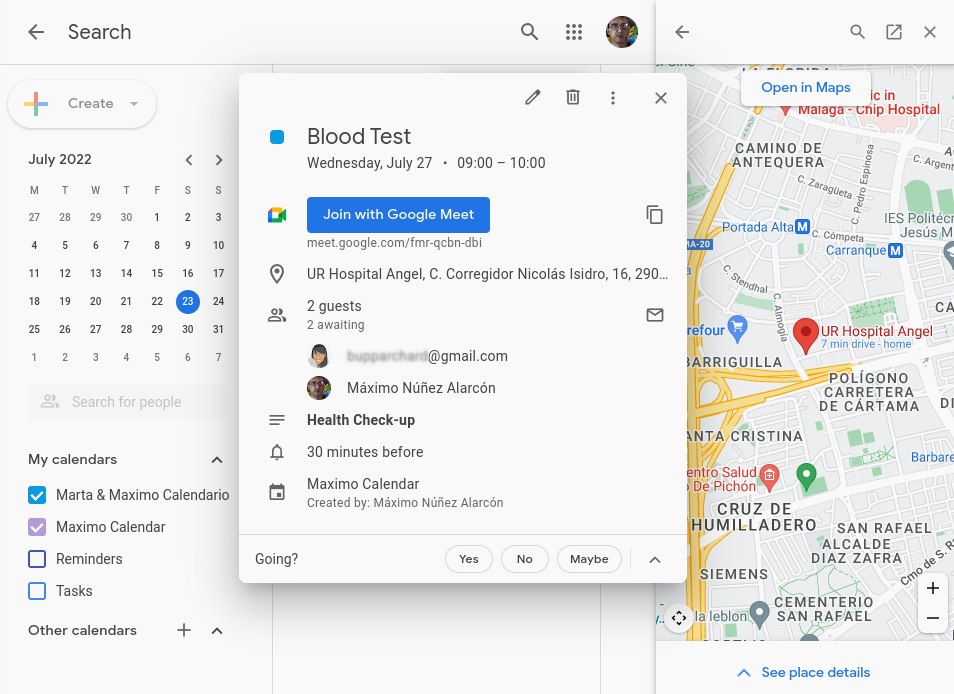
Other options: Apple Calendar (iOS, macOS, web), Thunderbird (there are not any mobile apps, but it is free and open-source), GroupCal (Android and iOS), and Butleroy (iOS, macOS).
Calcurse is a free calendar and scheduling application for the command line. There are three panels: Appointments, Calendar, and To-do list. You can move between the panels by pressing the tab key. You can add a new item to a panel by pressing a, edit by pressing e, and delete by pressing d.
Enter start time ([hh:mm] or [hhmm]), leave blank for an all-day event: ENTER/INTRO (an all-day event).
Enter description: Aunt Ana, Saint day & Birthday.
user@pc:~$ calcurse -d 30
26/07/22:
* Aunt Ana, Saint day & Birthday
27/07/22:
- 09:00 -> 10:00
Blood Test
28/07/22:
* Vitamins D Hidroferol
29/07/22:
* Mom's & Martha's Saint Day

You can import a calendar from Google Calendar, press i, and Calcurse will ask you to enter the file name to import data from. On your machine, open Google Calendar. In the top right, click the Gear icon and select Settings. In the menu on the left, click Import & Export, under the Export section, click Export. A Zip file will be downloaded to your computer. Unzip it and this is the file that you were looking for.
Besides, you can enter calcurse’s interactive Configure mode by pressing C; then typing c (lowercase) will lead you to the Color scheme configuration (it displays possible choices for foreground and background colors). If you type l, it will allow you to choose the layout of the main calcurse screen (you can decide where to put the three panels -Appointments, Calendar, and To-do- on your screen).
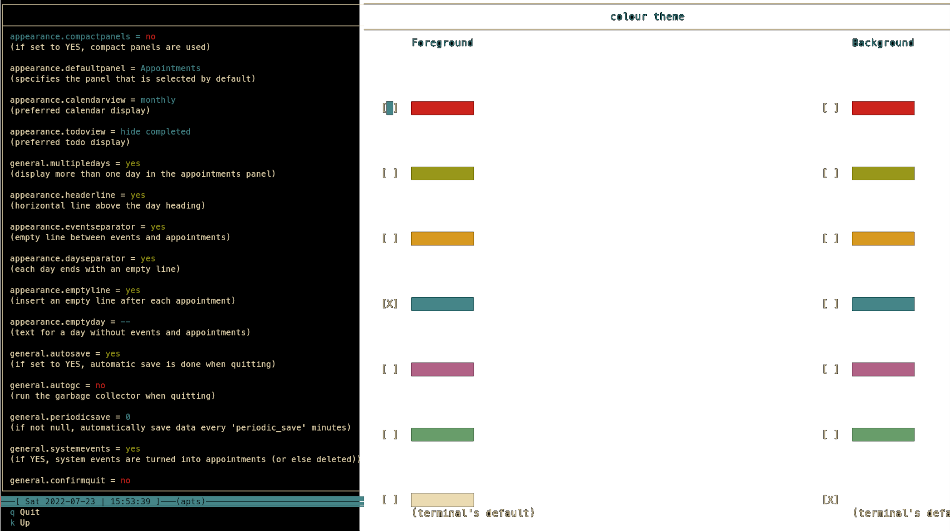
Finally, typing g allows you to edit its General Options (it controls calcurse’s general behavior):
format.outputdate = %d/%m/%y (day/month/year)