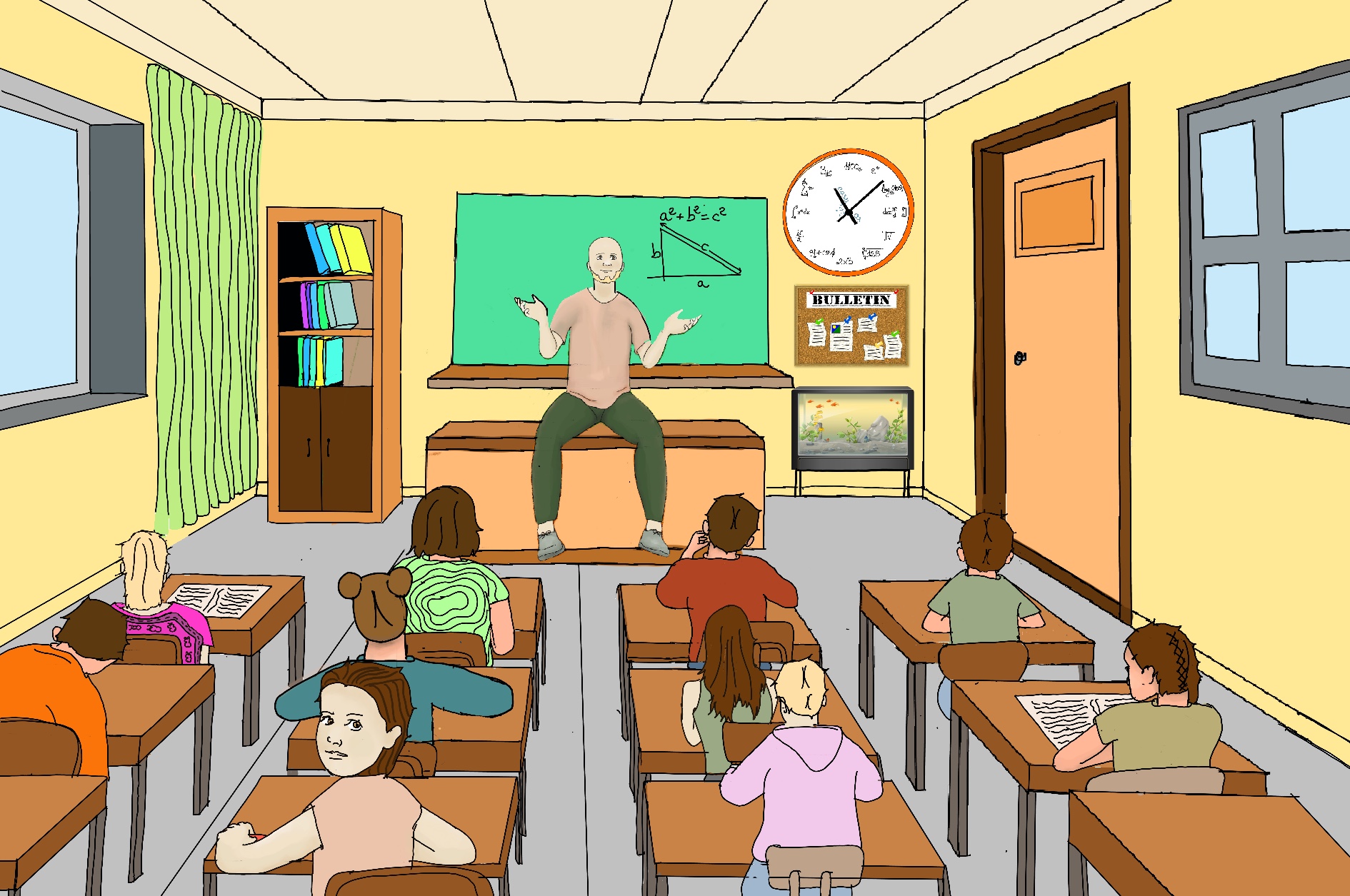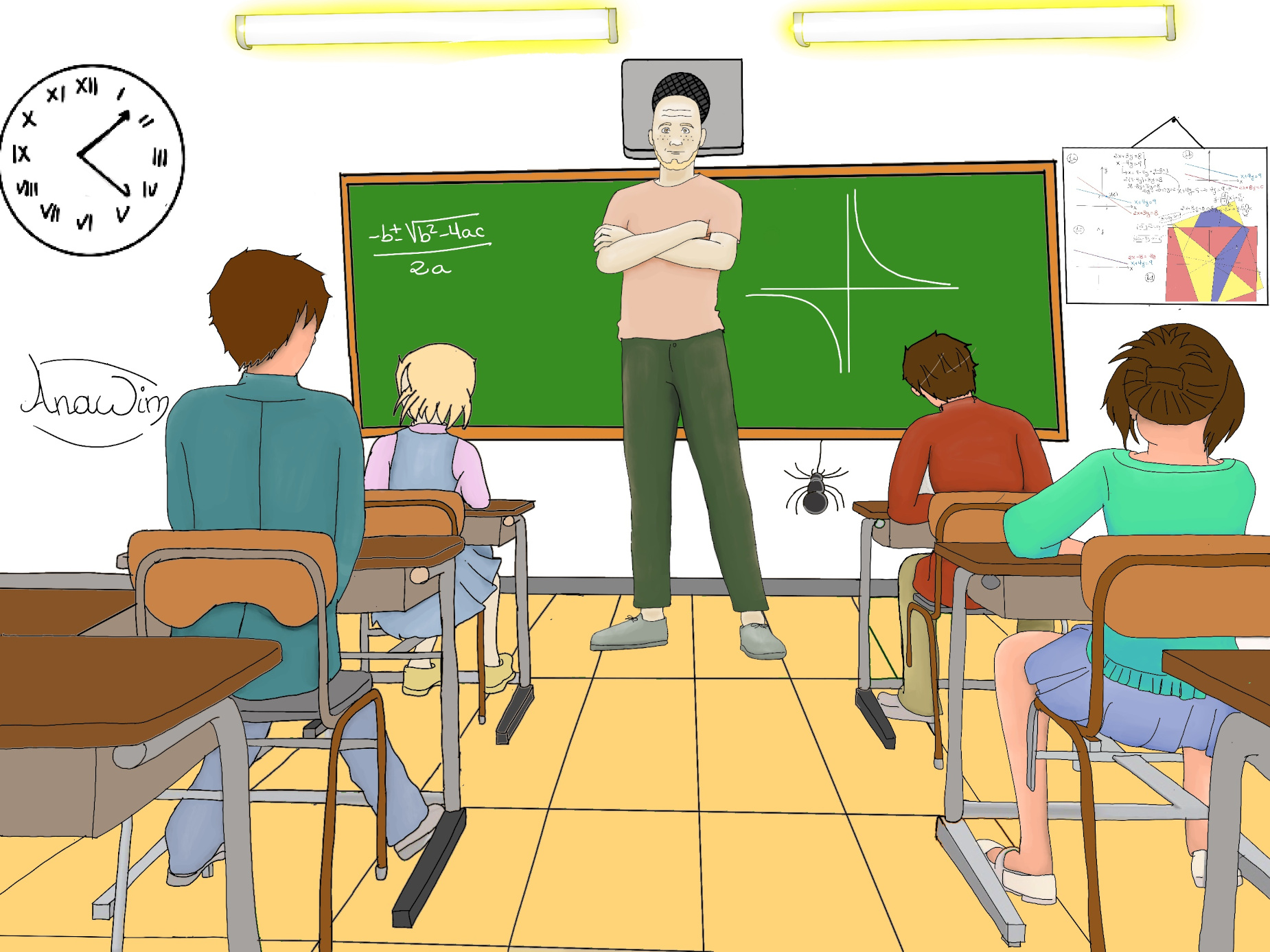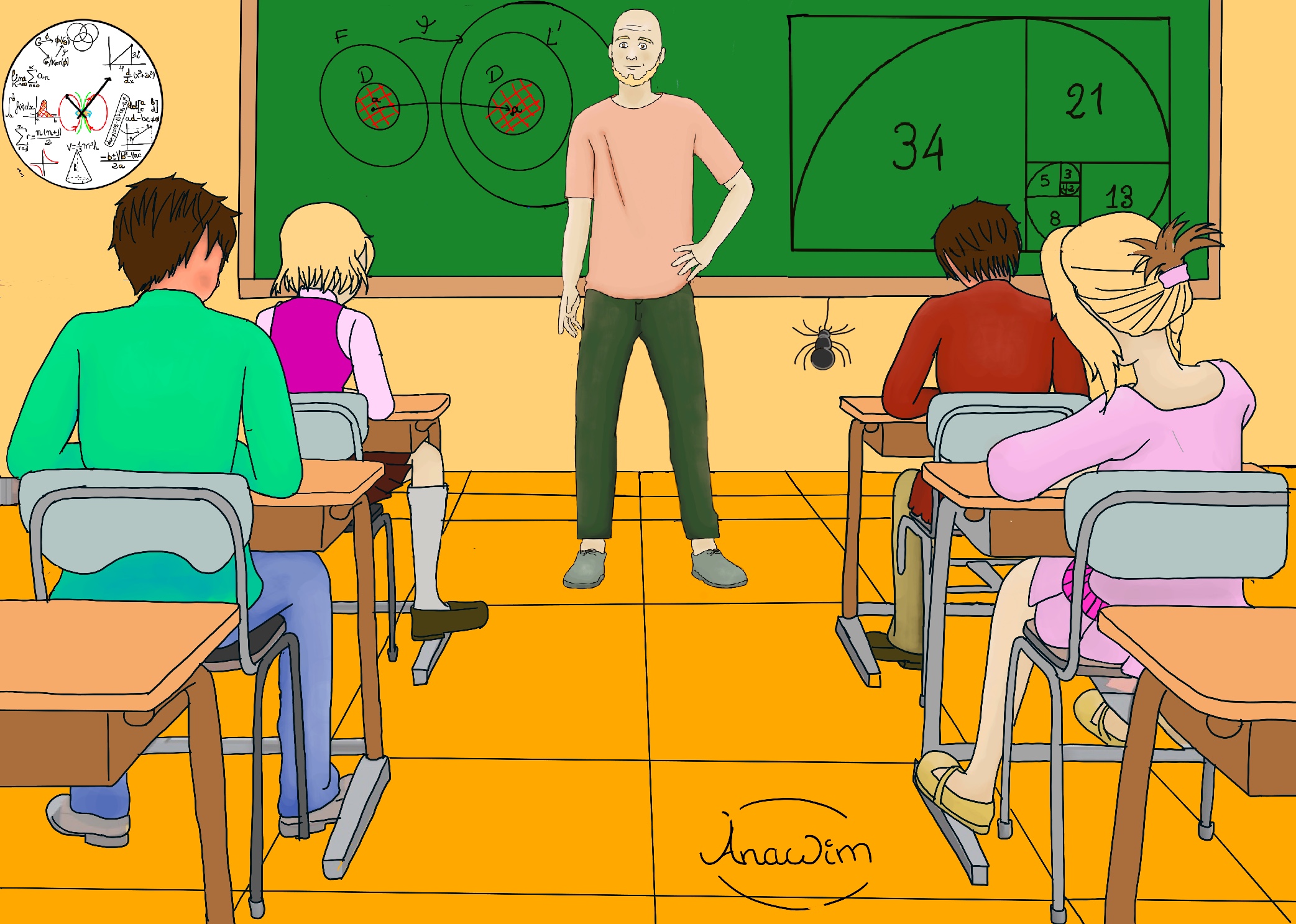|
 |
 |
|
 |
Art washes away from the soul the dust of everyday life. Learn the rules like a pro, so you can break them like an artist, Pablo Picasso.
If you hear a voice within you say ‘you cannot paint,’ then by all means paint, and that voice will be silenced, Vincent Van Gogh.
Visual Arts are art forms such as painting, drawing, printmaking, sculpture, ceramics, photography, video, filmmaking, design, crafts and architecture, that create works that are primarily visual in nature.
Drawing is an art that gives us a sense of peace, fulfillment, and pleasure.If you draw when you are feeling agitated, grumpy, and stressed out, you may end up feeling a little more relaxed, content, and at peace.
You may want to read our best Arts education apps and websites article, such as Khan Academy (Art History, Arts and humanities), Art Lessons, SchoolTube, etc.

Google Arts & Culture
There are many great apps for drawing illustrations and comics digitally such as Procreate, Clip Studio Paint, Gimp (a free cross-platform image editor), Krita (an open-source and free painting software), Photoshop, and MediBang Paint (a free digital painting and manga creation software).

Clip Studio Paint
Finding good references for drawing can be tough, challenging, and super time-consuming. Let's be sincere, nobody wants to waste their time scrolling through Pinterest or Google for hours without end. Let me suggest you some apps and websites for character posing and art reference.

New Masters Academy
Many artists use 3D characters for drawing. 3D Character modelling refers to the process of creating 3D characters using special software, such as Poser, Daz 3D, Character Creator, Mixamo, MakeHuman, Maya, and VRoid Studio.
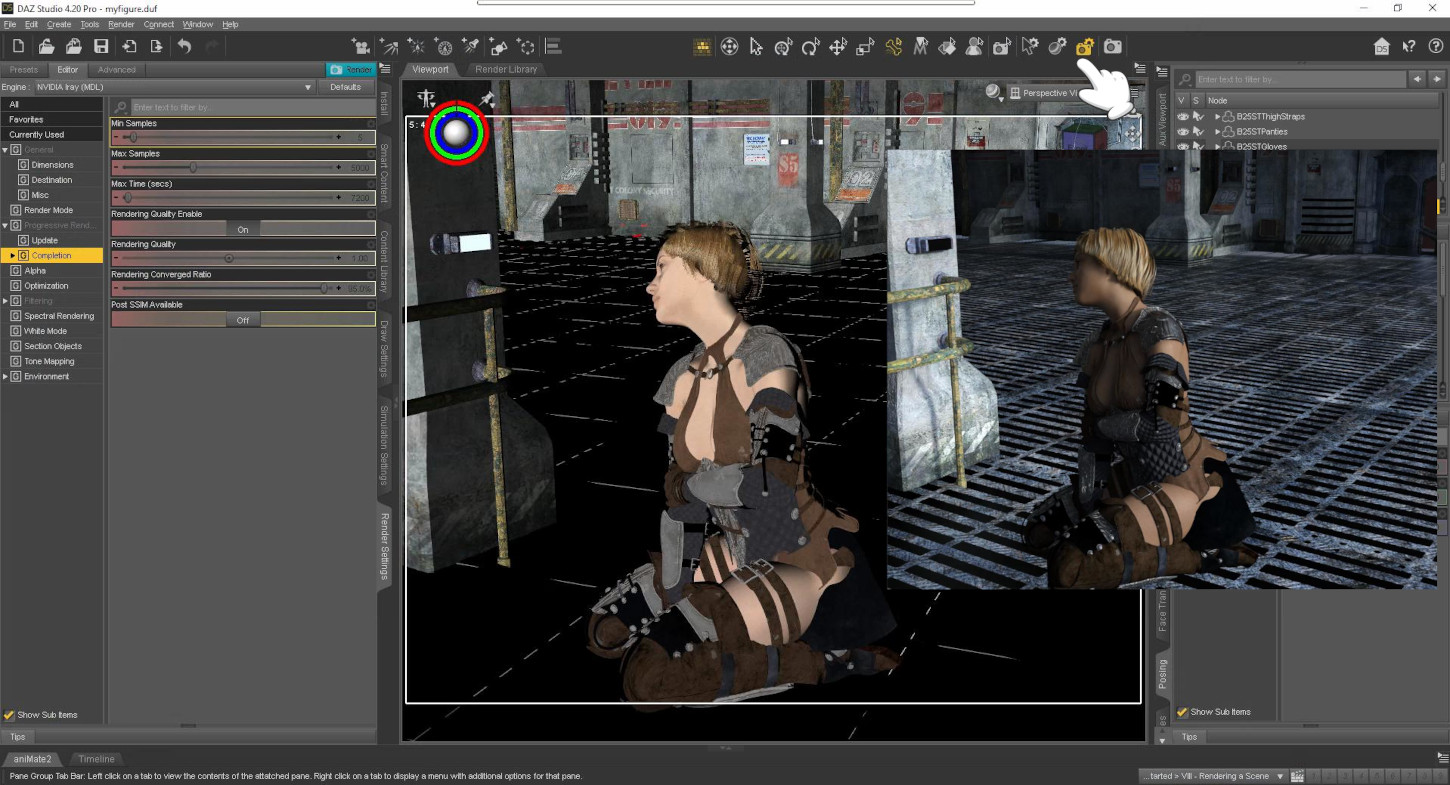
Daz Studio

Daz Studio
If you’re in need of an ego boost, want to have some fun, change or revamp your look to resemble an anime, cartoon or Disney character, or you are just plain bored, this is your best moment to turn your selfies into a cartoon character and share them with your friends, relatives, and colleagues.
There are many ways to make a cartoon picture of yourself for free. There are free apps (Prequel, Voila AI Artist Cartoon Photo, Prisma, Avatoon, etc.), cartoon filters on Snapchat, Instagram, and TikTok, and you can draw yourself as a cartoon.
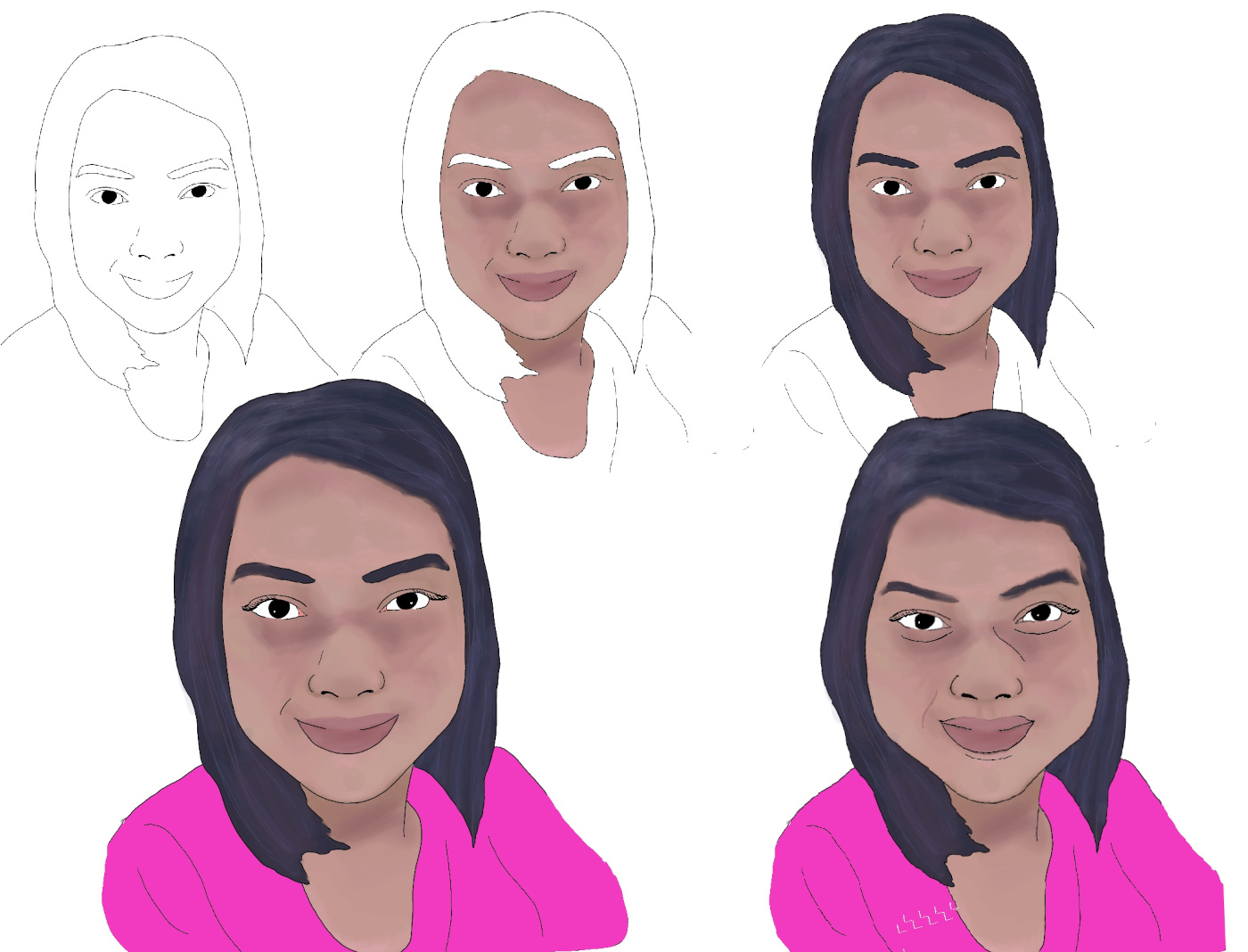
How to Cartoon Yourself
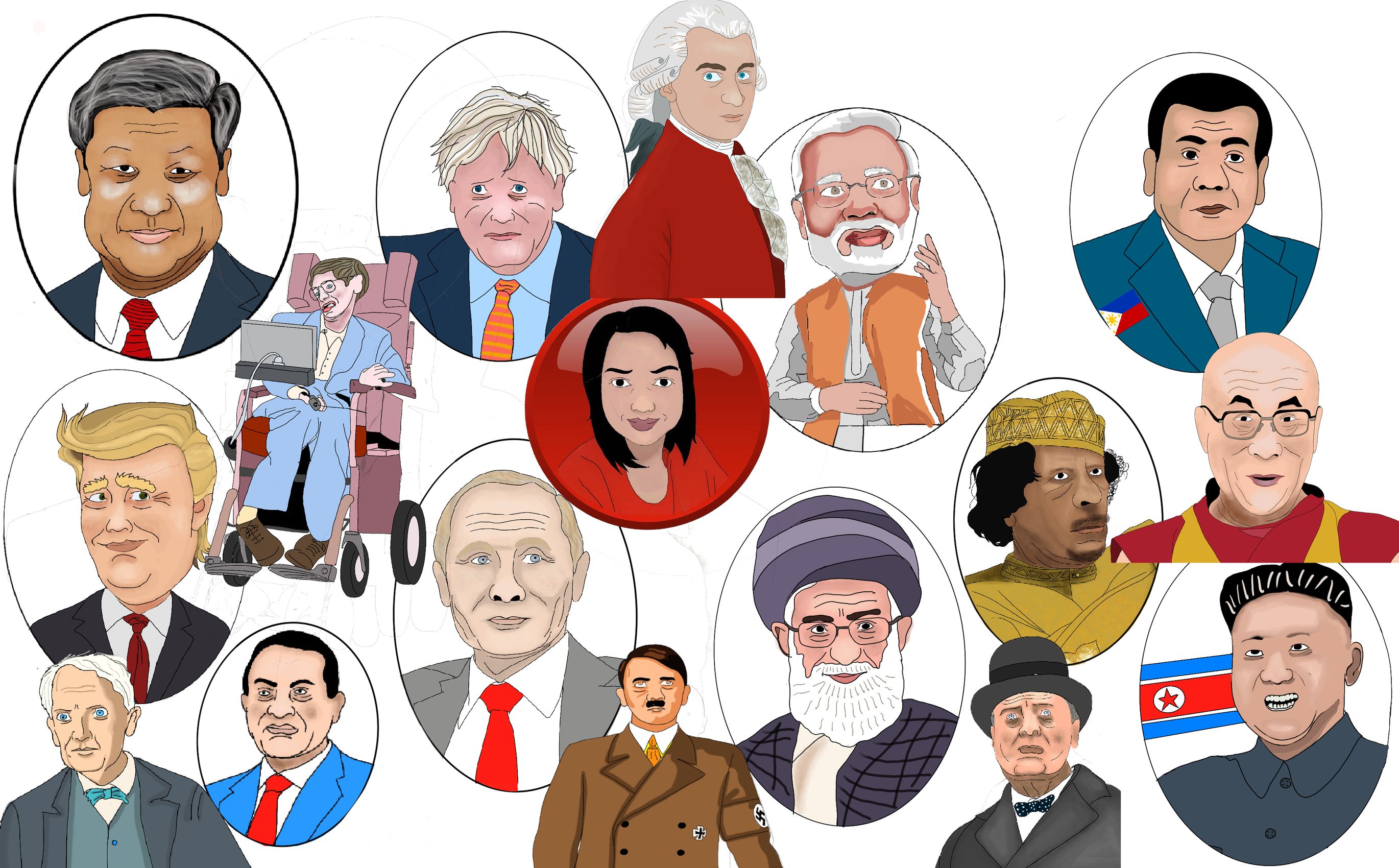
How to Cartoon Yourself
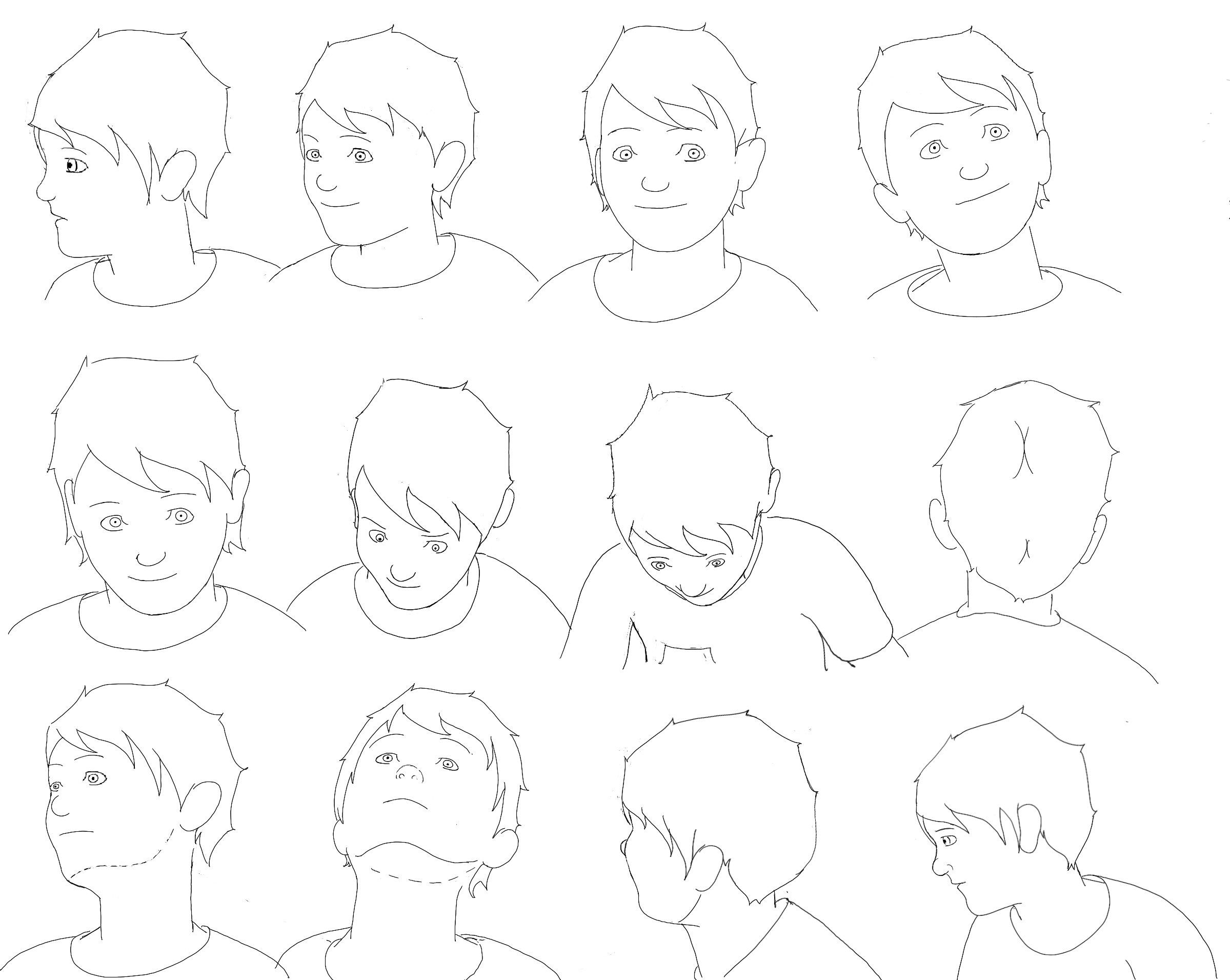
Head
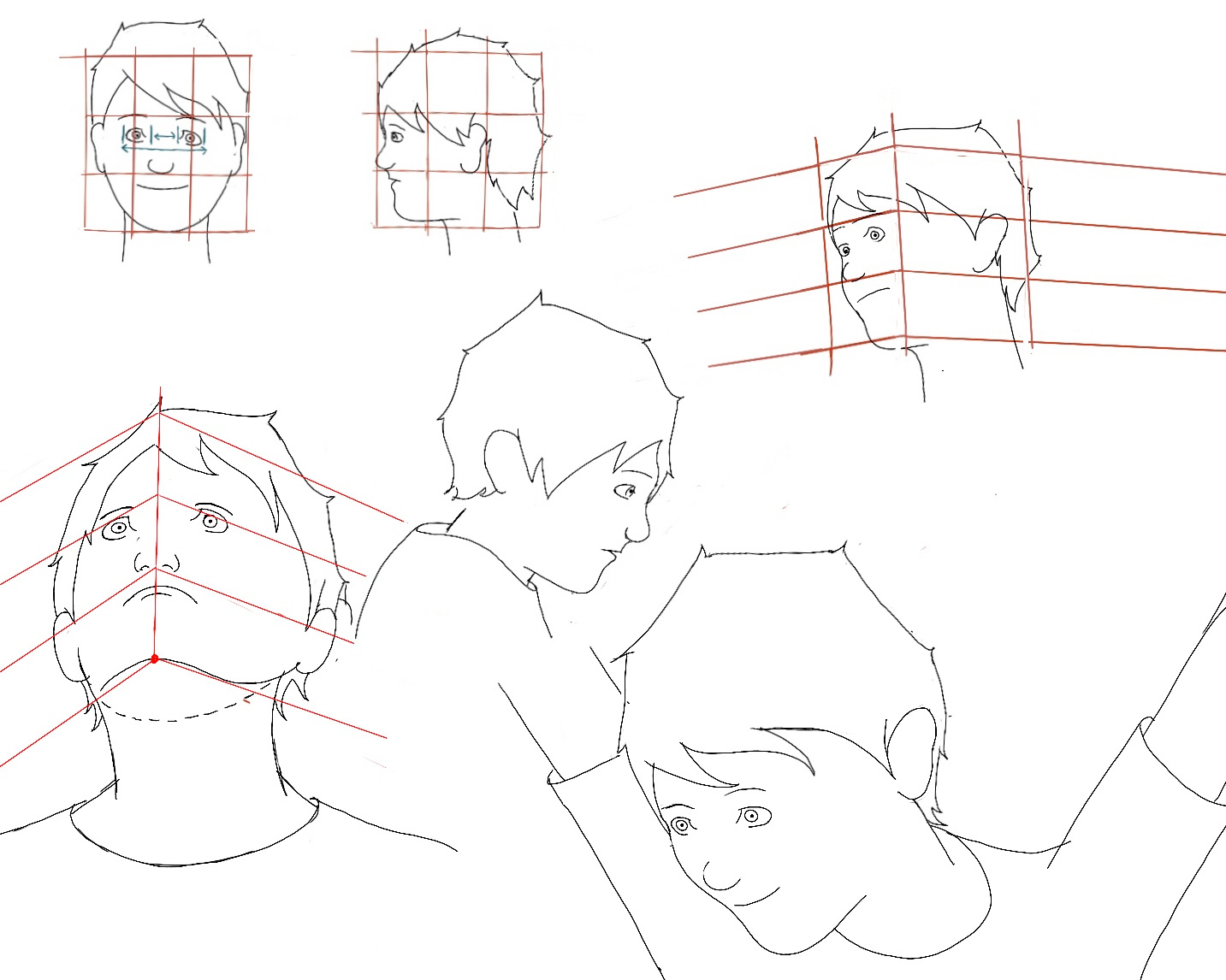
Head
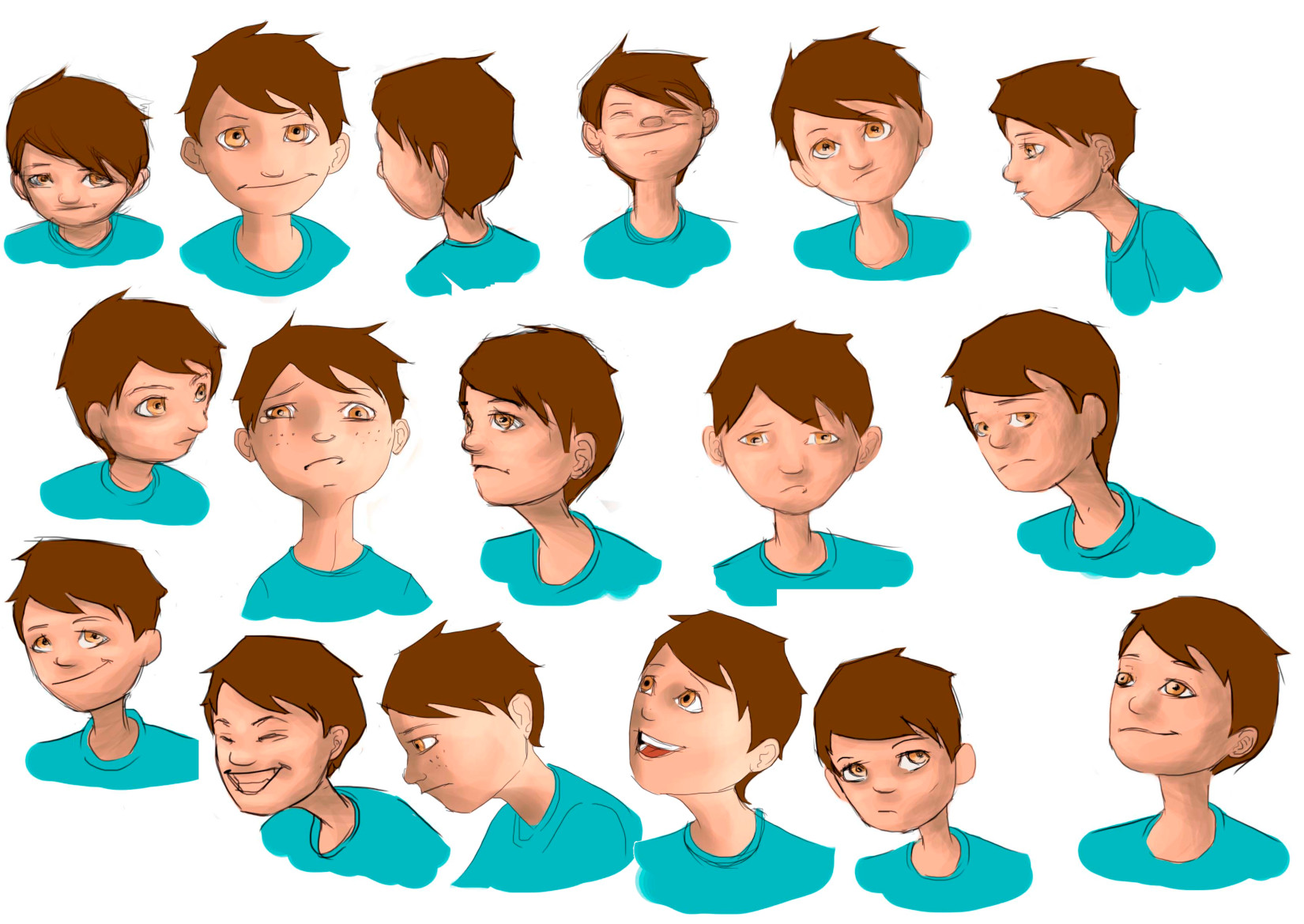
Colored heads
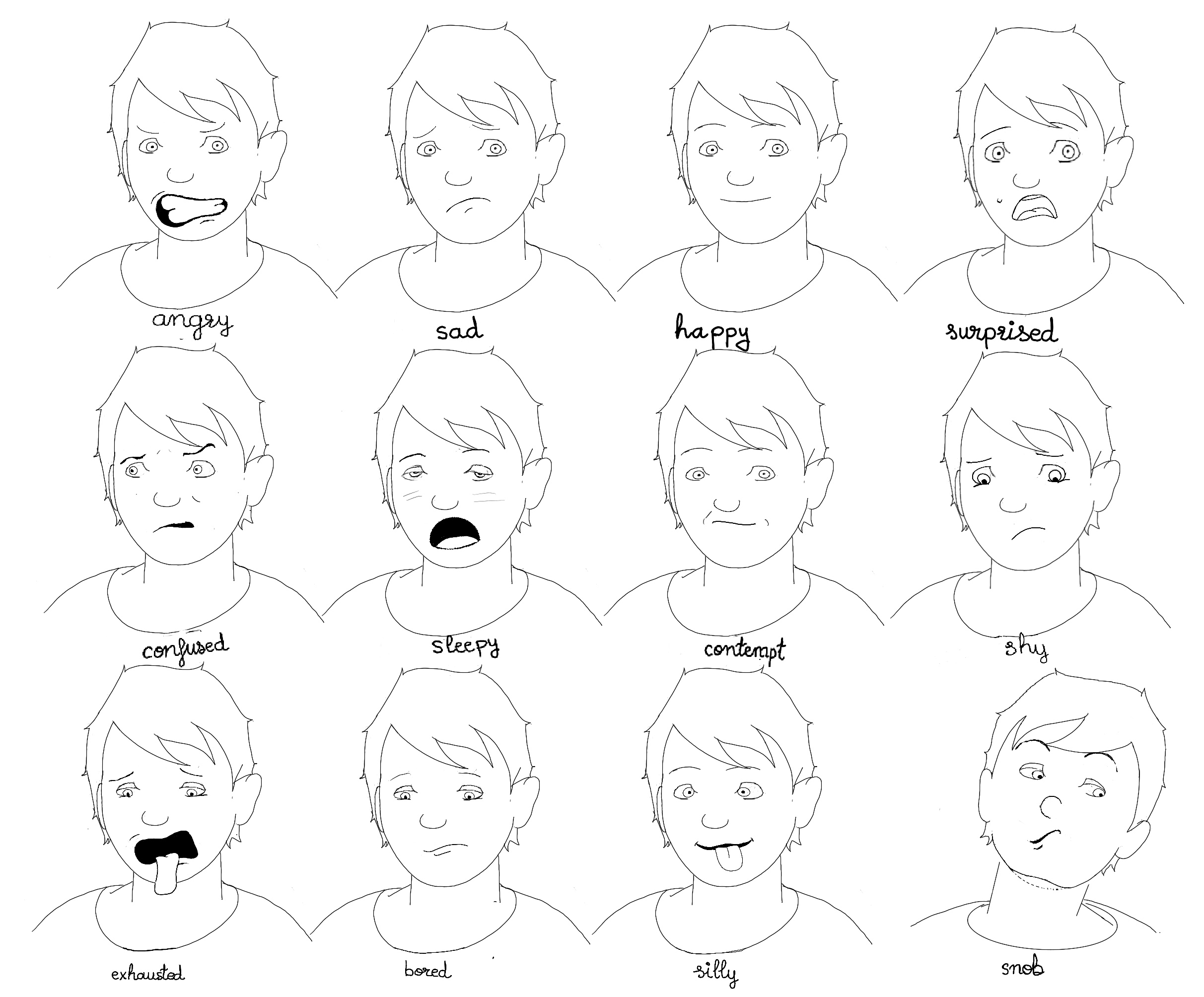
Emotions

Different Poses

Different Poses II

Sitting
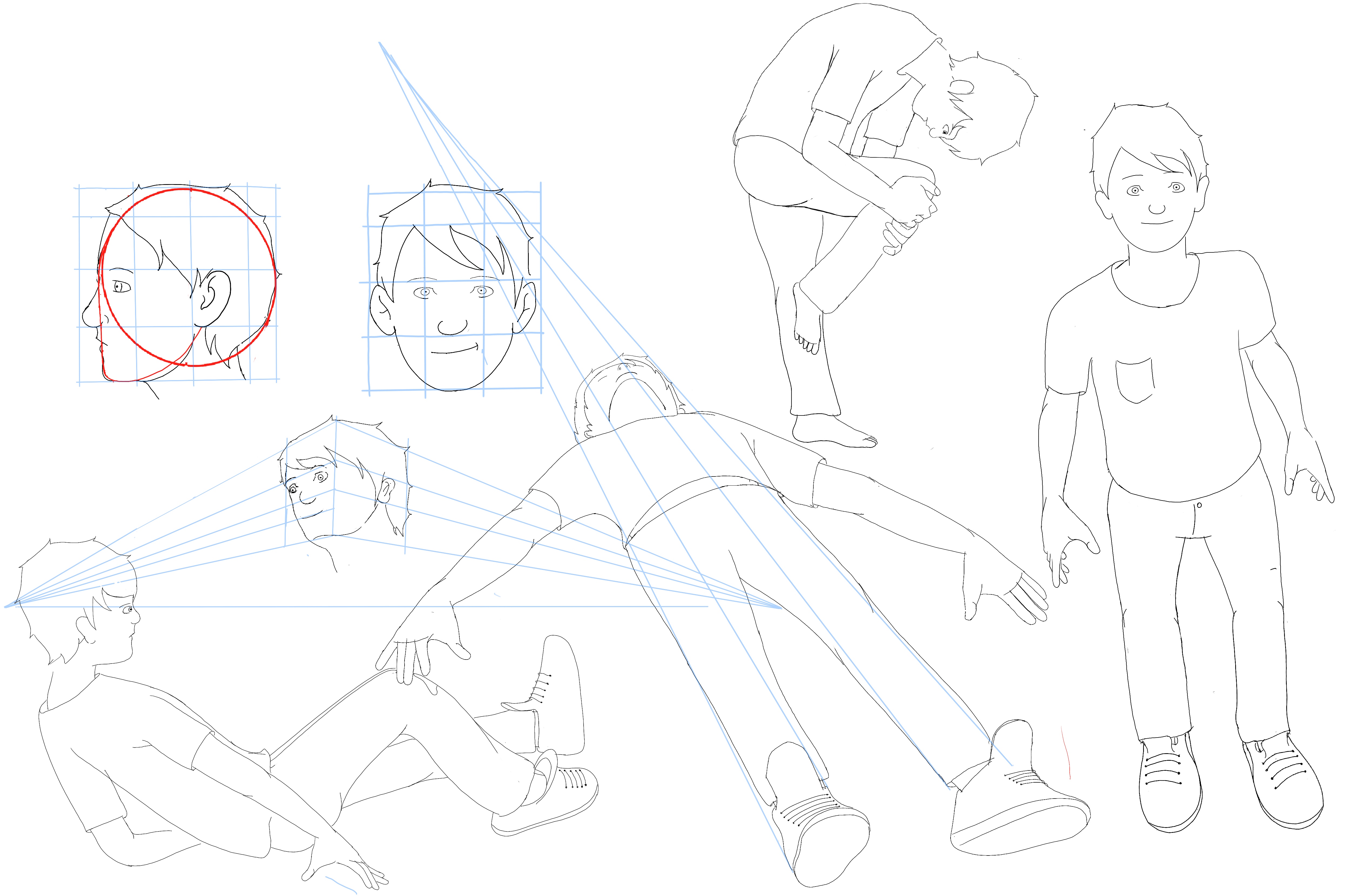
Difficult Poses
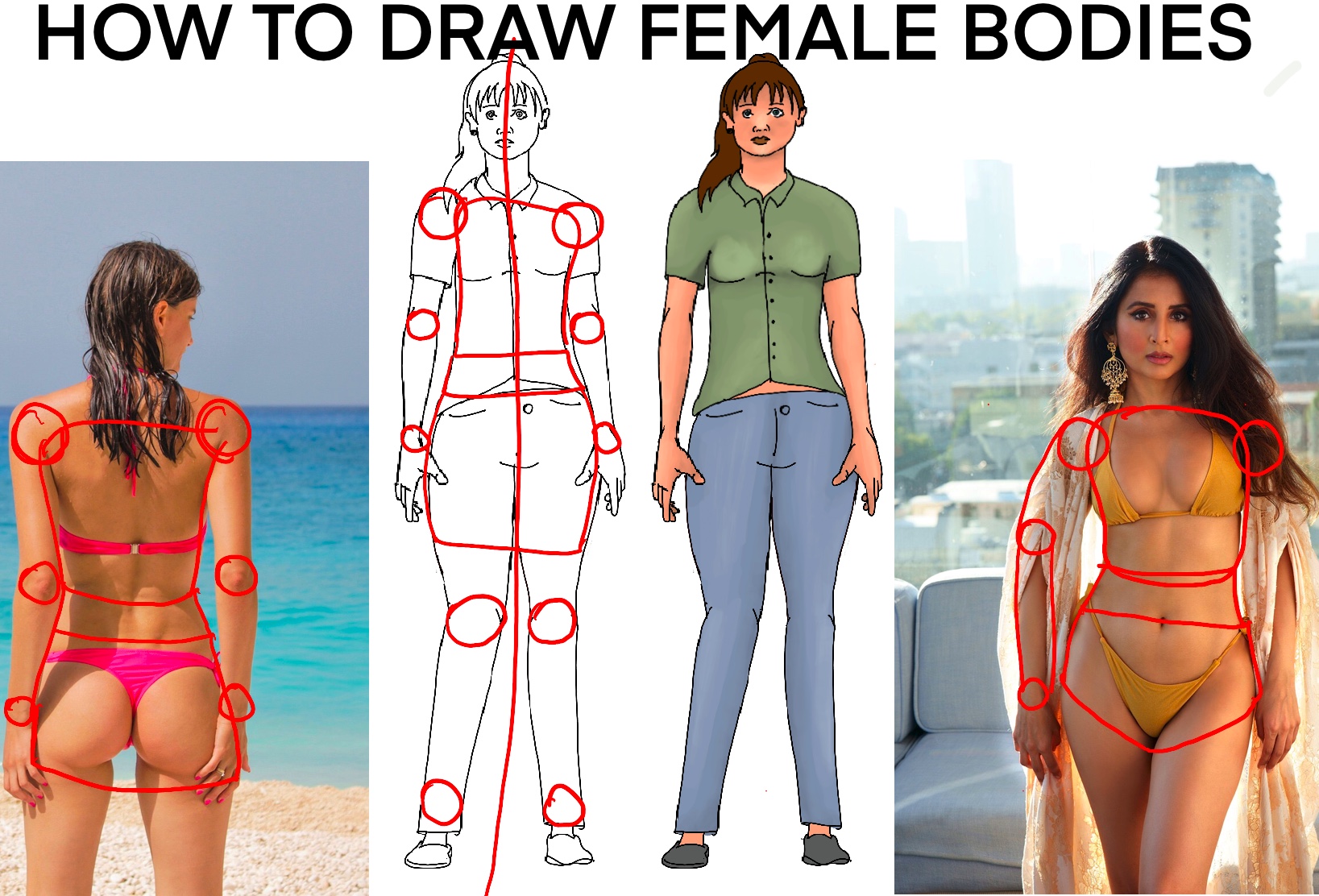
How to Draw Female Bodies
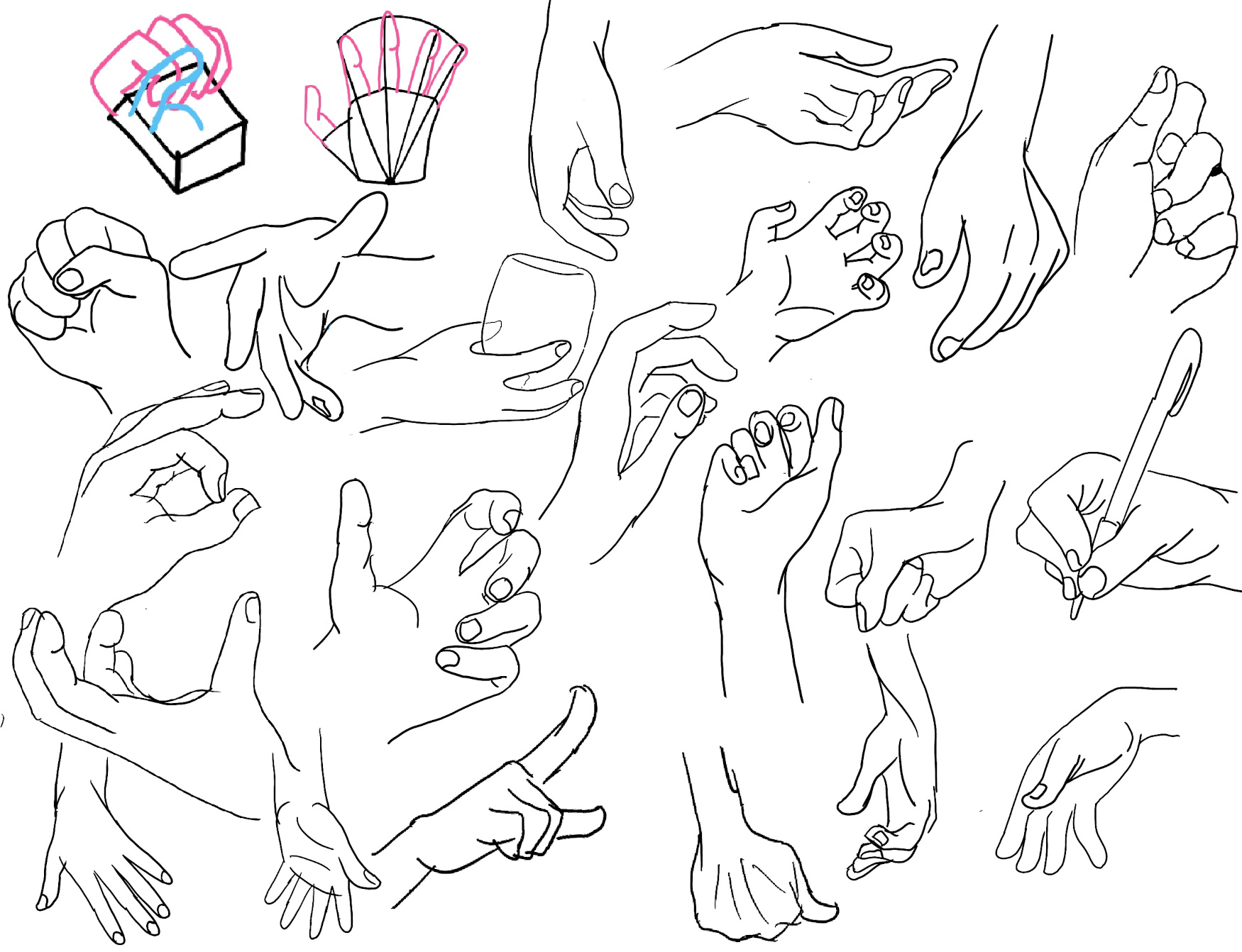
Drawing Hands
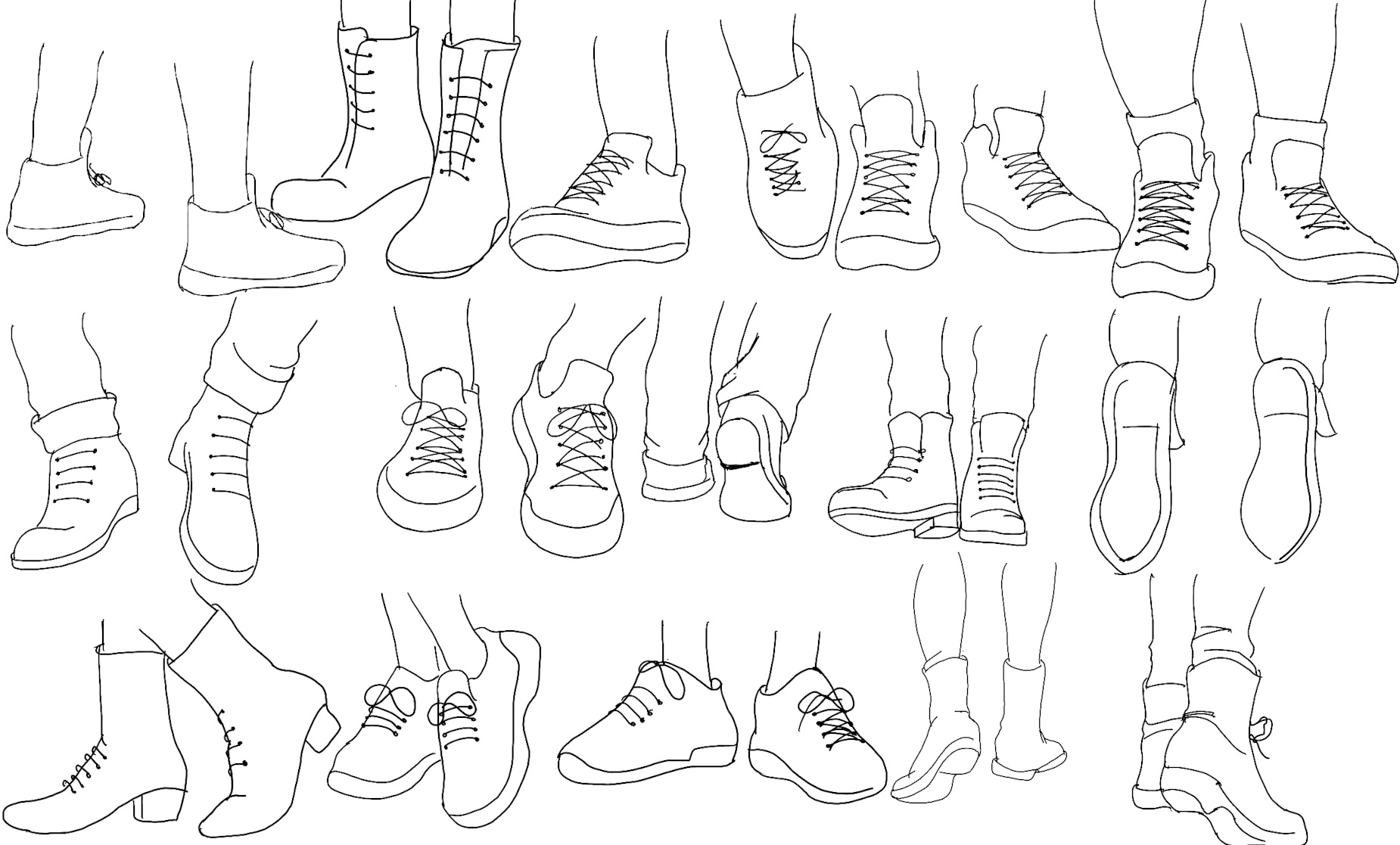
Drawing shoes
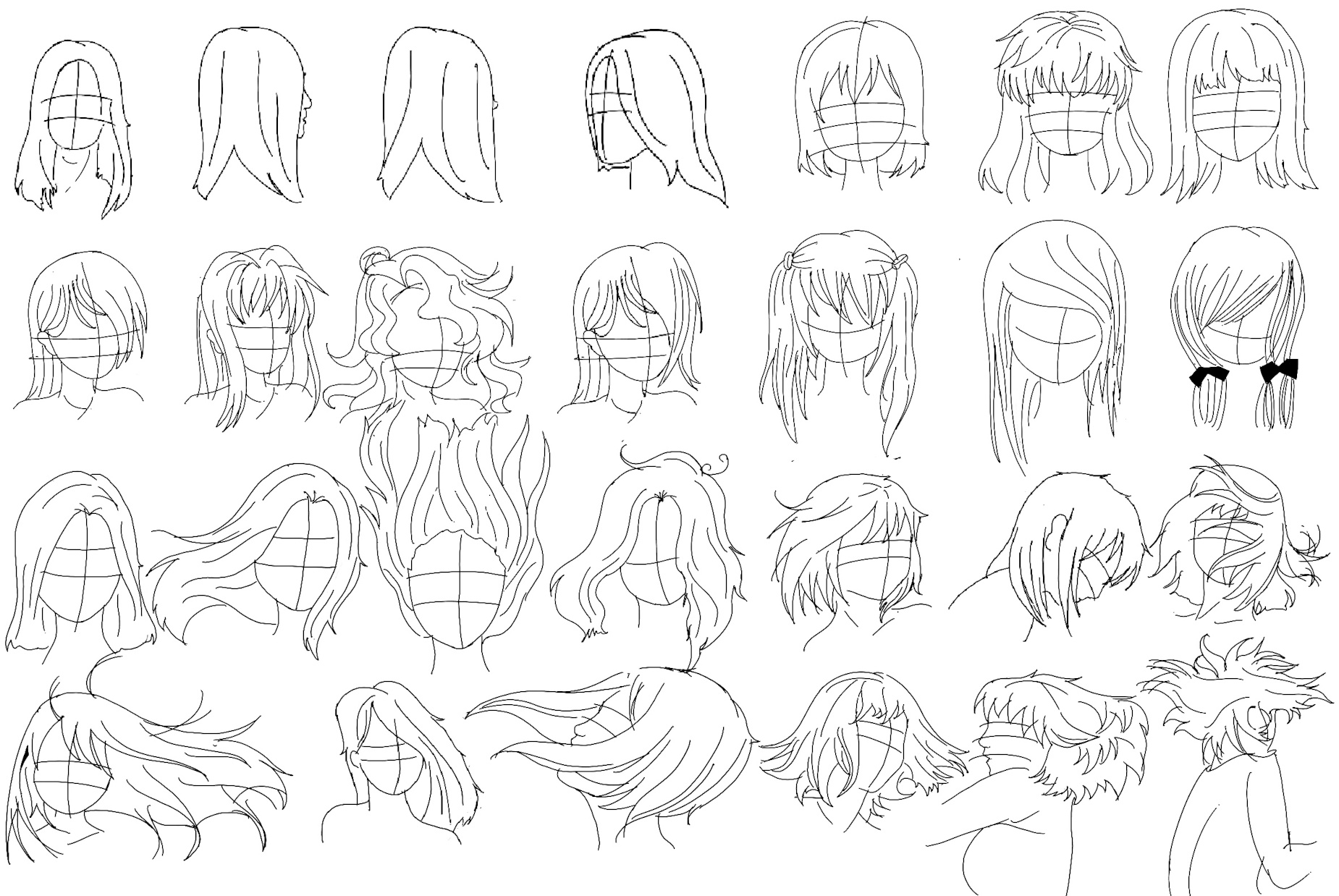
Drawing Hair
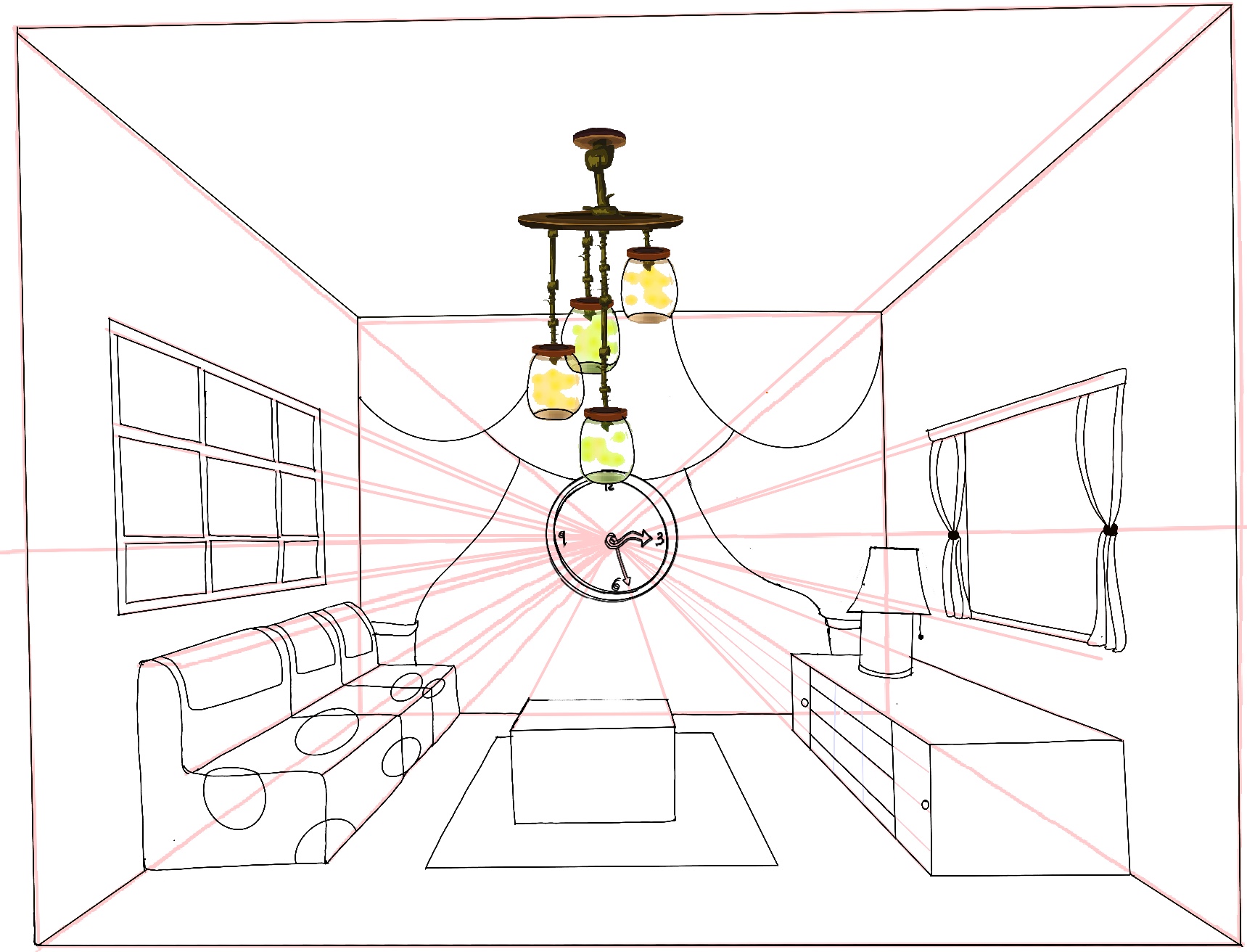
One Perspective. Sitting Room.

One Perspective. Sitting Room.
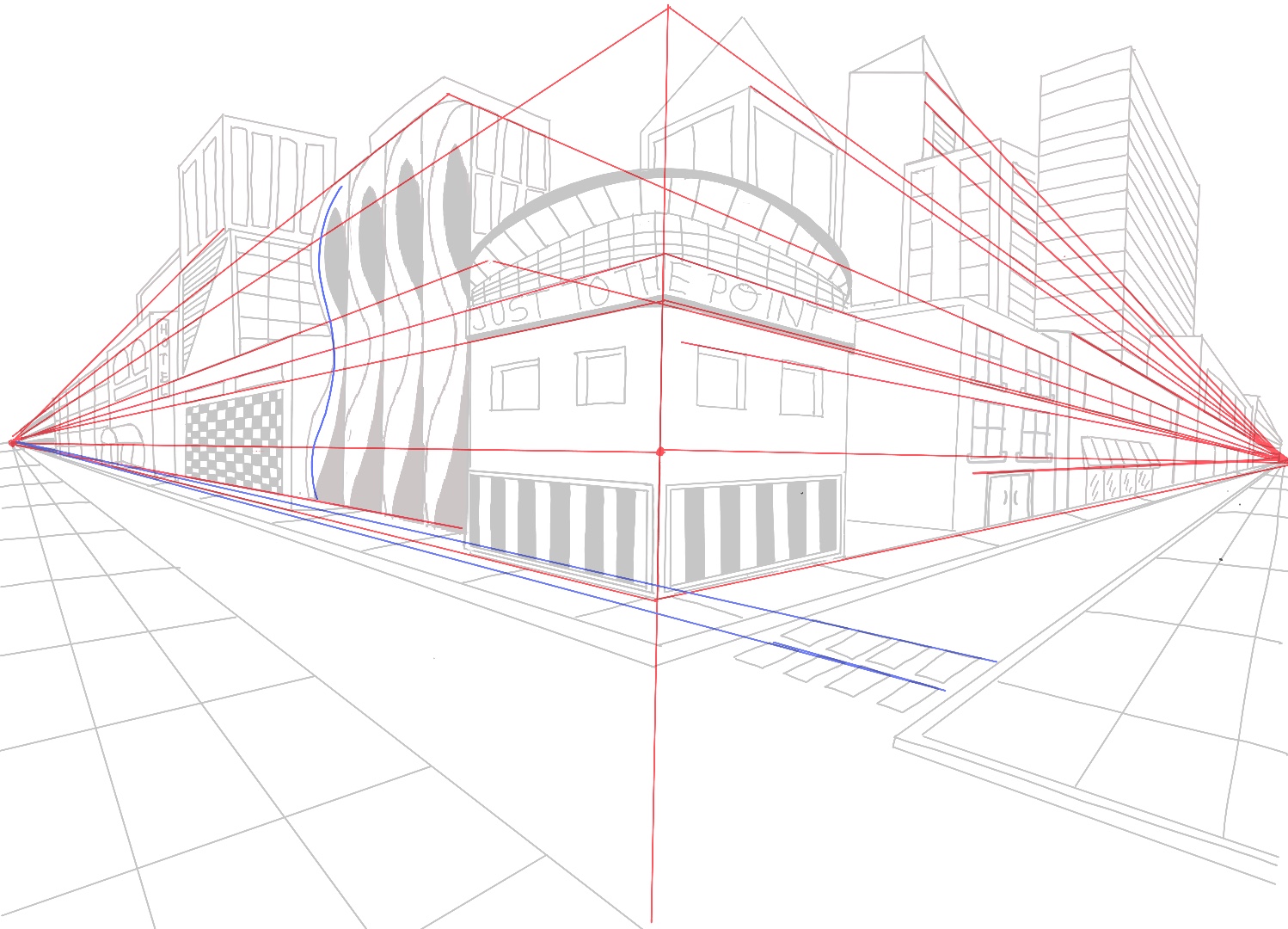
Two Perspective
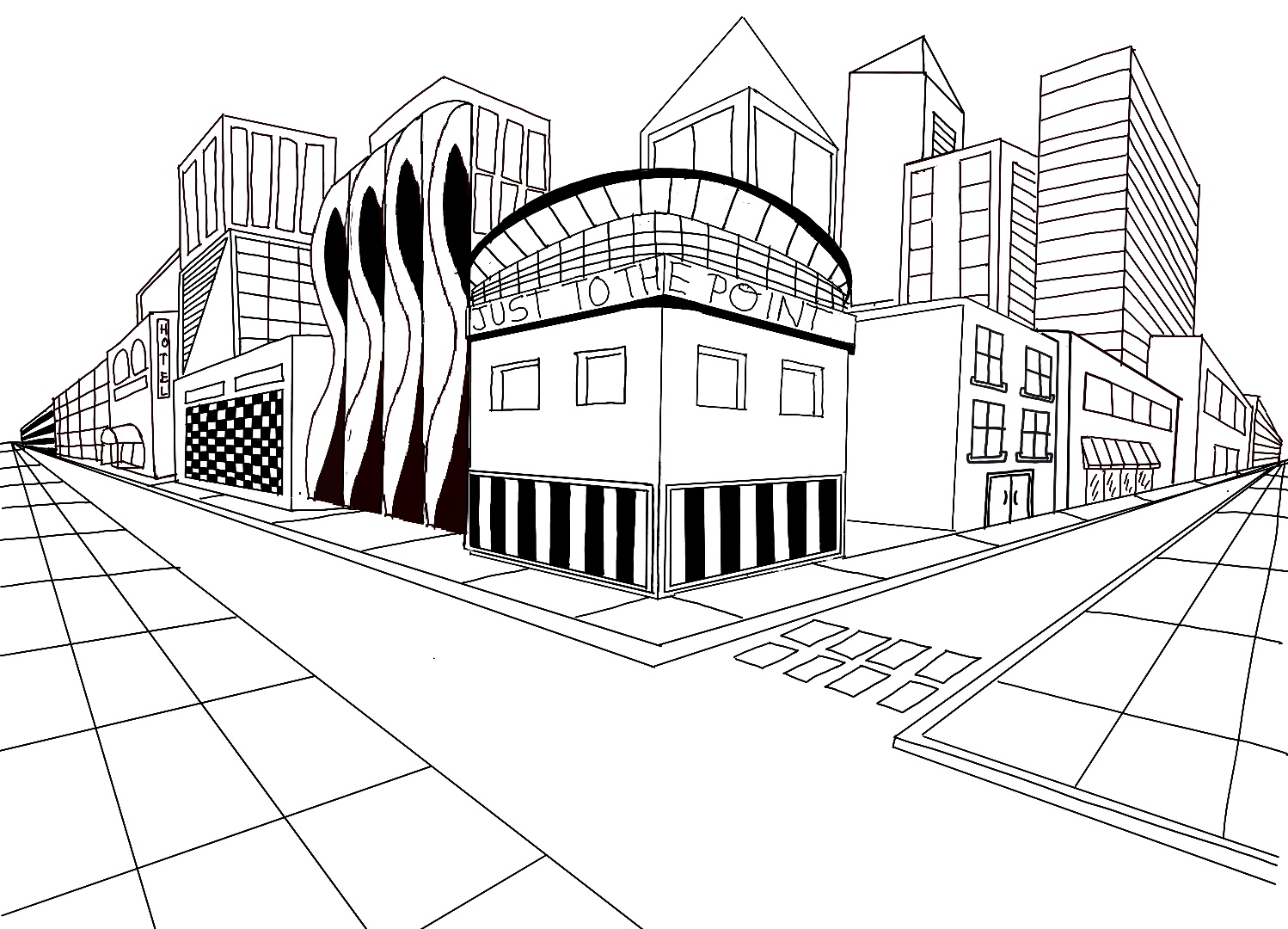
Two Perspective
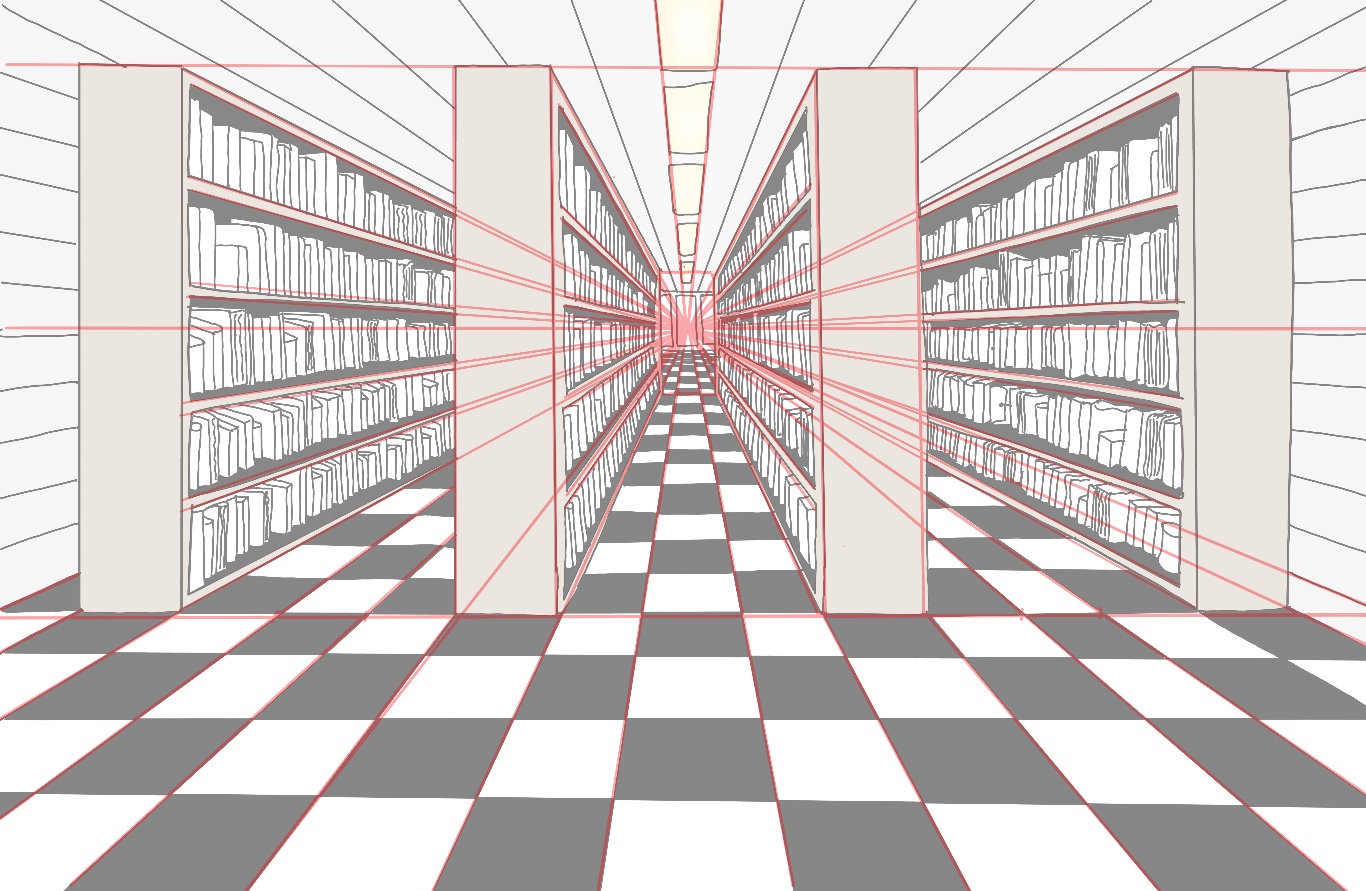
Library. One Perspective

Library. One Perspective
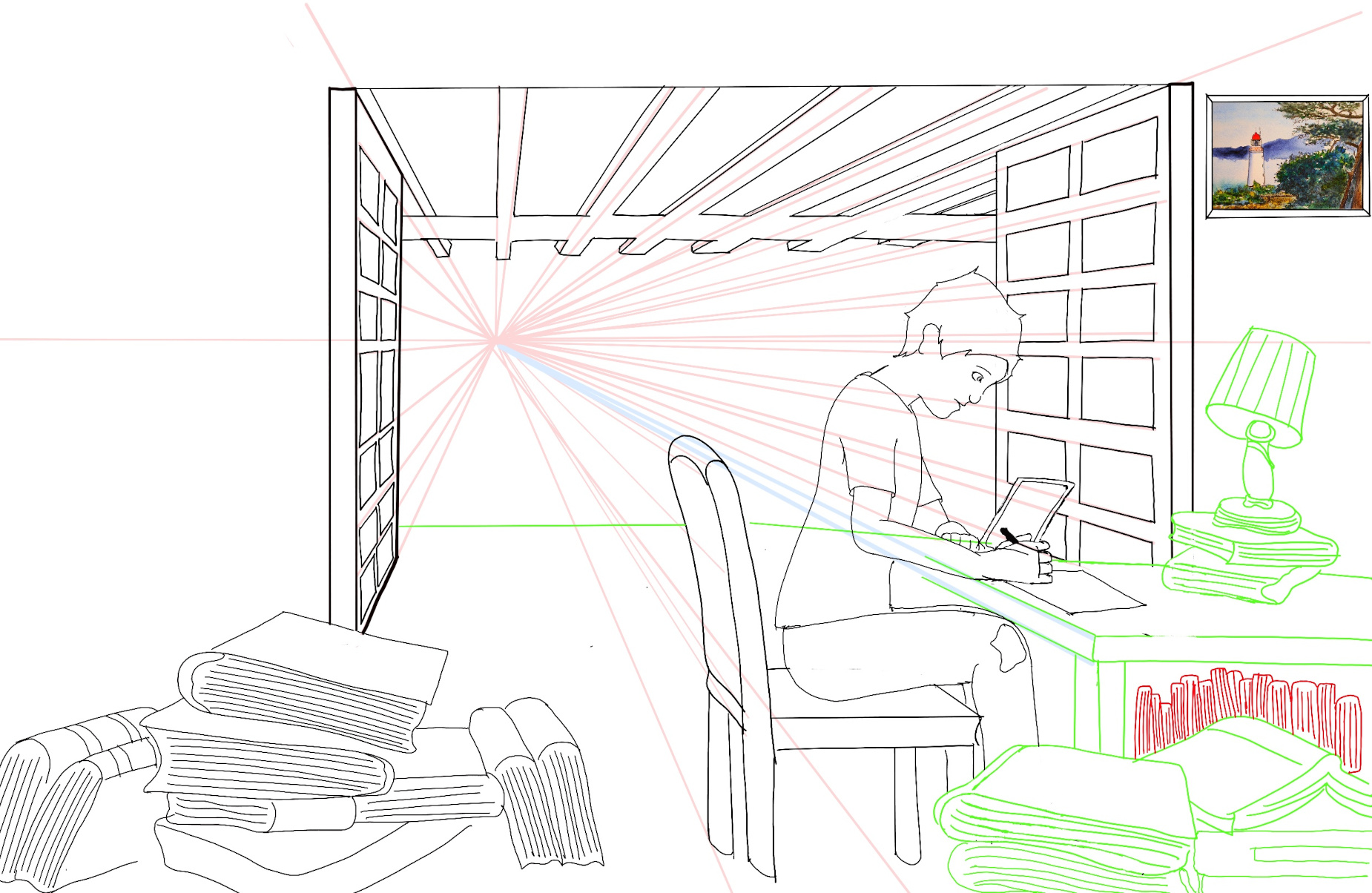
Study Room. One Perspective.
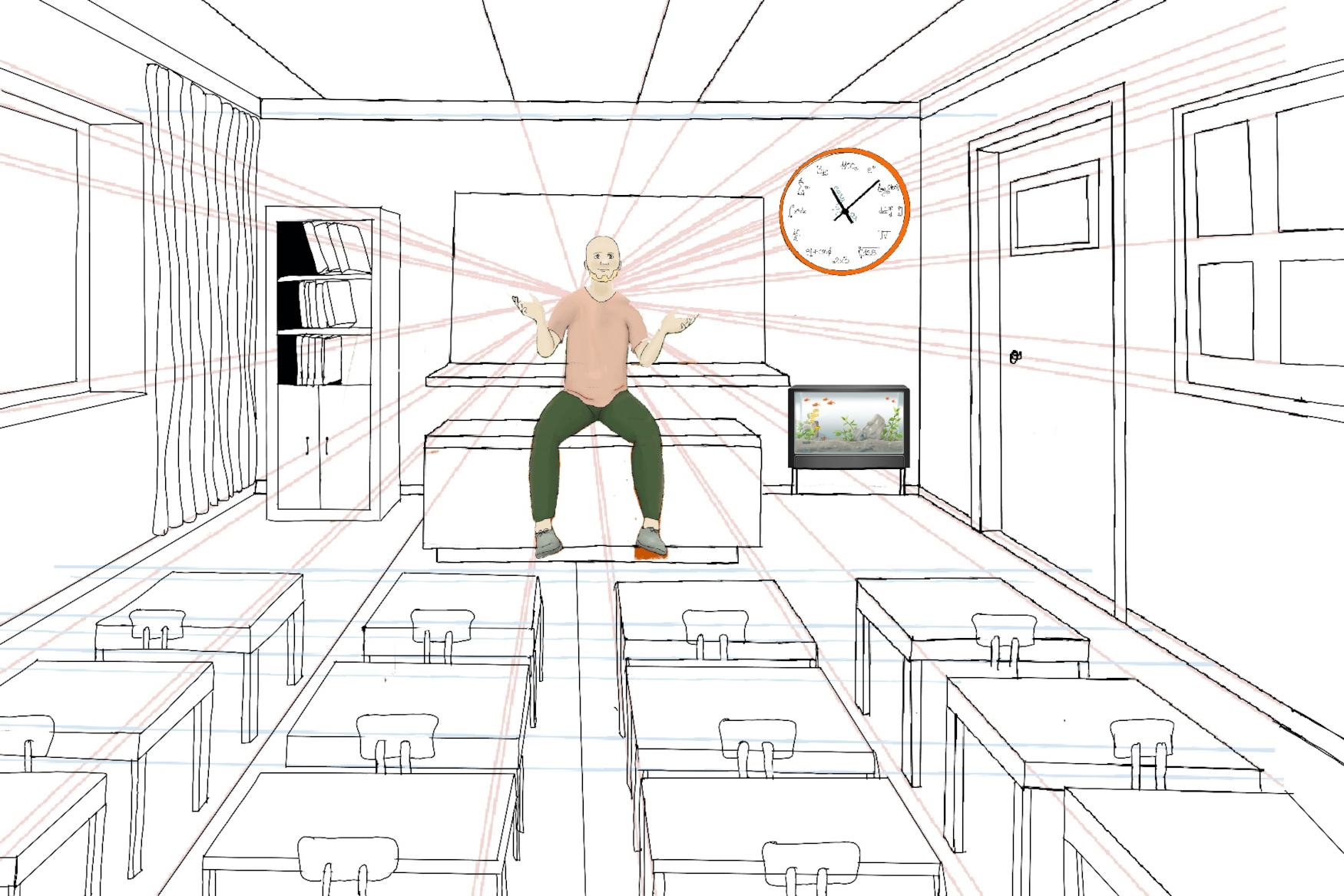
Classroom. One Perspective.