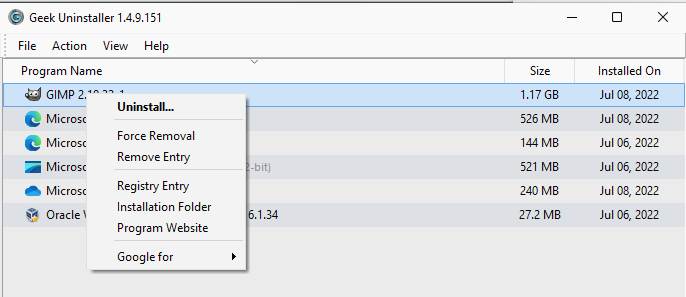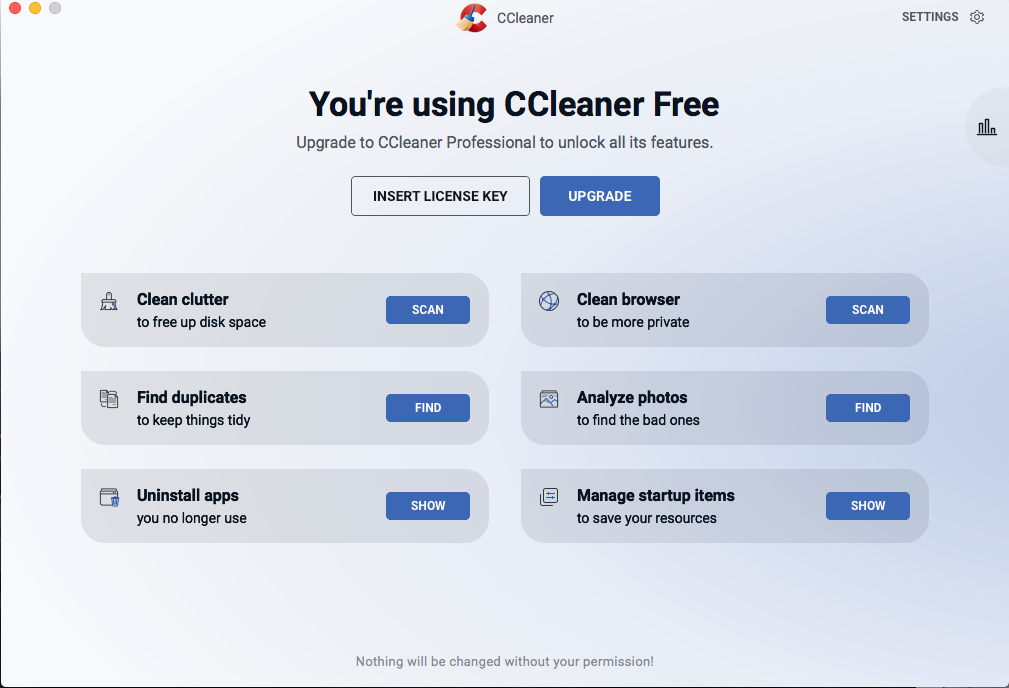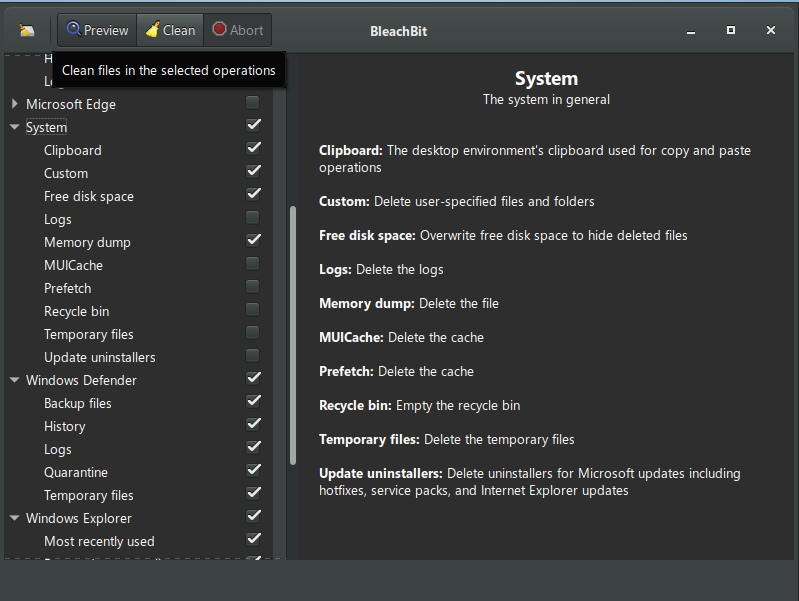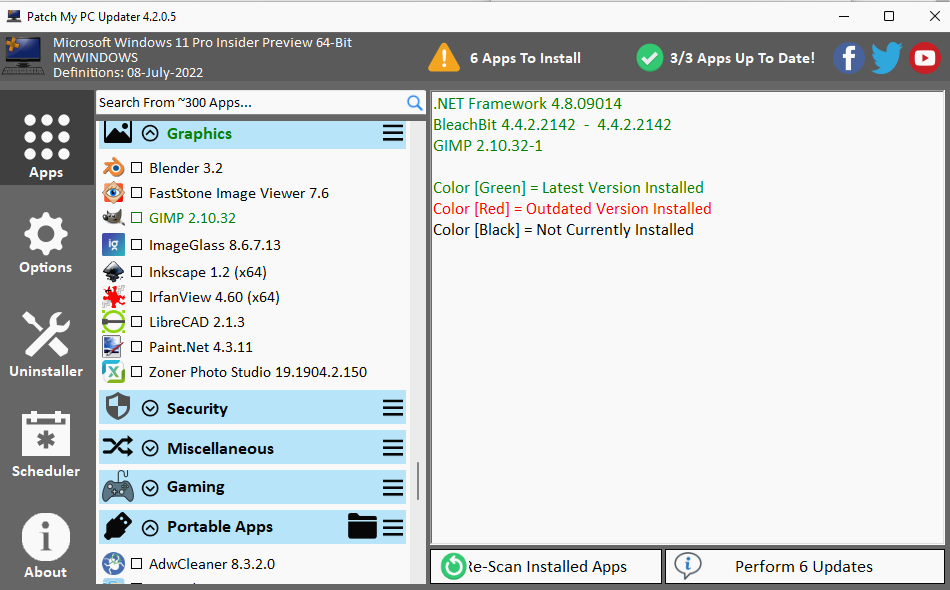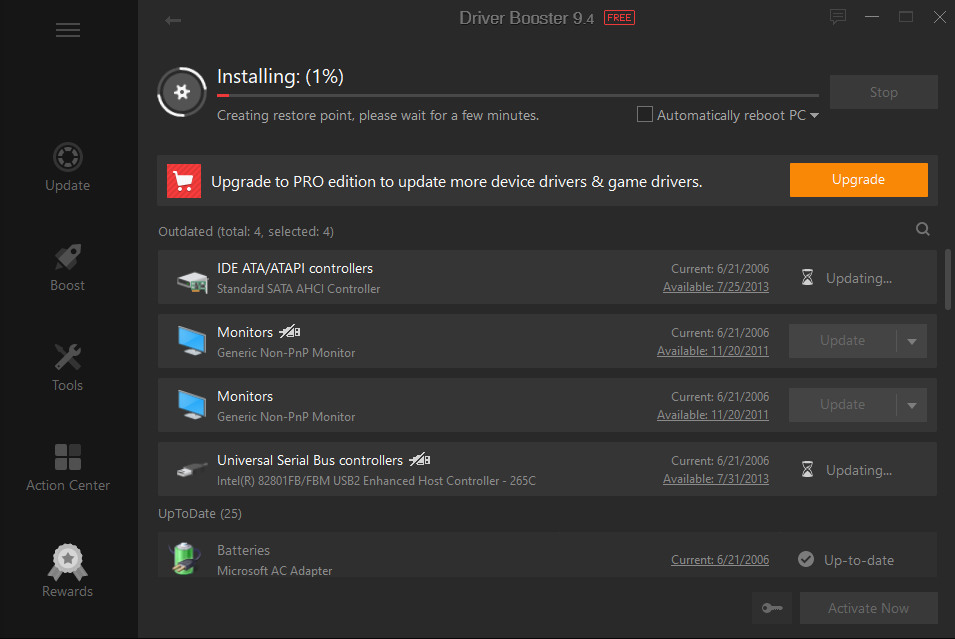- Of course, you can uninstall software using Windows built-in functionality: Settings, Apps, Apps & features, scroll down the list, find the program you want to remove from your PC, click the three-dot icon, and select Uninstall. However, Windows often leaves behind leftover files and directories and Registry entries (keys) that may clutter your PC.
 GeekUninstaller, WiseCleaner, Revo Uninstaller -Windows- and AppCleaner -macOS- uninstall programs and remove leftover files.
GeekUninstaller, WiseCleaner, Revo Uninstaller -Windows- and AppCleaner -macOS- uninstall programs and remove leftover files.
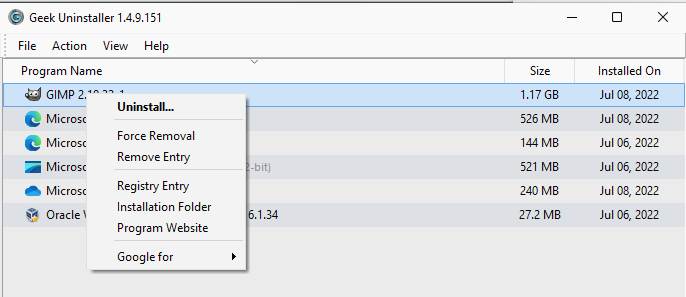
- CCleaner and BleachBit are tools for cleaning your PC of unneeded data, trackers, cookies, junk files, etc. CCleaner is one of the most well-established and popular tools for cleaning and optimizing your PC. However, it has a very aggressive registry cleanup tool and some argue that is not longer safe.
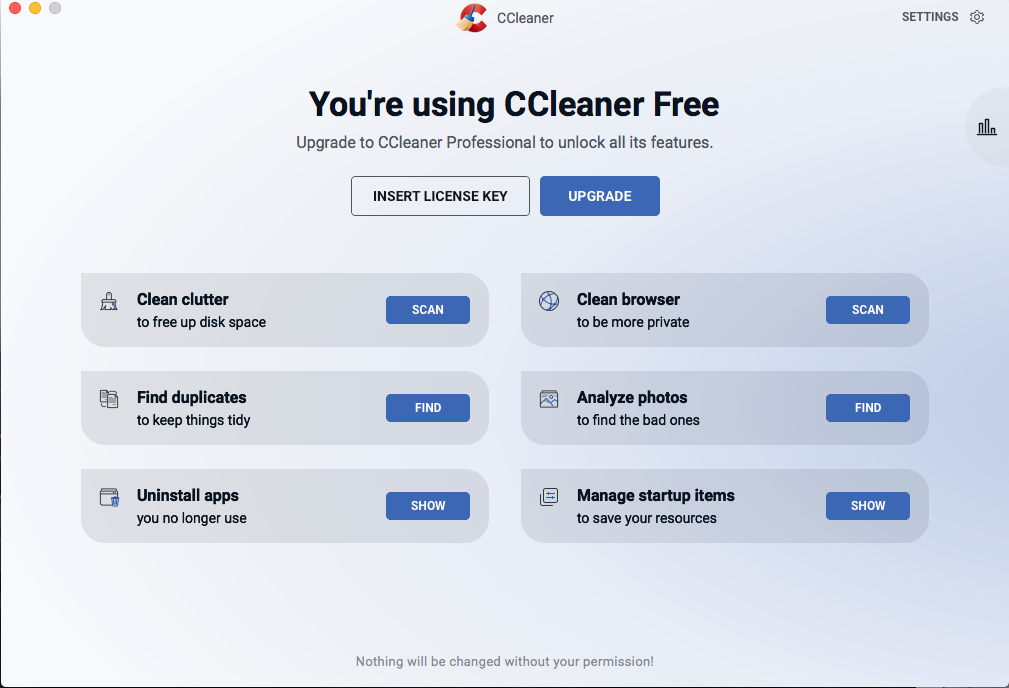
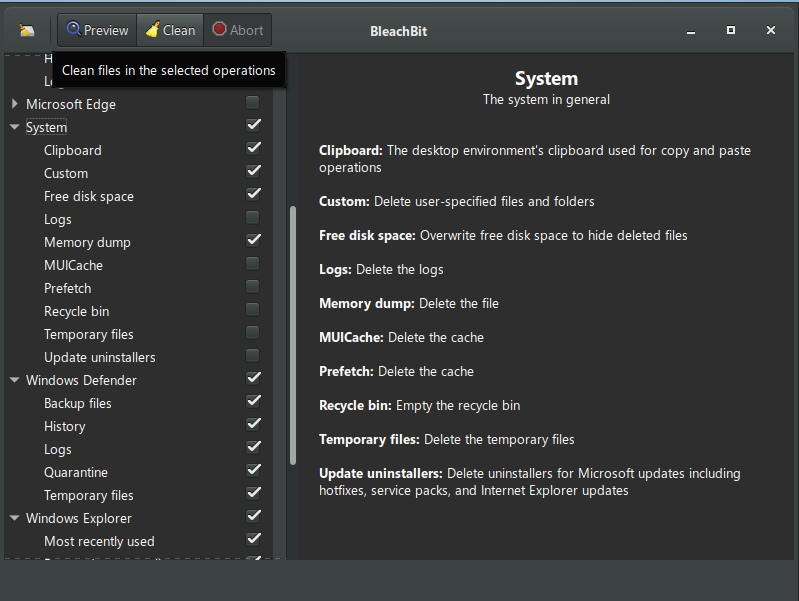
- Installation: BleachBit, Download section (Windows); sudo pacman -S bleachbit (Arch), sudo apt install bleachbit (Ubuntu).
- Running bleachbit with arguments runs BleachBit in command line mode, eg. bleachbit -l lists all cleaners; sudo bleachbit ‐‐clean system.cache system.localizations system.trash system.tmp cleans up the system by clearing out some junk.
- Without arguments, BleachBit runs in graphical mode.
- Tron is a glorified collection of batch files that automate the process of cleaning up and disinfecting Windows machines.
- Clean up your drives. In the search box on the taskbar, type disk cleanup, or go to Start Menu, Disk Space. Then, select Clean up system files. Under Files to delete, select all boxes: temporary internet files, cache files, the Recycle Bin, and more. Besides, you can use Storage Sense: Settings, System, Storage. It is disabled by default, so switch it On. It will run automatically when your disk space is low.
You can launch Disk Cleanup from the command line: Start menu, type cmd.exe, and rick click Command Prompt, Run as administrator.
cleanmgr.exe /verylowdisk /d driveLetter # Disk Cleaner removes all unnecessary data from driveLetter without using its GUI.
- Clear your browser history, e.g., to clear your browse history in Chrome: Settings, Privacy and security, Clear Browsing Data…
- Remove startup programs. Startup, Task Manager. Switch to the Startup tab and you’ll see all the programs that run when you log in. To stop a program from running on startup, right-click on it and click Disable.
Update your PC
You should update your operating system (System, Windows Update), programs, and drivers to their latest versions. Update your operating system:
- macOS: Apple menu, System Preferences, Software Update.
- Windows: Start, Settings, Windows Update.
- GNU/Linux. Ubuntu, Debian: sudo apt update && sudo apt upgrade. Arch: sudo pacman -Syu
Update your programs:
- Patch My PC is a free, easy-to-use program that keeps over 300 applications up-to-date on your computer. It is an easy way to update or install a large list of programs on to your computer.
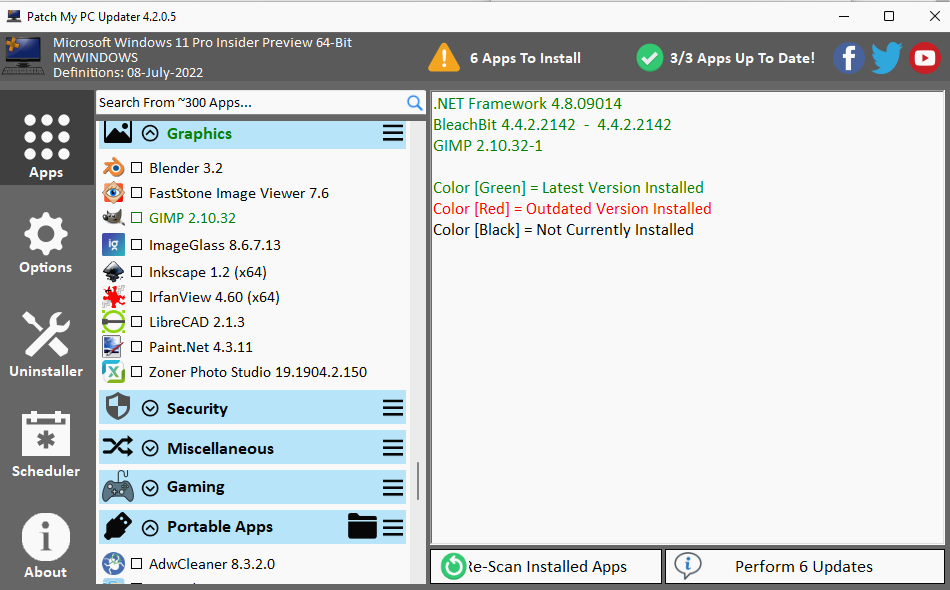
- UCheck is a free nifty (and portable) tool that allows you to scan your computer for outdated programs and automatically update them to the latest version.
- IObit Software Updater
Update your drivers
- Open Device Manager (Press win+r, and enter devmgmt.msc or open the Start menu and type Device Manager), Display adapters, then make a right click on your graphic card, and select Properties. Go to the Driver tab and click on the Update Driver… button.
- Drivers updater tools, such as Driver Booster and Snappy Driver, make updating drivers simple and convenient because they do all the heavy lifting for you, but they could bundle adware with their programs and sometimes install outdated drivers.
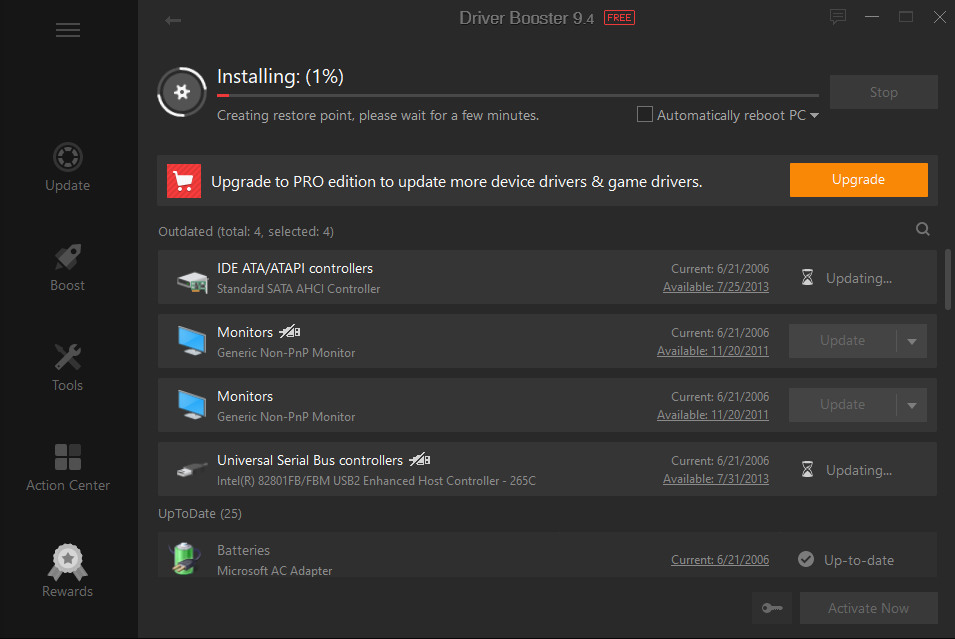
- Snappy Driver Installer is a portable tool to install and update your device drivers.
- GeForceExperience, Intel Driver & Support Assistant, and AMD Drivers and Support are drivers updater tools from NVIDIA, Intel, and AMD. They will automatically check for updates and alert you if there is a new driver available.




 GeekUninstaller, WiseCleaner, Revo Uninstaller -Windows- and AppCleaner -macOS- uninstall programs and remove leftover files.
GeekUninstaller, WiseCleaner, Revo Uninstaller -Windows- and AppCleaner -macOS- uninstall programs and remove leftover files.