
|
 |
 |
|
 |
An ebook is a digital version of a printed book that you can read on a variety of electronic devices like a computer, ebook reader, tablet or smartphone.
Reading a physical book gives you a more satisfying and immerse experience, but they are getting more expensive due to printing costs, royalties, transit costs, and return shipping. They can be damaged and rendered unusable. They are difficult to obtain and carry around.
However, you can buy, download, and start reading ebooks within minutes. They can be read anywhere, anytime, according to the choice of the reader. They allow you to take notes, bookmark pages, search for key concepts, words, and phrases, look up meaning of different words/phrases (many ebooks have built-in dictionaries). Most ebooks have a table of context and index, and can display web links. Besides, the back-lighting and font size can be adjusted.
Ebooks are easy to purchase, download, search, use, carry everywhere for they have no weight, share, produce, sell, and distribute. In conclusion, ebooks are definitely taking over.
If you want to find e-books, read our article I want more and I want it now.
An e-reader is a mobile device that is designed primarily for the purpose of reading digital e-books. If you are an avid reader, you should consider to purchase an e-book reader with e-ink screen. E-ink is far better and easier on the eyes for reading than any other screens because back lighting strains the reader’s eyes. They also consume much less energy. Most ebook readers can last about 2-4 weeks with regular usage, up to 2 or 3 months if you’re barely using them.
Popular e-readers include Amazon’s Kindle, Sony Reader, ReMarkable 2, OnyBoox, and Barnes and Noble’s Nook.
However, if you want a multipurpose device and read a variety of image-rich content, such as comics books, graphic novels, and magazines, an iPad is a better choice. Besides, iPads are great for taking notes. If you read for long periods of time or outdoors, then the iPad screen is not a good idea, it can lead to dry eyes, irritation, and vision fatigue.
Smartphones are multipurpose devices. They are ubiquitous, and people use them for everything: communication, productivity, entertainment, and so on, it is the device that you always have with you, even during the night, an indispensable companion. They are killing gaming consoles, E-readers, and MP3 players. The smartphone is becoming the one device to rule them all. Smartphones are well suited for reading ebooks and comics, playing videogames, making phone calls, browsing the Internet, running apps, and sending text messages.
[Image](/software/images/ebook_T.png" title=“Ebook reader)
Whether you have an iPhone, Android or you want to read on your computer or iPad, there are many applications designed for reading e-books:
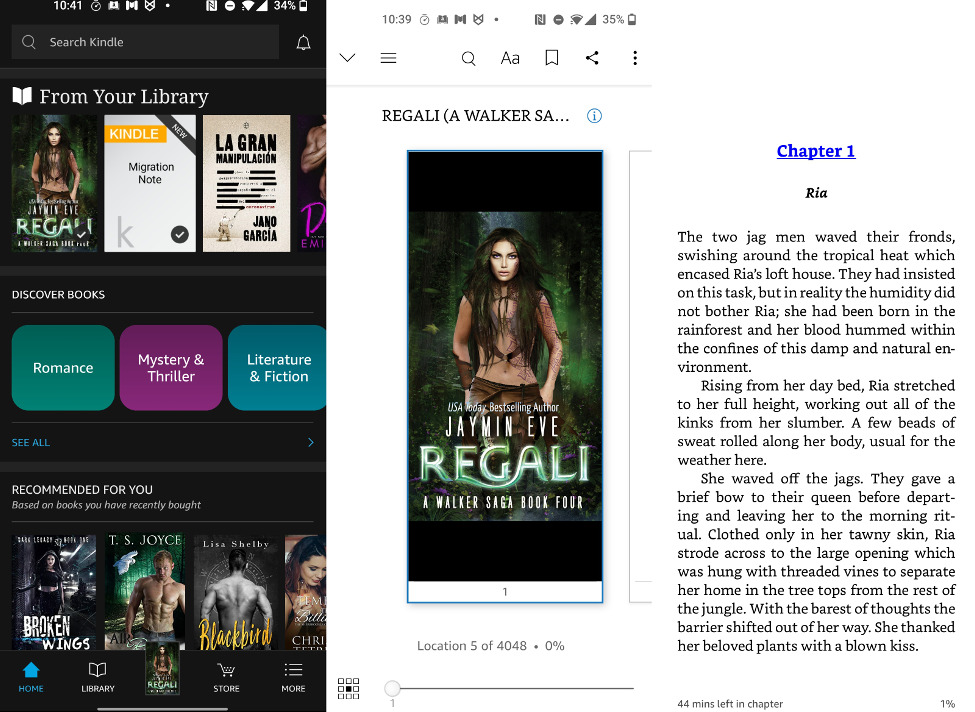
If you want to listen to your ebooks with the Kindle app in your iPad, go to Settings, Accessibility, tap Spoken Content, turn on Speak Selection and Speak Screen. Select Voices and choose the voice and dialect that you want Speak Screen and Speak Selection to use. Besides, drag the slider underneath Speaking rate to adjust the speed in which context is read aloud. 
Finally, a speech control panel will appear. It will allow you to play/pause/jump forwards and backwards, and toggle between multiple voice speeds. 
To change the text size, the screen brightness, etc., open a book, tap anywhere on your screen to reveal the reading toolbar. Select the Aa icon, choose the text font and size, and the screen light more appropriate for your comfort level. Besides, you can change the theme (Compact, Standard, Large, Low Vision), the page color (white, sepia, green, and black), enable page turn animation, show popular highlights, etc. 