
|
 |
 |
Dynamic Wallpapers: Chat, Specific chat, open the menu top right, Wallpaper.
Clear storage: Settings, Storage and Data, Manage Storage, Larger than 5 MB, click on the Select All button and tap on the bin to delete.
Turn on Disappearing Messages. It will make any messages in a chat disappear after seven days: Chat, Specific Chat, tap on the person’s name at the top, and toggle Disappearing Messages on.
Mute a chat or a group chat: Chats, open the group chat or specific chat, tap on the person or group’s name, toggle on the Mute notification option, select Mute notification for… Always.
Use WhatsApp on the web and desktop: Settings and tap on the QR icon displayed next to your name.
Privacy: Disable WhatsApp’s last seen (it allows users to see when you last checked WhatsApp): Settings, Account, Privacy, Last Seen, and switch to Nobody. Hide the blue ticks: Settings, Account, Privacy, and unchecked Read Receipts. Stop saving WhatsApp media to your phone’s gallery: Settings, Chats, and toggle off Media visibility.
You can format text, too: :*bold*, _italic_, ~strikethrough~, “monospace text"
Text Converter Encoder Decoder Stylish Text helps create fancy text and attract the attention of your friends and family.
Bookmark important messages: Chats, Specific chat, Specific message, hold down and press star.
Customise notifications: Chats, Specific chat, tap on the contact name at the top, Custom notifications.
You might be interested in reading our articles How to use instant messaging effectively and Abbreviations and apostrophes.
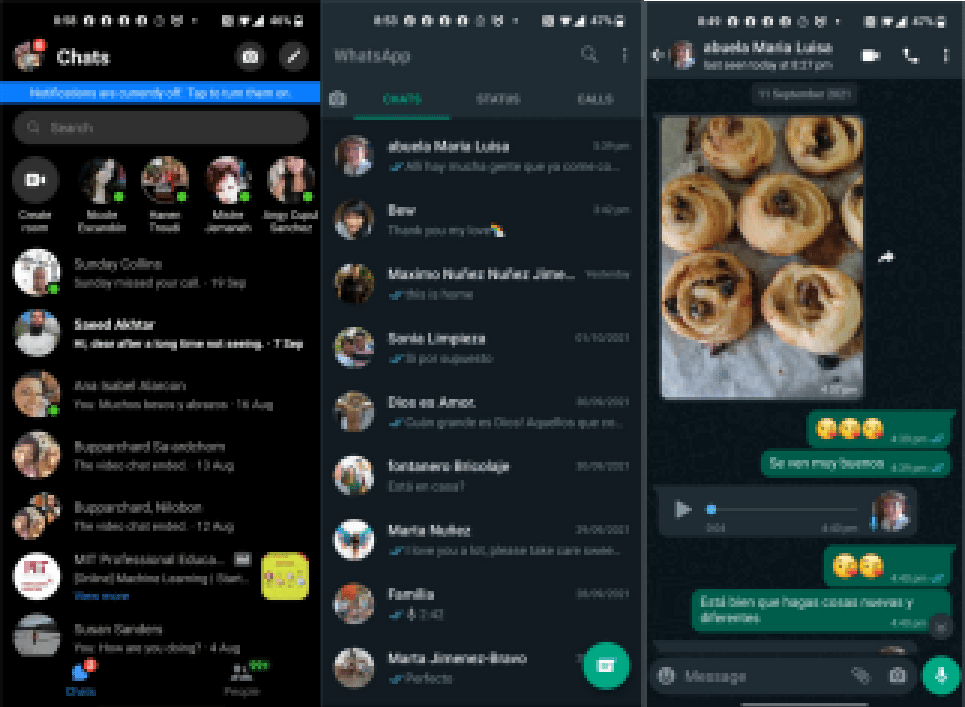

LaunchBox was built as a frontend for DOSBox, but it now boasts support for modern games and retro game emulation. Do you want to download old retro games? Try Abadonware DOS, RGB Classic Games, Games Nostalgia, and My Abandonware.

Do you want more? Read our articles Mind Teasers and Children educational software: GCompris, The KDE Education Project (kdeedu), and ktuberling (potato game for kids).
The core idea behind these apps is to allow you to manage as many web applications as you want, all in one place, so you can improve your productivity and work with many applications simultaneously in a very efficient manner.
Station is a free and multiplatform application that helps you switch across many services (Skype, WhatsApp, Gmail, Facebook, etc.) in a clean and productive interface.
Rambox allows you to manage all your web services from one place in an efficient manner.
Go to their download section and download the application (.exe -Windows-; .dmg -macOS-). GNU/Linux: there is a snap package (sudo snap install rambox), a DEB package, or an AppImage. Installation in Arch: yay -Sy rambox-bin.
Launch the application and navigate through File, Preferences, Override User-Agent for all services: Mozilla/5.0 (X11; Linux x86_64) AppleWebKit/537.36 (KHTML, like Gecko) Chrome/98.0.4758.87 Safari/537.36 (Use WhatIsMyBrowser.com to know what is your User-Agent).
The user-agent is a value passed by a HTTP client (browser) when it makes an HTTP request. It includes information about the client software, such as the name, version, OS, etc.