
|
 |
 |
|
 |
UNIX is simple. It just takes a genius to understand its simplicity, Dennis Ritchie
That’s what makes Linux so good: you put in something, and that effort multiplies. It’s a positive feedback cycle, Linux Torvald.
Arch Linux is an independently developed, free and open-source, rolling release distribution. It is a minimalist, lightweight, and bleeding edge distribution that targets advanced users.

Arch Linux
Calam-Arch-Installer is an easy way to install pure Arch Linux.

Calam-Arch-Installer
Download it and burn the image to a flash drive using Ventoy or balenaEtcher. Boot from the flash drive, then click on the Install Arch Linux icon.
The installation process is quite simple: Language (American/British English), Region/Zone (e.g., Europe/Madrid), Keyboard Layout, and Partitions: Select storage device (the drive or partition where Linux will be installed, e.g., /dev/sda); Erase disk: this will delete all data currently present on the selected storage device; and Encrypt system (the drive will be encrypted).

Package selection (e.g., Base-devel + Common packages; drivers and desktop environments -i3, Gnome, Kde-); Users (full name, user name/password, enable/disable Log in automatically without asking for the password). Then, tap on Next, and Install.
Arch Linux installer is a menu-driven, command line, Arch Linux installer. It is an easy way to install Arch and more importantly, it is an official script supported by Arch. Burn the Arch ISO and the archinstall package is part of it so can be run directly, just type: archinstall
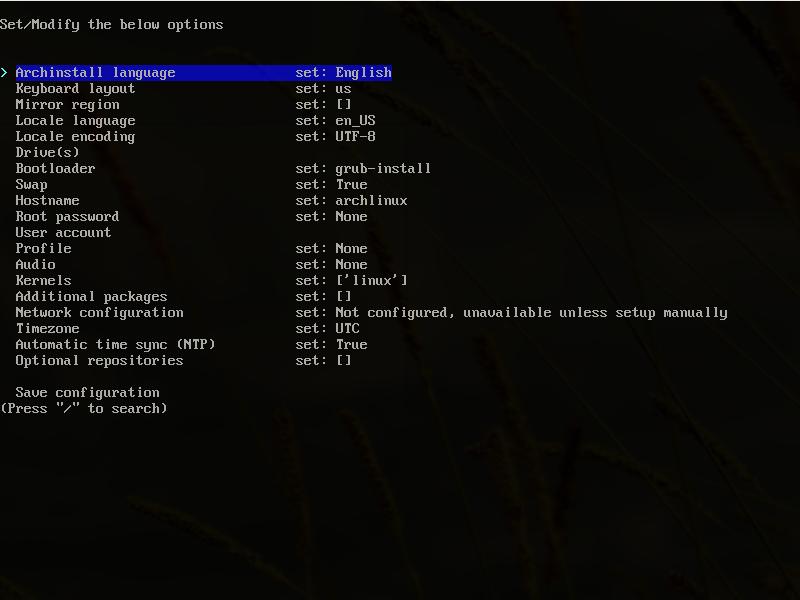
Arch Linux installer
Later on, sudo vim /boot/loader/loader.conf, timeout 0 (the system will boot directly into the default operating system without delay.)
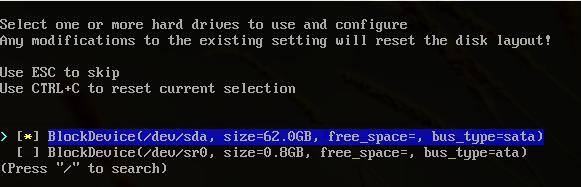
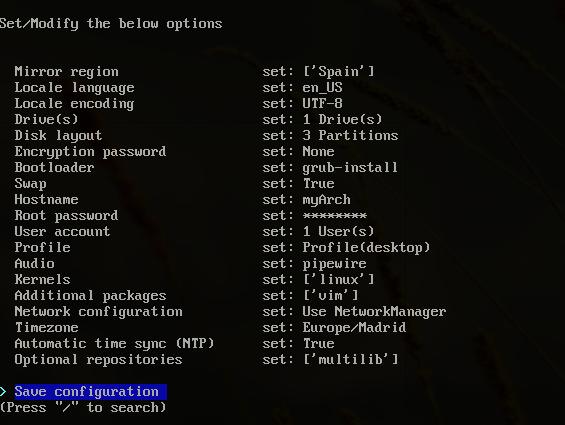
The installer gives you the chance to save these configurations, which is helpful if you want to use the same configuration on other systems. Finally, it’s time to choose Install. Would you like to chroot into the newly created installation and perform post-installation configuration? Select no.
Update the system: sudo pacman -Syu
Reflector is a Python script which can retrieve the latest mirror list from the Arch Linux Mirror Status page. It filters the most up-to-date mirrors, sorts them by speed, and overwrites the file /etc/pacman.d/mirrorlist: sudo reflector –verbose –country ‘Spain’ –latest 5 –sort rate –save /etc/pacman.d/mirrorlist
Setting Pacman options:
i3 is a minimalist tiling manager that is primarily targeted at developers and advanced users.
When you log in for the first time, you are then prompted on whether to: auto-generate an i3 configuration file (~/.config/i3/config) or use the default configuration file. Press Enter to generate an i3 configuration file. Next, you need to define the i3 modifier key ($mod). You can use the Windows (Super) key or the Alt key. Press Enter to use the Windows key.
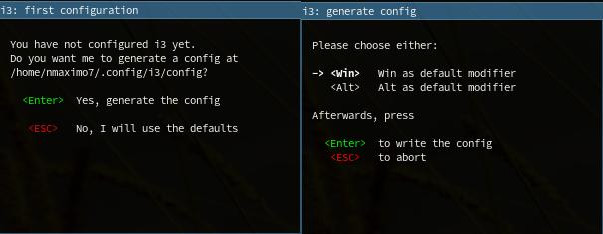
Arch Linux installer
Open a terminal: $mod + ENTER. Open more than one terminal and you will notice that i3 automatically tiles them to occupy all available space. You may want to use Mod + v to split them vertically or Mod + h to split them horizontally. You can launch applications with dmenu: $mod + d. You could enter a fullscreen mode (on and off): $mod + f; close an application window with $mod + Shift + q; restart i3: $mod + Shift + r; exit i3: $mod + Shift + e; switch to workspace n: $mod + n; move focused windows to workspace n: $mod + Shift + n. More information: How to use Windows Managers (i3) and i3 - Reference Card
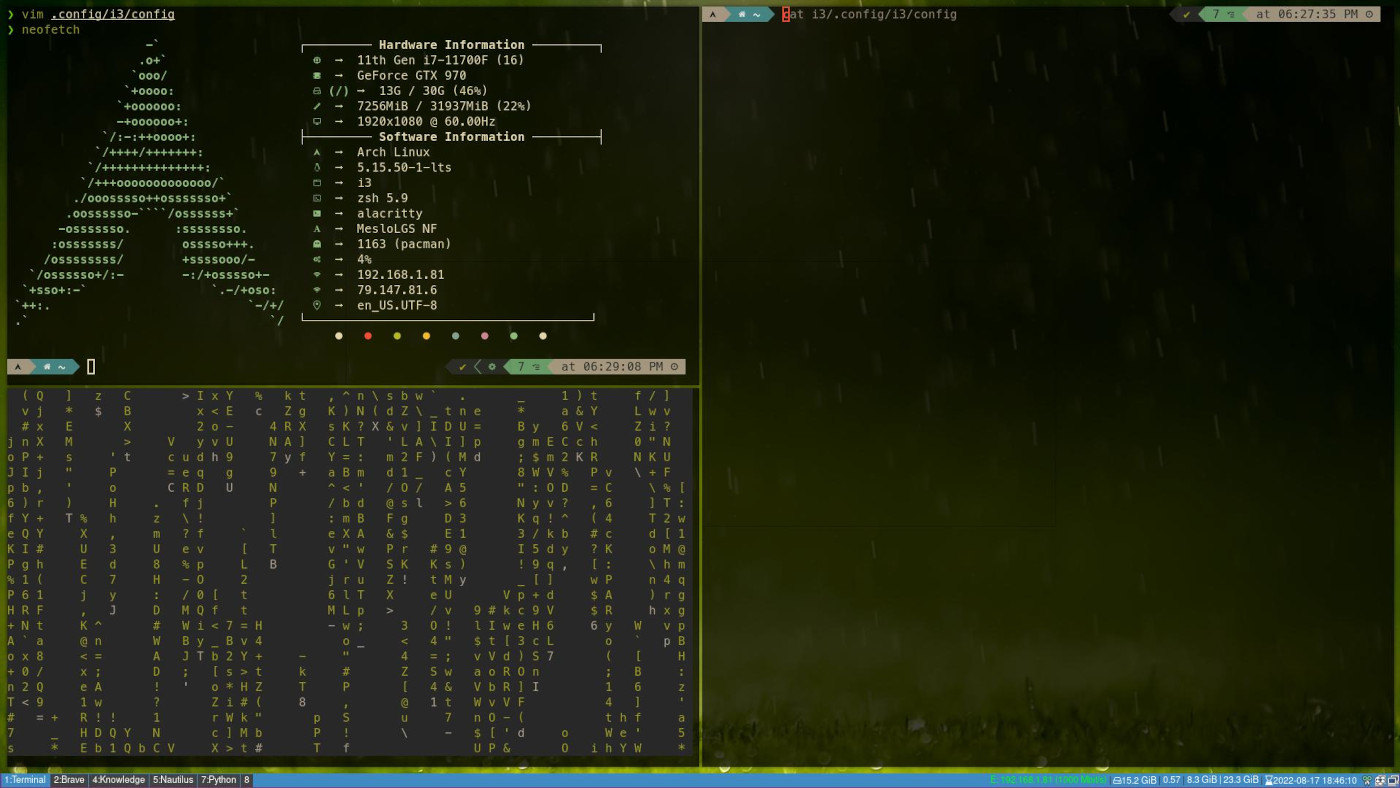
Arch (i3)