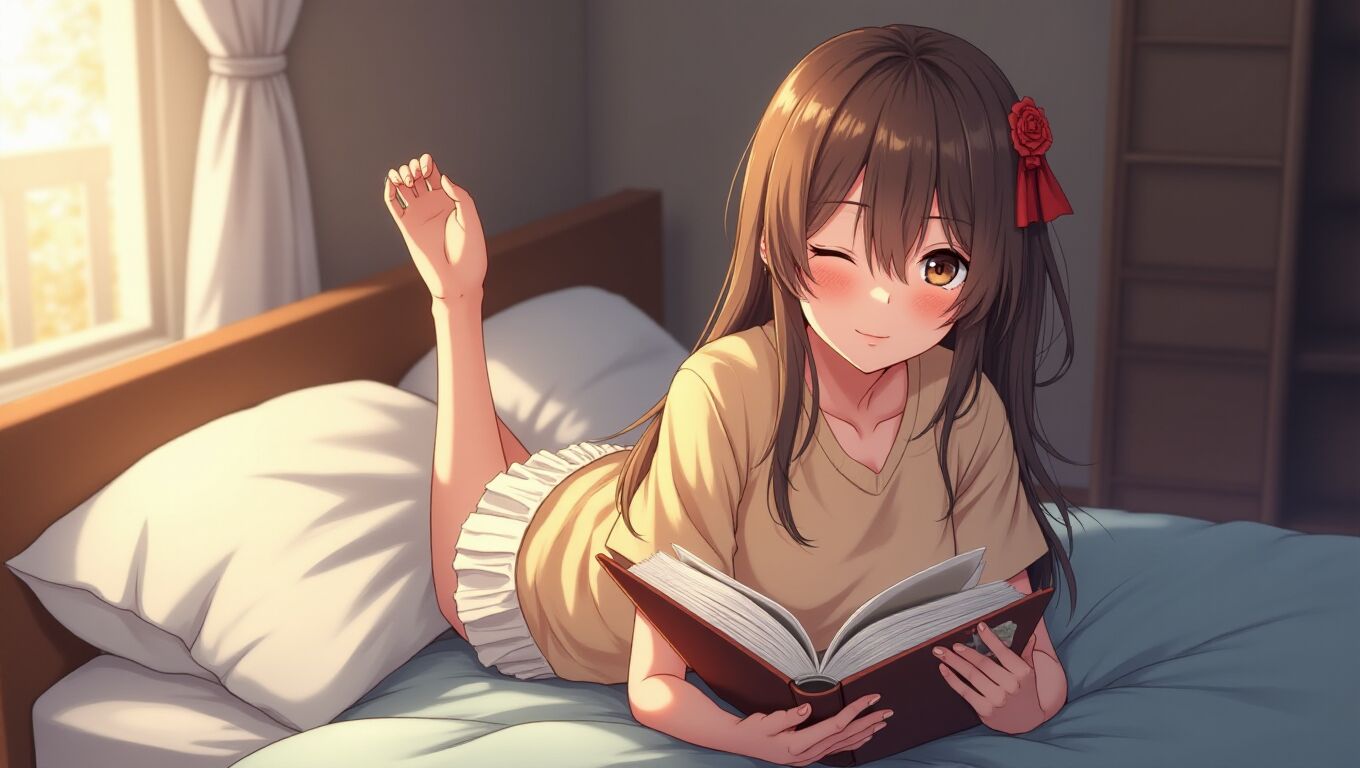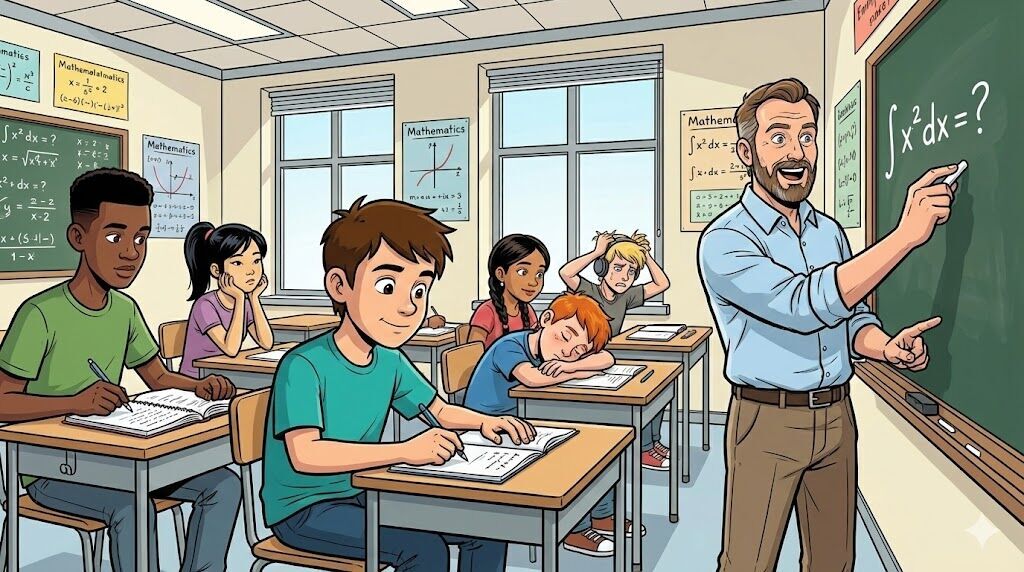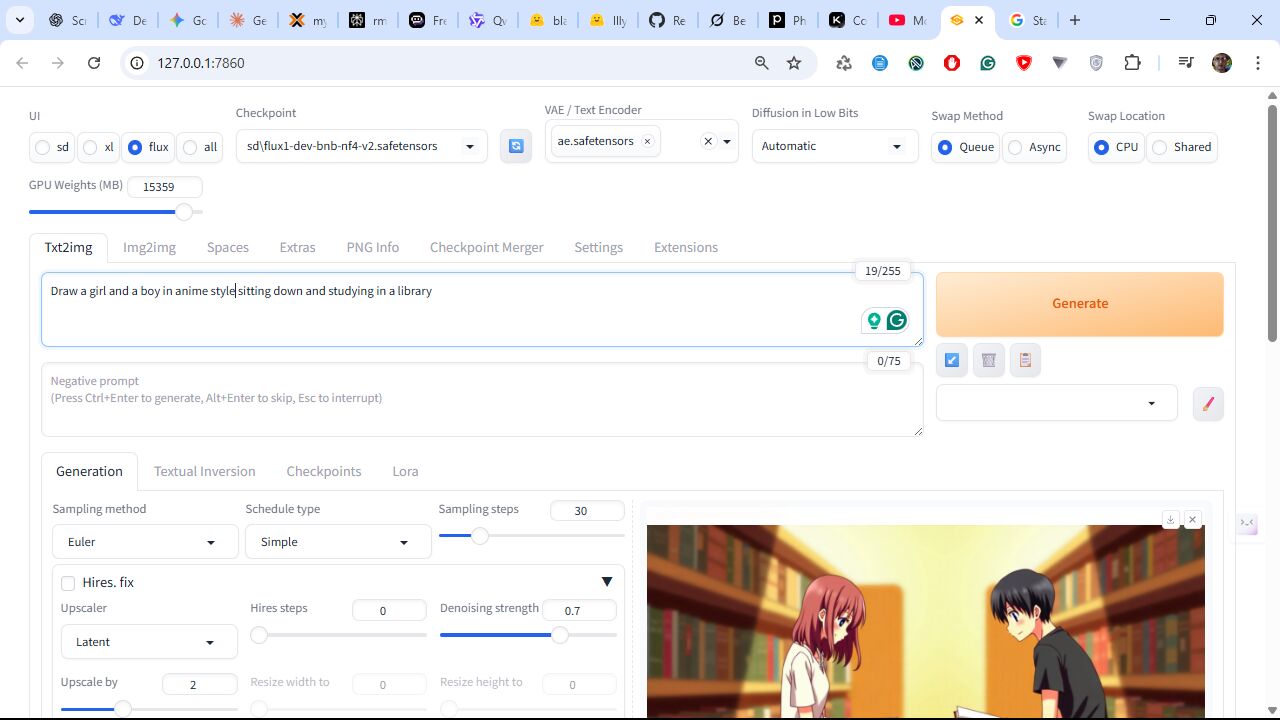Silence is a source of great strength, Lao Tzu
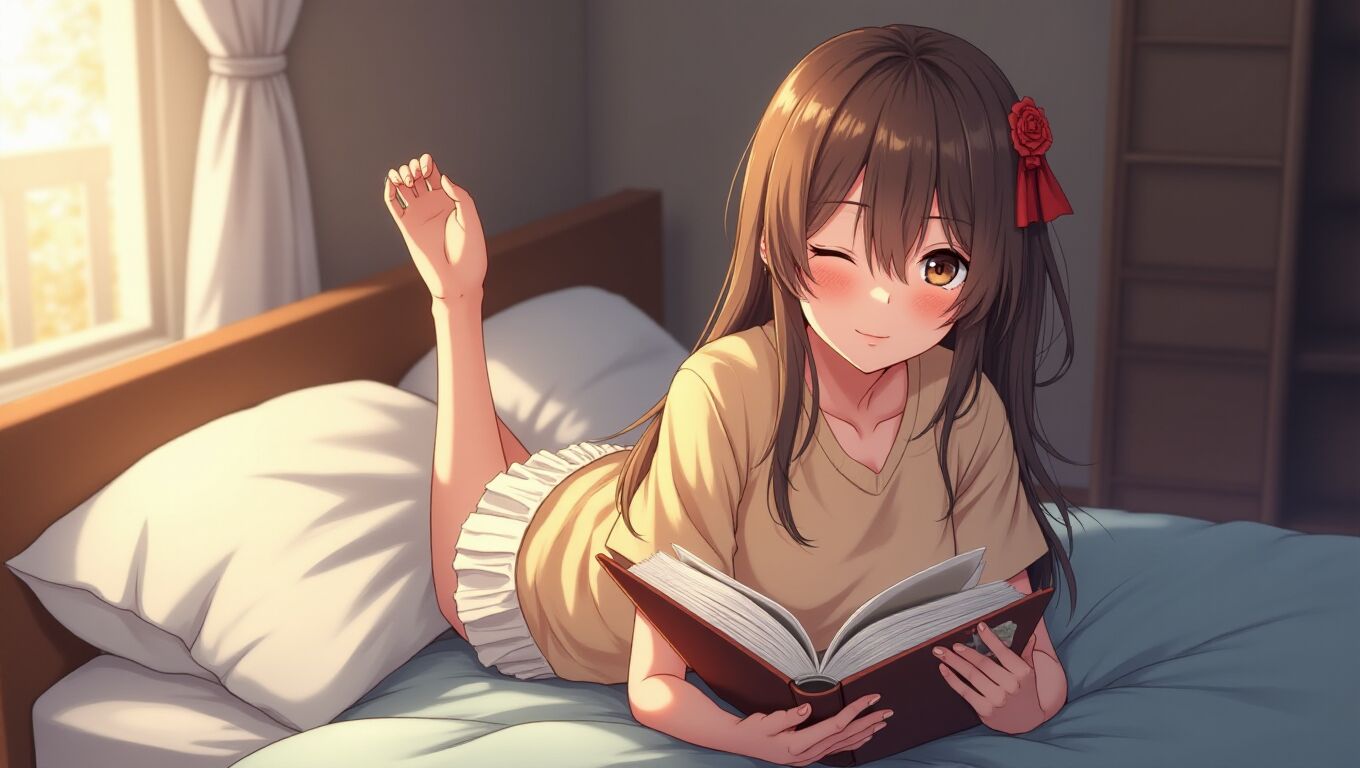
AI-powered tools have transformed image and video creation in 2025, democratizing high-quality content production for artists, marketers, educators, and hobbyists. These advancements leverage sophisticated models trained on vast datasets to generate visuals from text prompts, edit existing media, and even animate static images.
Free Stock Images, Music, and Videos
Before diving into generative AI, high-quality stock assets remain essential for hybrid workflows — combining free media with AI editing saves time and reduces costs.
- mixkitis a free gallery of free stock video clips, music tracks, sound effects and video templates —all without watermarks.
- pixabay is a well-known, large repository offering over 4 million assets, including images, music, videos, and illustrations, all under a license that effectively allows for commercial and non-commercial use.
- unsplash. Community-driven platform with millions of professional-grade photos.
- pexels: Royalty-free photos and videos from global contributors.
- Others: Freepik, Burst, and Videvo.
Infographics transform data into engaging visuals, and AI tools in 2025 automate design, layout, and content suggestions.
-
Infografix fast-tracks you through the design process, using simple text prompts to instantly create infographics for you to share or use wherever you want; free tier with premium exports.
-
Napkin turns your text into visuals so sharing your ideas is quick and effective.
-
Flux AI: A high-performance AI image generation model from xAI, designed for creating detailed, customizable visuals from text prompts. Ideal for artists and designers.
-
PicLumen. Convert text into images effortlessly with PicLumen’s free AI image generator.
-
Stable Diffusion: An open-source AI model for generating high-quality images from text descriptions. It’s widely used for creative projects and supports fine-tuning for specific styles.
-
Google Gemini Image (Nano Banana Pro) is an amazing text-to-image and image-editing model.
Create a 16:9 image of a high school math classroom in comic style. The teacher is a middle-aged man with a beard, wearing a button-down shirt, standing at the blackboard writing “∫ x² dx = ?” with chalk, pointing enthusiastically. Add my character and other students:
(1) A tall Black boy with short hair taking notes; (3) An Asian girl with a ponytail looking bored. (3) A red-haired boy asleep at his desk; (4) A Hispanic girl with braids solving problems; (5) A blonde student with headphones looking stressed. STYLE: Clean webcomic style, bold black lines, flat colors, cel-shaded. Bright, well-lit classroom with equations visible on the board. COMPOSITION: Front 3/4 view of classroom, teacher slightly off-center, students at desks in foreground arranged with my character prominent.
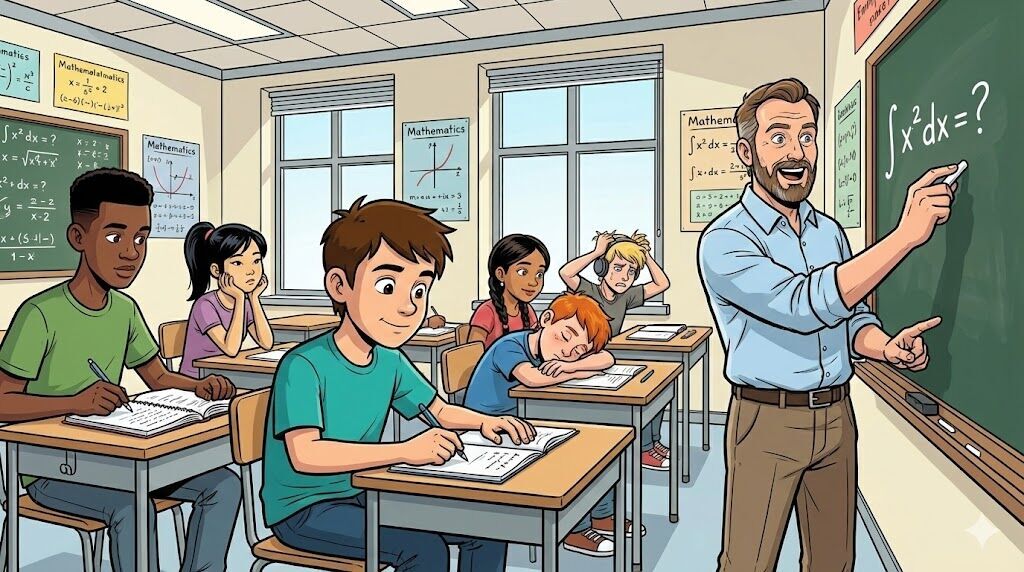
-
Others: Midjourney, DALL-E (via ChatGPT), Ideogram, and Grox Image (xAI).
How to Install Flux AI Locally
FLUX AI refers to a series of cutting-edge text-to-image models developed by Black Forest Labs, known for their exceptional image quality, detail, and prompt understanding. Flux AI’s local setup enables offline generation, avoiding cloud costs.
- Install StabilityMatrix. Go to GitHub, StabilityMatrix, scroll down to Releases, and download the latest version. It is a powerful, user-friendly tool that simplifies downloading and managing AI models and interfaces. Create a folder (e.g., D:\StableDiffusion) and run the executable file from that folder, e.g., StabilityMatrix.exe. Agree the license agreement. Please Select a Data Directory or use Portable Mode (preferably install as portable version because everything is self-contained in one folder and it is easy to move, backup, or uninstall).
- Run StabilityMatrix.exe. First launch may take time to initialize. Panels can be installed from the Packages tab. In Packages tab, click Add Package and install Stable Diffusion WebUI Forge.
- Install Stable Diffusion WebUI Forge. It is an advanced tool built on top of Stable Diffusion, which helps users generate AI art more efficiently. It supports Flux efficiently.
- Download the FLUX Model from Hugging Face, get
flux1-dev-bnb-nf4.safetensors, and move it to D:\StableDiffusion (your path to AI StabilityMatrix) + \Data\Models\StableDiffusion\
- Download VAE. It improves color accuracy and detail in generated images. Go to Hugging Face, FLUX.1/schnell. You’ll see it’s gated — click Request Access and wait for approval. Once approved, download
ae.safetensors, and place it in D:\StableDiffusion (your path to AI StabilityMatrix) + Data\Models\VAE.
- Launch WebUI Forge. In StabilityMatrix, go to the Instances tab, select Stable Diffusion WebUI Forge, and click Launch. If everything runs good and there are no critical errors, output should look something like:
local URL: http://127.0.0.1:7860
- Configure in Browser. Open the web interface in your browser. Select UI,
flux (FLUX UI). Go to the Checkpoint dropdown, select flux1-dev-bnb-nf4.safetensors. Go to the VAE tab, select ae.safetensors.
- Generate Images. Write a Prompt (be direct and precise; adding style modifiers, e.g., a highly detailed landscape, sharp focus) and smash the button Generate. Use settings like: Sampling method (Euler or DPM++ sampler), Sampling Steps (72), CFG Scale (7), Size (1024x768). Click Generate and watch your image appear!
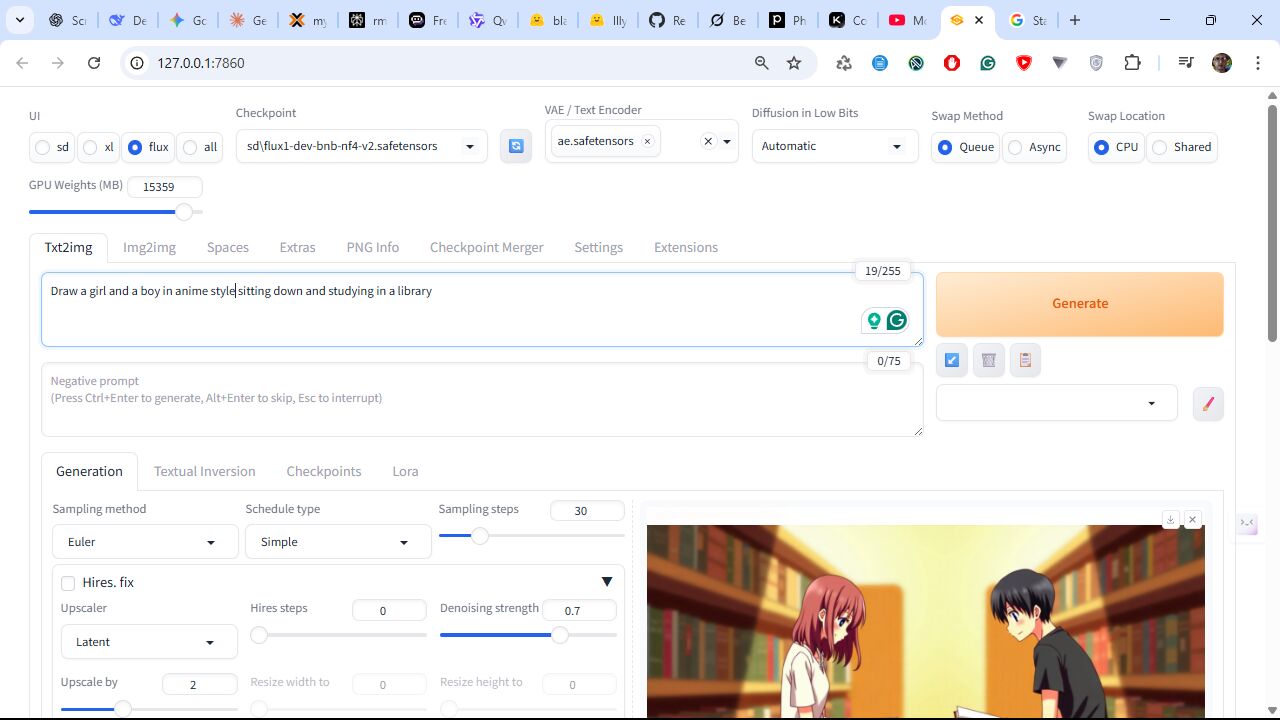
Video AI focuses on text-to-video, motion editing, and high-res outputs, but often struggles with consistency over long durations. Tools handle realistic animations, but ethical concerns like deepfakes prompt built-in safeguards.
- Meta AI. (1) Choose the image generator (often via “Create” or a plus / magic-wand style button); (2) Set the aspect ratio (e.g., 16:9) and optionally pick an “Aesthetics” or “Style” option; (3) Type your prompt, e.g. “draw a rainy day in the forest,” and generate the image; (4) After the image is generated, click or tap the image to open it and use the Animate button shown under or near the image to turn it into a short video; (5) Wait a few seconds, then you can preview, extend, save/download, or copy/share the animated video.
- Qwen create both images and videos using text prompts.
- Kling AI: A text-to-video AI tool similar to OpenAI’s Sora, capable of generating high-quality videos from text prompts. Perfect for filmmakers and content creators.
- Canva: A versatile design platform with AI-powered features for creating graphics, videos, and presentations, suitable for beginners and professionals.
- Others: Runway Gen-4 ( leading for realistic motion), Google Veo 2, OpenAI Sora (integrated with ChatGPT), Luma Dream Machine, and Pika 2.2.