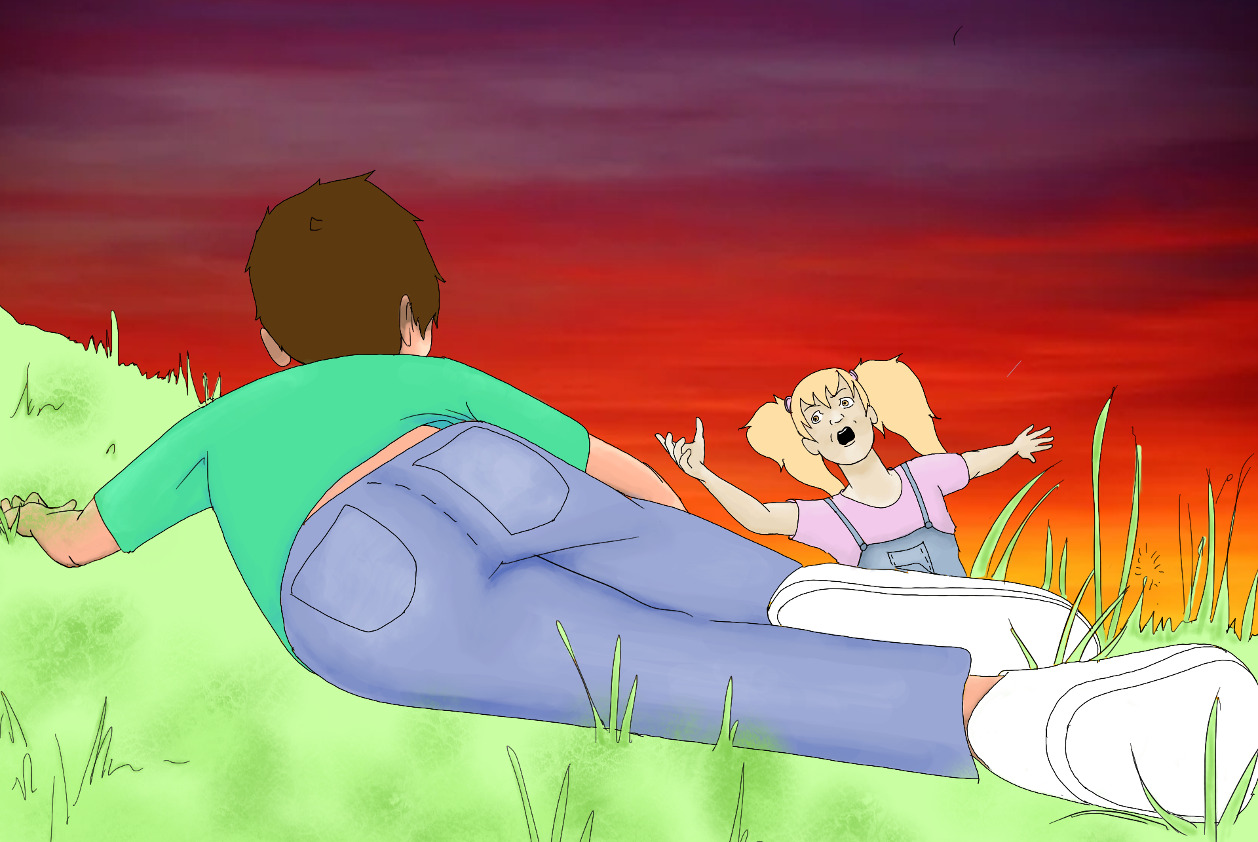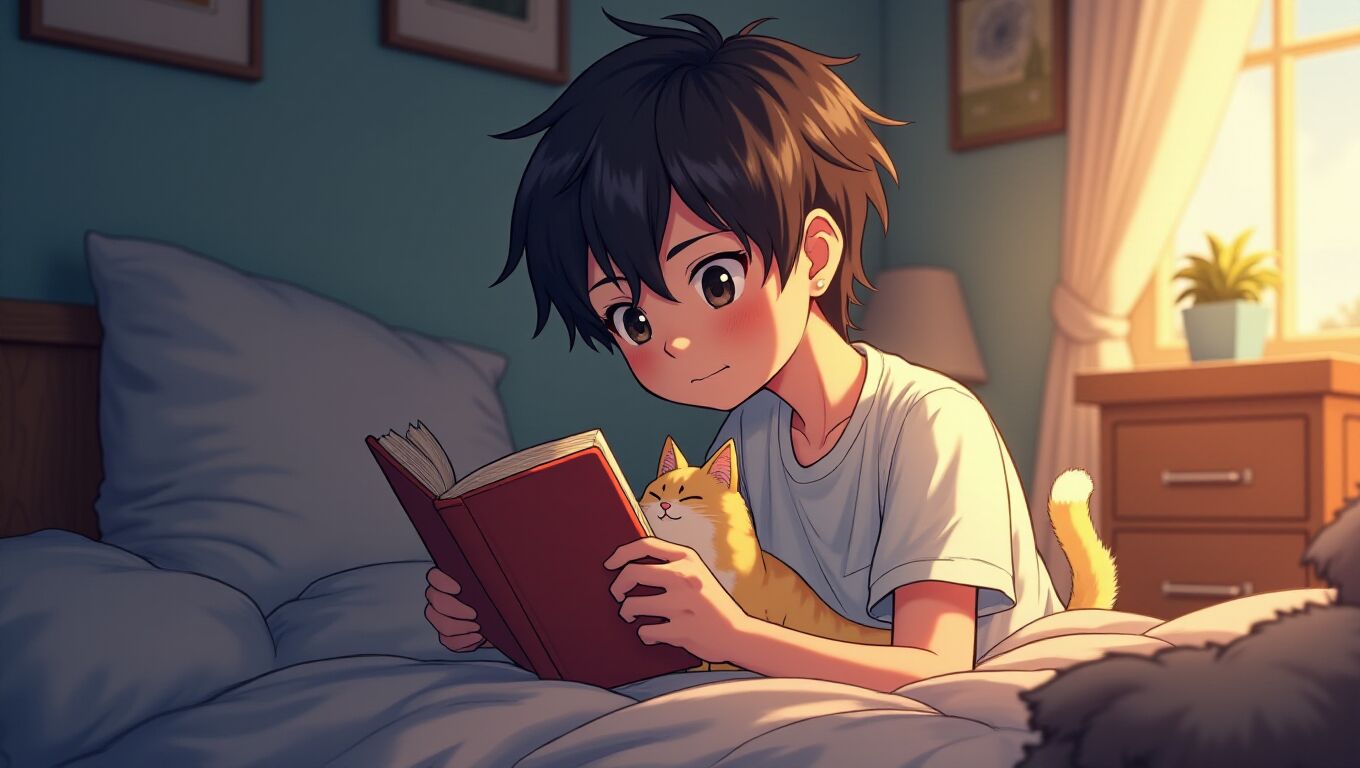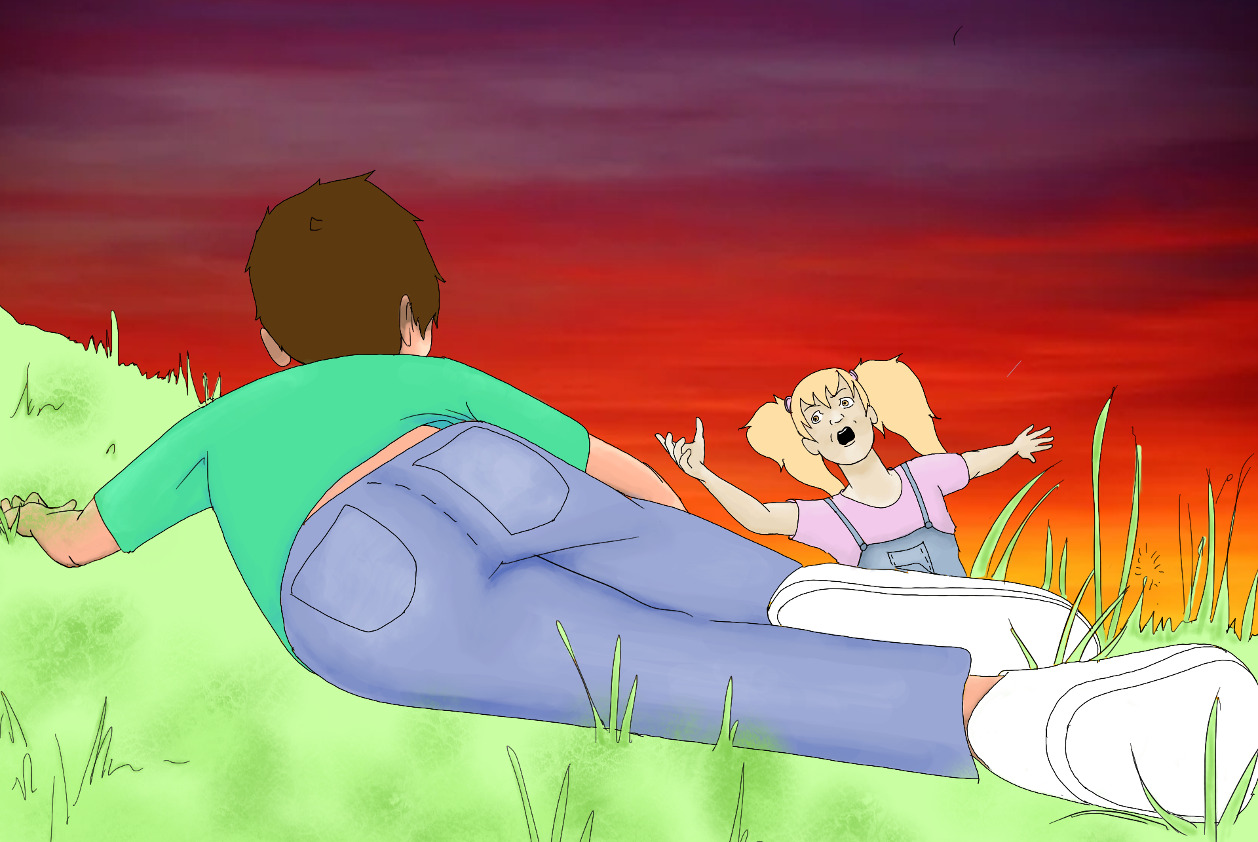Any fool can criticize, complain, and condemn— and most fools do. But it takes character and self-control to be understanding and forgiving, Dale Carnegie.
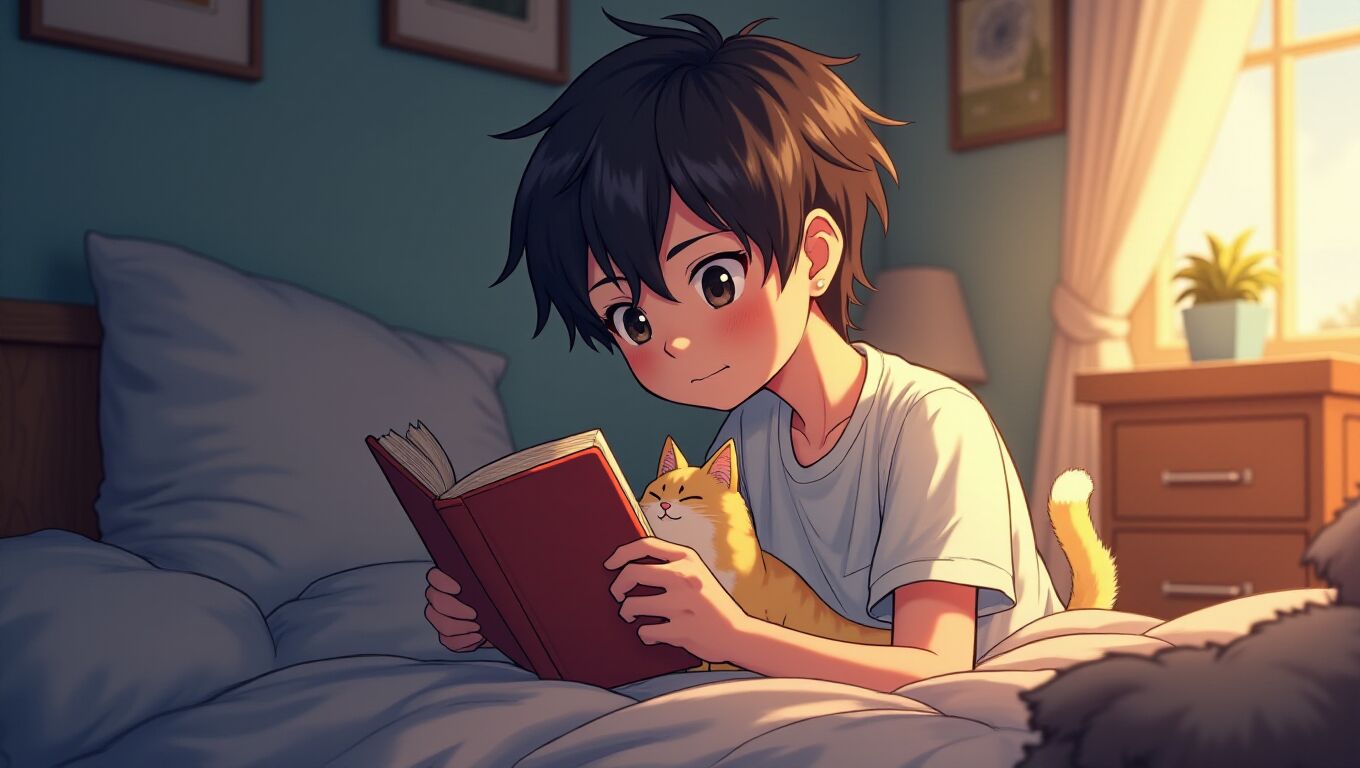
Finding reliable, accurate, and relevant information is a critical skill in the digital age. Whether you’re conducting research for a school project, solving a work problem, or exploring a personal interest, this guide will walk you through the process with practical examples and strategies.
- Understand Your Information Needs. Before searching, clarify: What you’re looking for (facts, statistics, opinions, historical data, etc.);Why you need it (academic, professional, personal); and How precise your answer needs to be (exact numbers, general trends).
- Choose the Right and Reliable Sources: Books, reviews, articles, libraries, archives, journals, scholarly databases (e.g., Google Scholar, IMDb), encyclopedias, atlases, reputable websites, etc.
- Use Search Engines like Google or Bing Effectively for general queries. Experiment with Different Search Engines. Incorporate operators like AND, OR, and NOT to refine your research. Explore features like specifying the language, date, or file type of the information you’re looking for.
- Leverage Libraries and Catalogs.
- Explore Social Media and Online Communities: Reddit, Twitter/X, *LinkedIn/Professional Networks.
- Evaluate Sources for Credibility: Is the information up-to-date?, Is it pertinent to your topic?, Who is the author/organization?. Are sources cited?, Can the data be verified?, Is the intent to inform, persuade, or sell?
- Organize and Track Information. Save and cite useful sources. Use note-taking tools, mind napping tools, bookmarks or citation managers.
- Common Pitfalls to Avoid: Confirmation Bias: Only seeking information that supports your views; Overreliance on Wikipedia; Ignoring Dates: Old data may be outdated; Not Cross-Referencing: Always check multiple sources to confirm accuracy.
- General Tips: When You’re Stuck: Ask Experts or Community for Help; Start Broad, Then Narrow Down, Stay Curious, Update Regularly
Use Search Engines Effectively
- Choose a good browser (Google Chrome, Brave, Tor, Edge) and use the extensions and themes that are right for you. Many web browsers are integrating AI models to provide enhanced features and functionalities.
- Be specific, keep it simple, and use descriptive keywords as search terms. They should be relevant to the topic that you are searching. Instead of “climate change,” try “climate change impacts on coastal cities 2025.”

- Quotation Marks for Exact Phrases, e.g., “sea level rise statistics 2023” ensures the exact phrase is searched.
- Minus Symbol to Exclude Terms:
"climate change" -politics removes results about political debates.
- Use AI-Powered Search, e.g., ChatGPT (an AI-powered chatbot that has been developed by OpenAI), Google Gemini (it excels in multimodal research), Microsoft Copilot, Claude AI (it excels in reasoning and analysis of documents), Perplexity AI (it focuses on real-time research and information retrieval), DeepSeek (it is an open-source chatbot known for its advanced reasoning and efficiency), etc. These are extremely powerful tools, but they may sometimes produce incorrect or nonsensical answers. It's important to critically evaluate and verify the information provided by the model.
- An alternative is to use tools like Windows Copilot and Gemini CLI (Command Line Interface). Windows Copilot is your built‑in AI companion in Windows 11 — a conversational assistant that can work across your apps, files, settings, and the web to help you get things done faster.
How to Use Windows Copilot: (1) Open Copilot. Click the Copilot icon on the taskbar or press Windows + C on your keyboard. (2) Type or speak your request. Copilot understands plain language — no special commands needed. (3) Choose a conversation mode, e.g., Quick Response, Think Deeper, Smart, or Deep Research. (4) Add context. Upload files, paste text, or share your screen window to get targeted help.
- “Alice in wonderland” filetype:pdf: it finds specific document types, such as pdf, ppt, doc, odt, etc.
- intitle: it restricts your searches to the titles of web pages, e.g.,
intitle:"free ebooks"
- linux distributions -ubuntu: it finds linux distributions which are not Ubuntu.
- define word: it finds word definitions and synonyms.
- translate “me gusta el arroz” to English: it translates words and sentences instantly
- site: Limit results to a domain, e.g.,
"climate change" site:justtothepoint.com.
- filetype: Search for specific file types. e.g.,
climate change impacts filetype:pdf
- 1 Euro to dollar: currency converter.
- 5 inches to centimetres: unit converter, \[number\] \[unit\] into \[unit\].
- 25% of 43, sin(1/x), log(4)*sqrt(3): Google Search has a built-in calculator. It can also plot mathematical functions.
- London weather, London time: forecast of the weather, current time in any given city.
- Capital of Germany, longest river in Africa, Mozart’s death: simple factual information.
- Use SafeSearch to filter explicit results: Search settings, Filter explicit results.
Alternative search engines:
- Privacy-Focused Search Engines Search engines that “respect” your privacy. Ideal for users who want anonymity (e.g., researching sensitive topics): DuckDuckGo, Startpage (it uses Google’s index but strips identifying data), Brave Search (Privacy-focused, blocks ads and trackers), and Qwant (French engine emphasizing privacy and neutrality).
DuckDuckGo is not safe to browse as Microsoft tracks user data, and yet it is one of the most privacy-focused search engines on the market.
DuckDuckGo Bangs (!): Special shortcuts to search directly on other websites, e.g., !w for Wikipedia, !yt for YouTube search, !a for Amazon, or !so for Stack Overflow.
- Open-Source Search Engines. These engines emphasize transparency and community-driven development: Searx and YaCy. SearXNG is an open-source metasearch engine that aggregates results while prioritizing privacy.
- WolframAlpha is a computational knowledge engine. Answers factual, mathematical, or scientific queries. Sage is a free open-source mathematics software system licensed under the GPL. It builds on top of many existing open-source packages: NumPy, SciPy, matplotlib, Sympy, Maxima, GAP, etc. Access their combined power through a common, Python-based language or directly via interfaces or wrappers.
- Bing is the Microsoft search engine that competes with Google. Bing has a much prettier interface. It excels in image and video search, providing high-quality results and filters.
- Regional and Language-Specific Alternatives: Yandex is a Russian search engine. Baidu is the most used search engine in China, controlling 76.05 percent of China’s market share.
- Real-Time Search Engines. X (formerly Twitter) is a real-time AI-powered search engine.
- Answer Engines. User-generated how-tos and Q &A. Google is turning into an answer engine (AI Mode), but you may still want some human answers: WikiHow: Step-by-step guides. eHow: DIY articles. Answers.com: Q&A database.
- Vertical or specialized search engines. Academic: Google Scholar. Kids: Kiddle. Jobs: LinkedIn, Monster. Images/Videos: Pixabay, TinEye (reverse search), Pexels, CC Search. Shopping: Amazon, eBay. Christian: SeekFind.
- Video Search Engines. Share and discover videos with these platforms. YouTube: The leading platform for video content, from tutorials to entertainment. Odysee: A decentralized video platform emphasizing privacy and creator control. Dailymotion, Vimeo (professional), BitChute, PeerTube. Clients: NewPipe (Android YouTube frontend, privacy-focused), FreeTube (desktop client).
How you search is just as important as what you search.
Search engines like Google use algorithms to anticipate queries based on past behavior, which can create echo chambers or biased results.