
|
 |
 |
|
 |

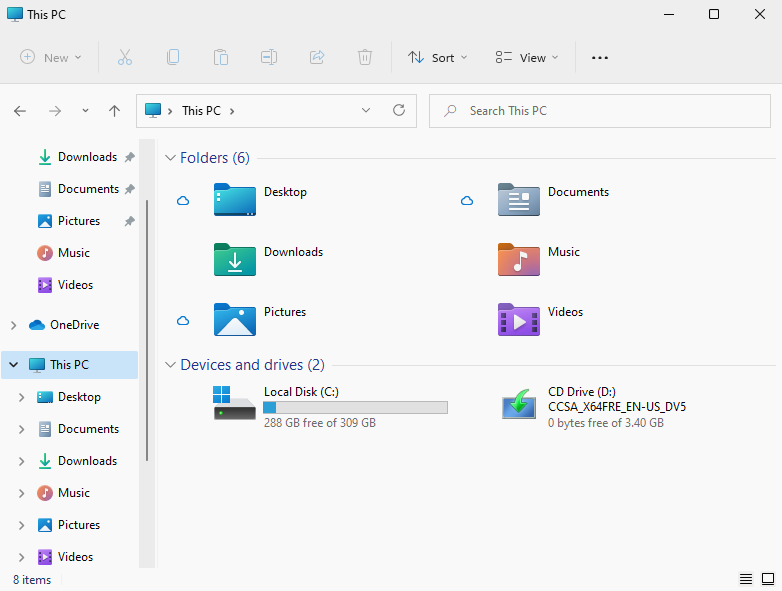
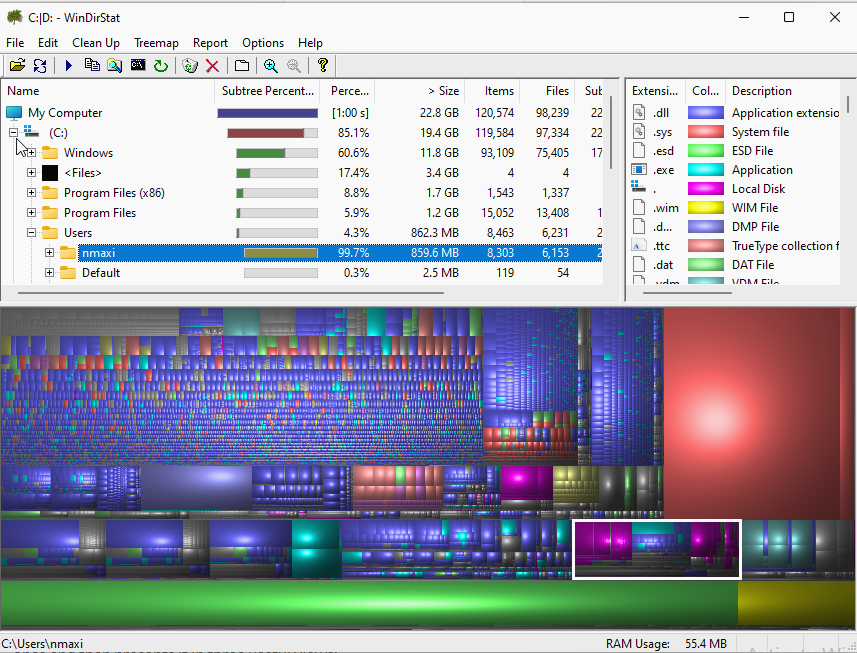
ncdu
ncdu 2.1.2 ~ Use the arrow keys to navigate, press ? for help
--- /home/nmaximo7 ---------------------------------------------------
64.7 GiB [##########] /justtothepoint
23.1 GiB [### ] /dotfiles
5.6 GiB [# ] /Dropbox
1.0 GiB [ ] /.config
1.0 GiB [ ] /.local
640.3 MiB [ ] /.cargo
227.4 MiB [ ] /.vscode