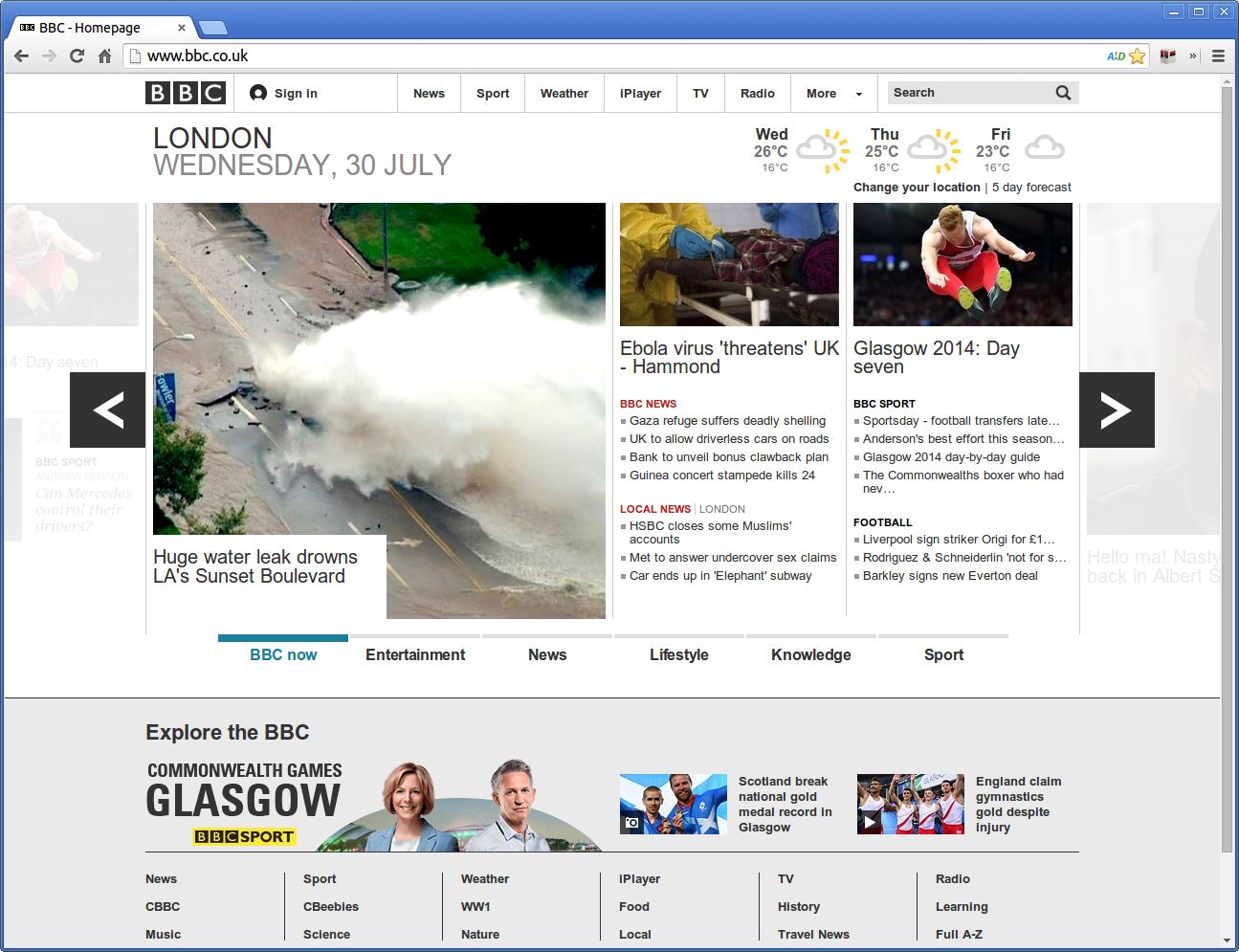Web browsers are gateways to the Internet, so they play a key role in your browsing experience. They shape the way we experience the Internet. There are many web browsers in the market, which one should you use? Unfortunately, the answer is not straightforward.
- Google Chrome is designed to make the web faster, safer, and easier. Google Chrome is indeed fast and, of course, it is absolutely free of charge. Arch: yay -S google-chrome
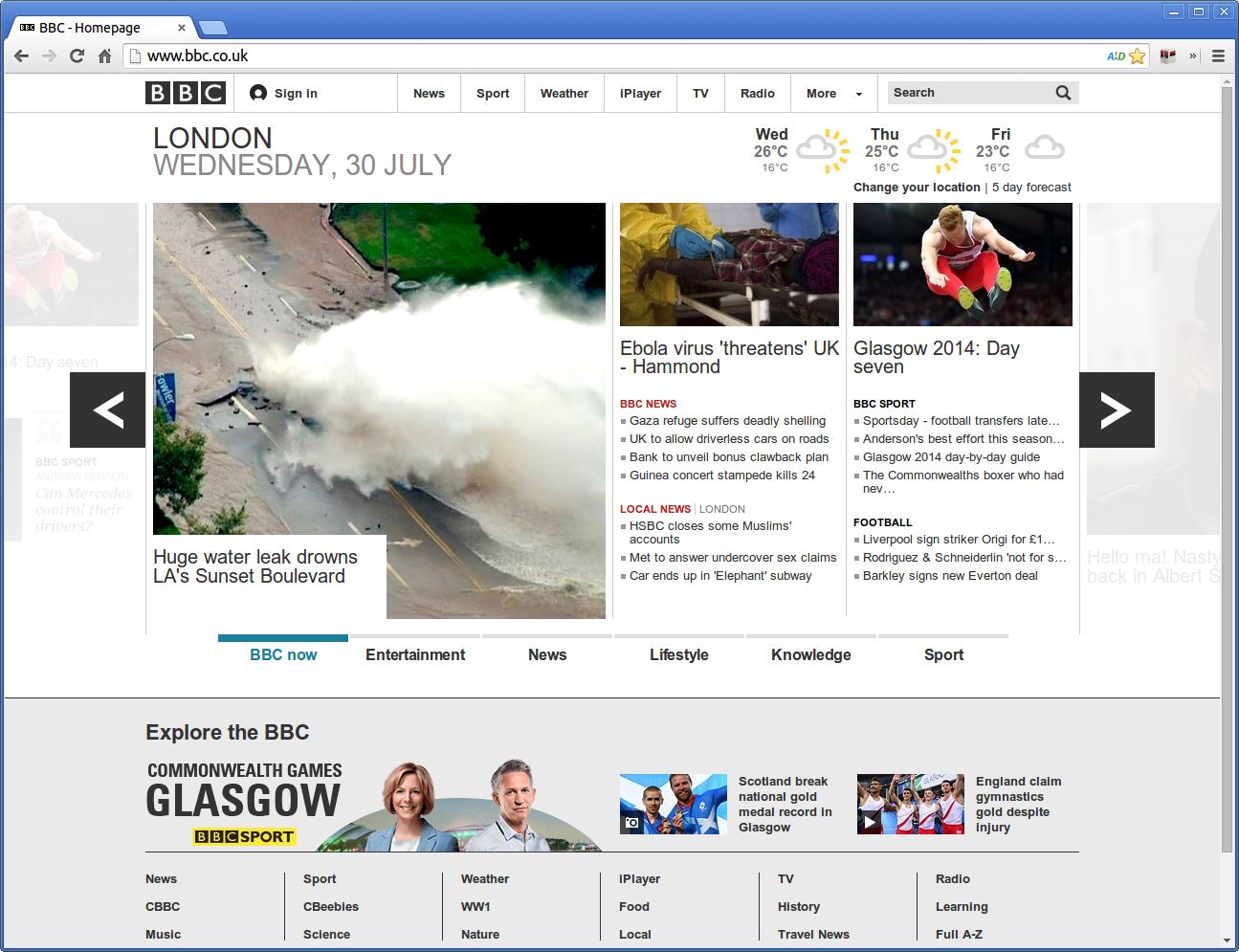
Google Chrome supports themes and extensions, so you can customize the appearance of your browser (its look and feel) and expand its functions. Some of the extensions you may be interested in are:
- Awesome Screenshot: Screen Video Recorder. “Capture all or part of any web page. Add annotations, comments, blur sensitive info, and share with one-click uploads. Now with free desktop capture!”
- Add content blockers: uBlock Origin is a free, open-source ad content blocker. Adblock Plus blocks all annoying ads on the web, like YouTube video ads.
- Grammarly for Chrome. “From grammar and spelling to style and tone, Grammarly helps you eliminate writing errors and find the perfect words to express yourself.”
- LastPass. “It is an online password manager and form filler that makes web browsing easier and more secure.”
- Honey. It is a browser extension that automatically finds and applies coupon codes at checkout with a single click.
- Betternet Unlimited Free VPN Proxy. A free VPN service.
- Save to Pocket. It is all about allowing you to save a variety of content (such as blogs, news, web pages and videos) to one place with the click of a button so that you can access it later.
- I don’t care about cookies is a really cool extension that removes annoying cookie warnings from many websites and saves you thousands of unnecessary clicks.
- SuperCopy - Enable Copy is another great extension that allows you to copy text from restricted sites.
- Unpaywall is a fast, free, and legal extension that lets you easily find legal free sources for articles behind paywalls. When you see the green tab beside a research article, click it to read the full text.
- Mozilla Firefox is a free, open-source, and very popular web browser developed by the Mozilla Foundation. It is is easy to use and fast.
- Brave is a security-focused web browser that blocks trackers and third-party cookies that monitor your activity by default. Let’s install it in Arch:
- Firstly, we clone its repository:
git clone https://aur.archlinux.org/brave-bin.git
- Secondly, we move to the recently created directory: cd brave-bin
- Finally, we create a package, install the package and missing dependencies: makepkg -si
Alternatively, you can install it with the help of an AUR helper such as yay or paru: yay -S brave-bin
Enable Brave Rewards: Click the Rewards icon △ Rewards Settings, Verify Wallet, Uphold. Fine-tune your Brave Rewards settings: Auto-Contribute (disable, this is a way to automatically support publishers and content creators), Brave Private Ads Settings (10 ads per hour).
- Vivaldi is fast, easy to use, and highly customizable. It is an ultra-flexible browser for power users.
- Torch Browser is a free, Chromium-based web browser which adds a ton of different features for the modern user. Basically, you can easily share sites, download torrents, accelerate downloads, grab online media, play games, and listen to the music from within the browser.
Many security-related websites consider Torch Browser to be untrustworthy because it comes ‘bundled’ with a lot of questionable toolbars and programs.
-
Arc aims to keep things clean and clutter free by allowing users to create new workspaces. It is currently available on MacOS and soon we’ll be available on Windows.
-
Tor is one of the easiest ways to browse the web anonymously. “Tor Browser isolates each website you visit so third-party trackers and ads can’t follow you. Any cookies automatically clear when you’re done browsing.”
Surfraw
Surfraw is a command line interface to many popular search engines and websites. It lets you search the web and find everything you need from the terminal very efficiently. It is a really time-saver.
Installation: sudo apt install surfraw surfraw-extra. It is a fast command-line interface to search engines. You can see a complete list of supported sites and search engines by typing: surfraw -elvi. Examples: surfraw [bing | google | wikipedia | youtube | duckduckgo…] justtothepoint, surfraw urban douchebag (Urban Dictionary), surfraw thesaurus love.
Buku
Buku is a command-line bookmark manager.
- To install buku run: pip3 install buku
- Add a website: buku -a url
- Open by DB indices in the browser: buku -o index
- Show all bookmarks: buku -p
- Delete a bookmark: buku -d index
- Help: buku -h.