
|
 |
 |
|
 |
[Image](../images/vlcMediaPlayer.jpg" title=“VLC Media Player)
Media Player Classic-Home Cinema is a light-weight, easy to use, and open source media player for Windows that supports many video, audio, and image formats out of the box.
OBS Studio is a popular, free, and open source software for video recording and live streaming for Windows, Linux, and macOS.
HandBrake is a tool for converting video from nearly any format to a selection of modern, widely supported codecs. It is free, open source, and multi-platform (Windows, Mac and Linux).
Kodi is a free, open-source, software media center. It runs on Android, iOS, Windows, Linux, and macOS. Let’s configure it.
Add-ons, Install from repository, Kodi Add-on repository, Video Add-ons and add YouTube, Crackle, Pluto.TV or Popcornflix add-ons.
Settings, System, Add-ons, and enable Unknown sources.
Add a new source (external repository): Settings, File Manager, Add Source (Check https://www.wirelesshack.org/) and a name (e.g., Crew).
Go back to the main menu and click Add-ons, Add-on Package Installer (the open-box icon at the top-left), Install from zip file, and select the new source (e.g., Crew, repository.thecrew-0.3.4.zip). Wait for the Repository to download, Install from repository, repository (e.g., The Crew Repo), Video add-ons, Repository (e.g., The Crew), Install.
Multimedia (Arch): sudo pacman -S vlc lollypop pulseaudio pavucontrol mplayer mpv
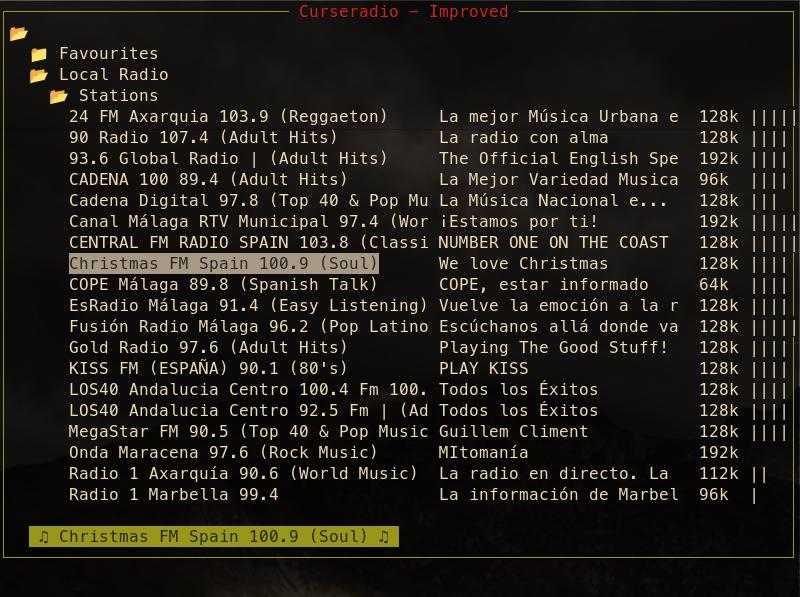
Switch to the Settings view by pressing “s(ettings)”. Then, select the folder(s) on the left side/pane where you have stored your music files (e.g., ~/MyMusic) and press the space bar to add your music folders to the library.
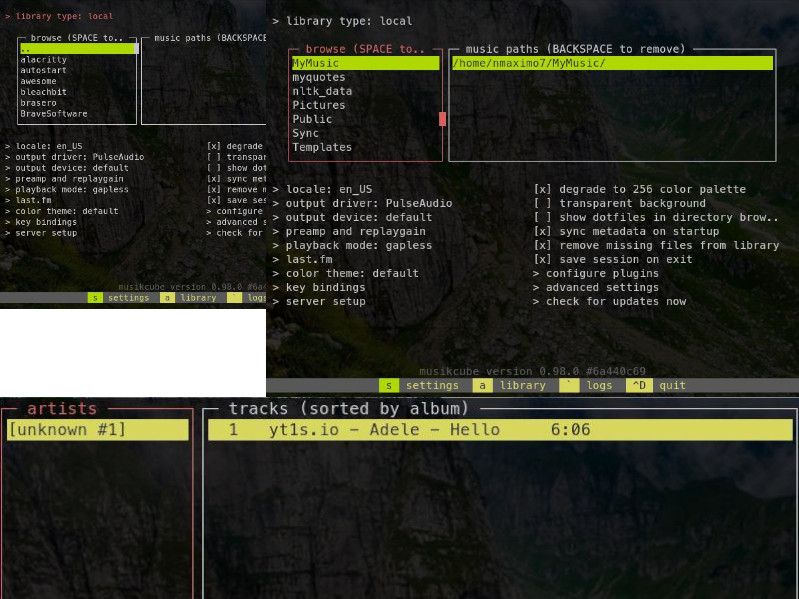
Once you have added all your music files and directories, hit a to switch to the Library view, select any song from the list and finally, press the ENTER key to start playing the selected or highlighted music file. To quit, press simultaneously the keys CTRL and D. To pause/resume, use the keyboard shortcut CTRL + P.