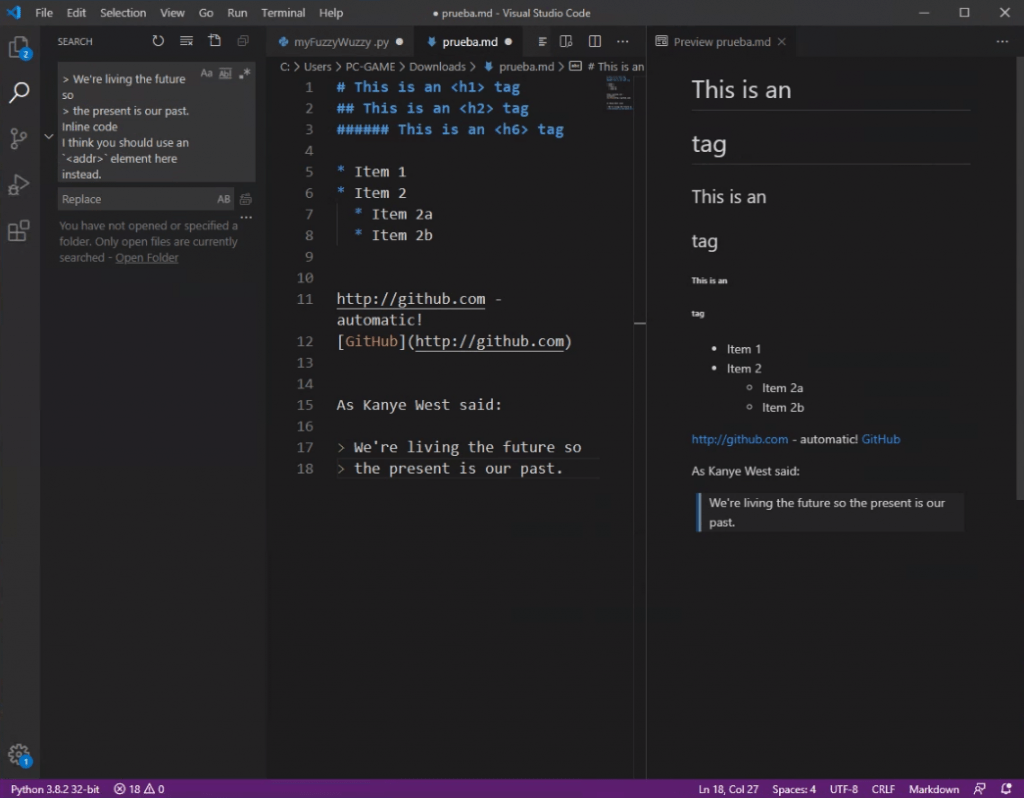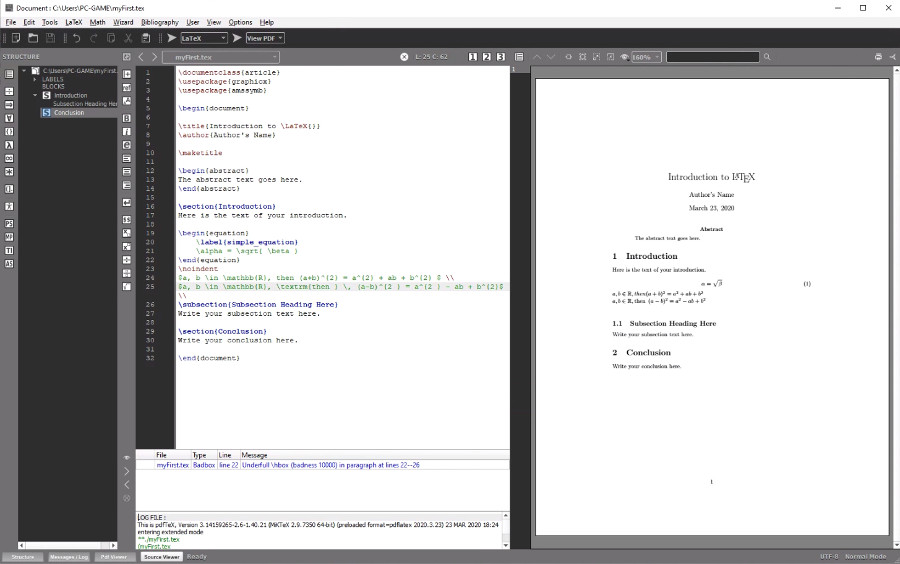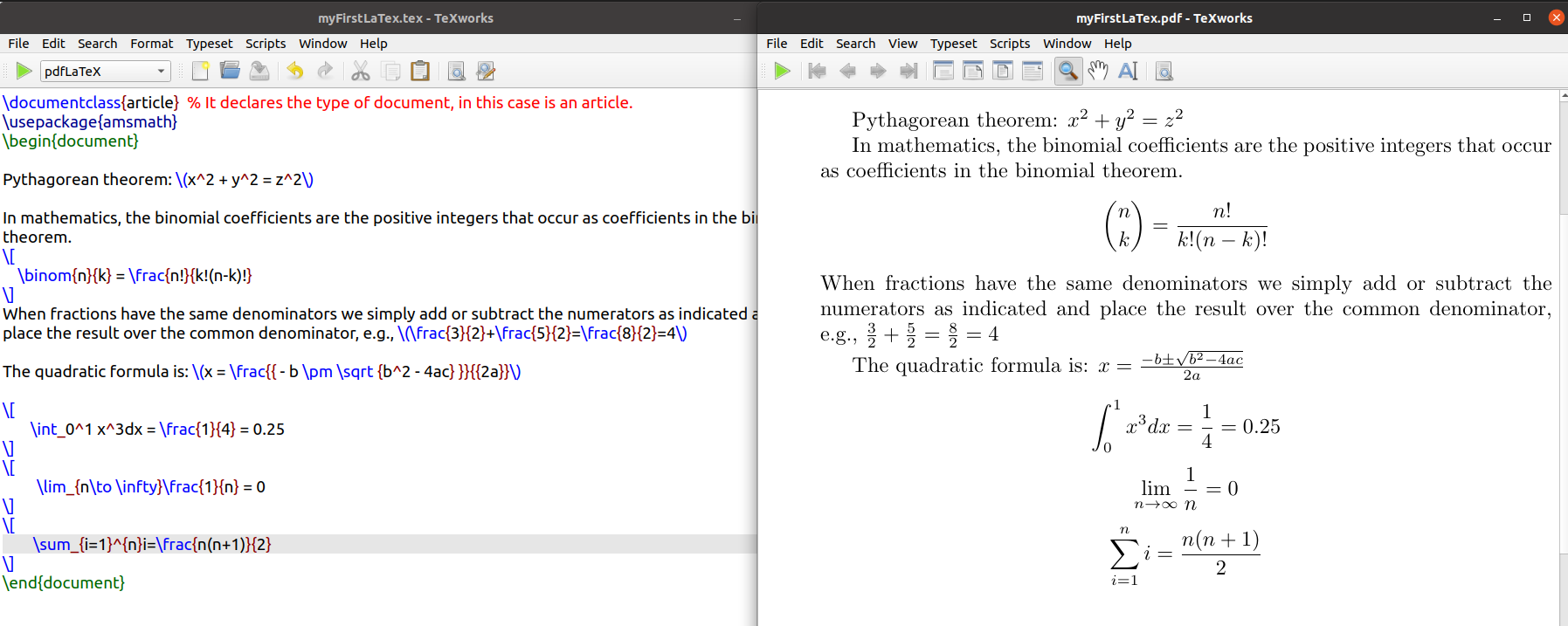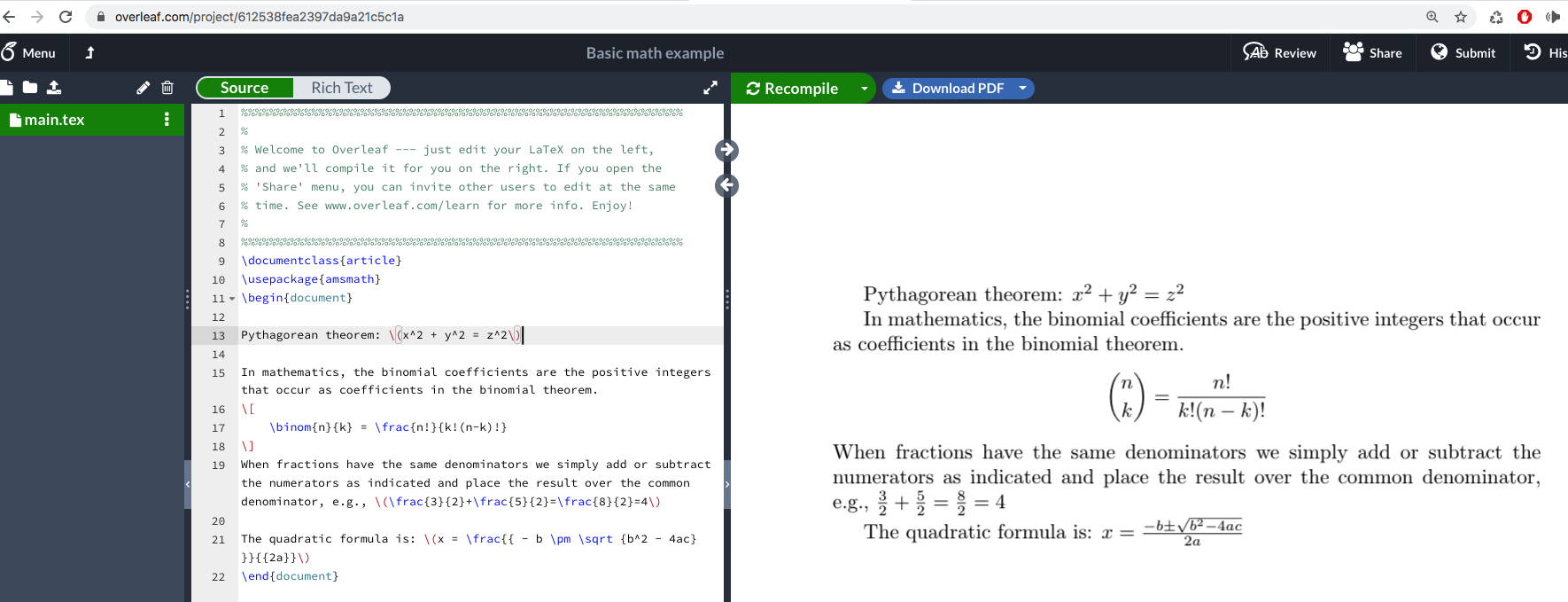Markdown
Markdown is a text-to-HTML conversion tool for web writers. It allows you to write using an easy-to-read, easy-to-write plain text format, then convert it to HTML. Markdown Cheatsheet is a quick reference and showcase.
An H1 markdown
--------------
--------------
# This is an H1, too
An H2 markdown
--------------
## This is an H2, too
### H3
###### H6, you get the idea...
> The answer to everything…Life, the Universe, and Everything...is...Forty-two.
List of animals:
* Dog
* Cat
* Lion
* Elephant
Ordered lists:
1. Cow
2. Tiger
3. Bird
4. Ant
*italic*, **bold**, ~~Strikethrough~~
[A link to Google](https://www.google.com)
RESULTS IN Hugo:
An H1 markdown
This is an H1, too
An H2 markdown
This is an H2, too
H3
H6, you get the idea…
The answer to everything…Life, the Universe, and Everything…is…Forty-two.
List of animals:
Ordered lists:
- Cow
- Tiger
- Bird
- Ant
italic, bold, Strikethrough
A link to Google
What are the best markdown editors?
- VS Code “supports Markdown files out of the box. You just start writing Markdown text, save the file with the .md extension and then you can toggle the visualization of the editor (⇧⌘V) between the code and the preview of the Markdown file.”
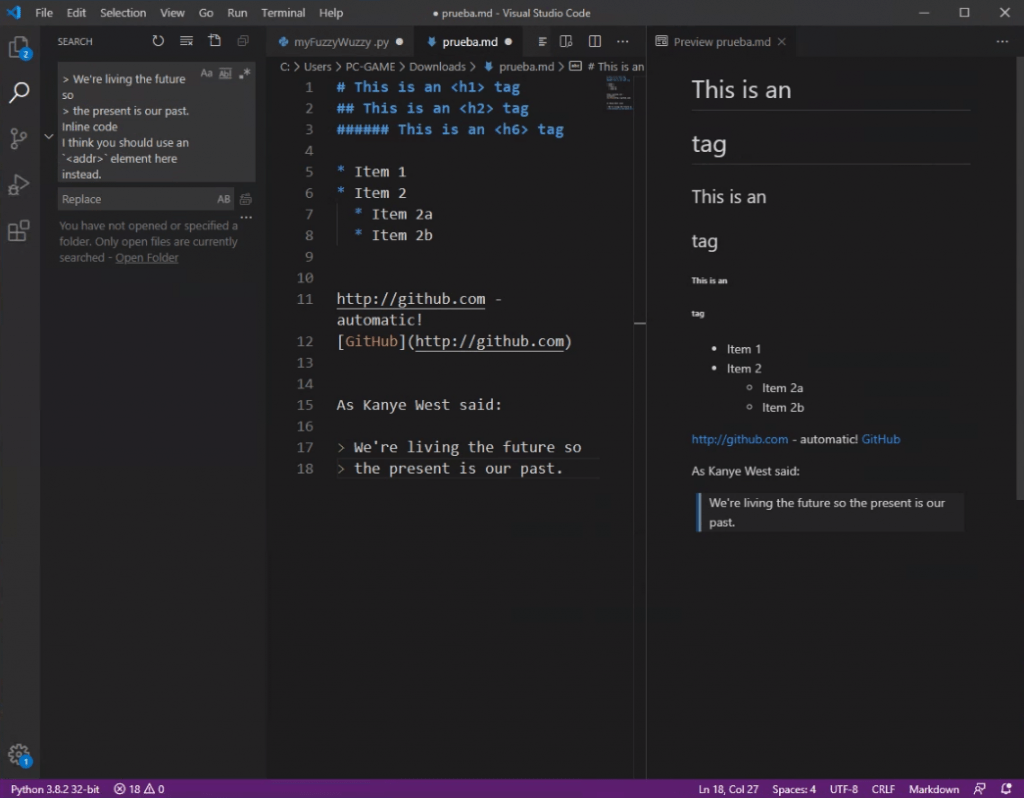
- Typora is a minimal markdown editor. It is commercial software, but is free during beta.
- MacDown is an open source Markdown editor for macOS.
- Free Online Markdown Editors: StackEdit and dillinger.
LaTeX
LaTeX is a high-quality typesetting system. It is commonly used for technical and scientific documents. It helps you to make well-formatted papers, with good-looking formulae.
An introduction to LaTeX can be found in our article LibreOffice Math and LaTeX
What are the best laTeX editors?
- Texmaker is a free (it is released under the GPL license), modern, and cross-platform LaTeX editor that integrates many tools needed to develop documents with LaTeX, in just one application. It includes Unicode support, spell checking, code completion (the main LateX commands can be quickly inserted while typing), code folding, and a built-in pdf viewer.
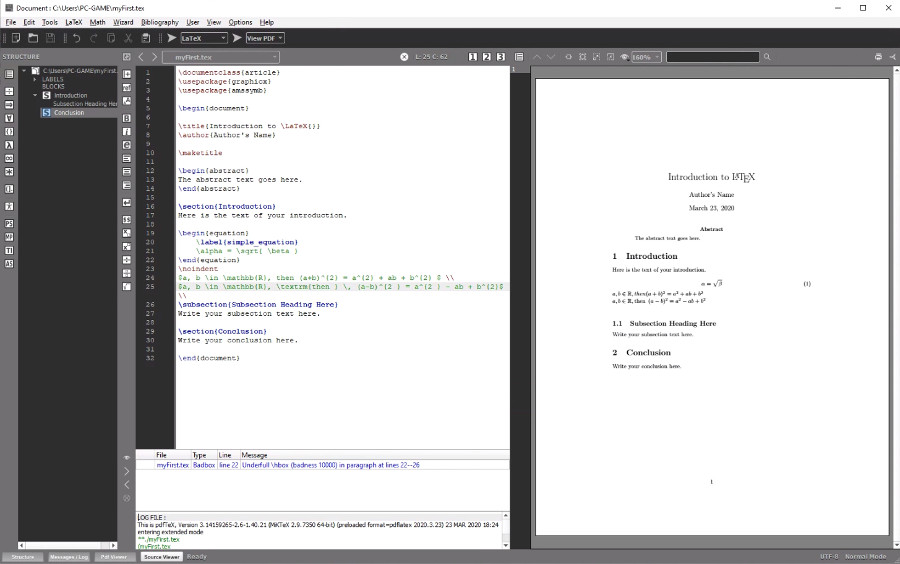
- TeXworks is a free, multi-platform (it is available for Windows, Linux, and macOS), and open-source LaTeX editor.
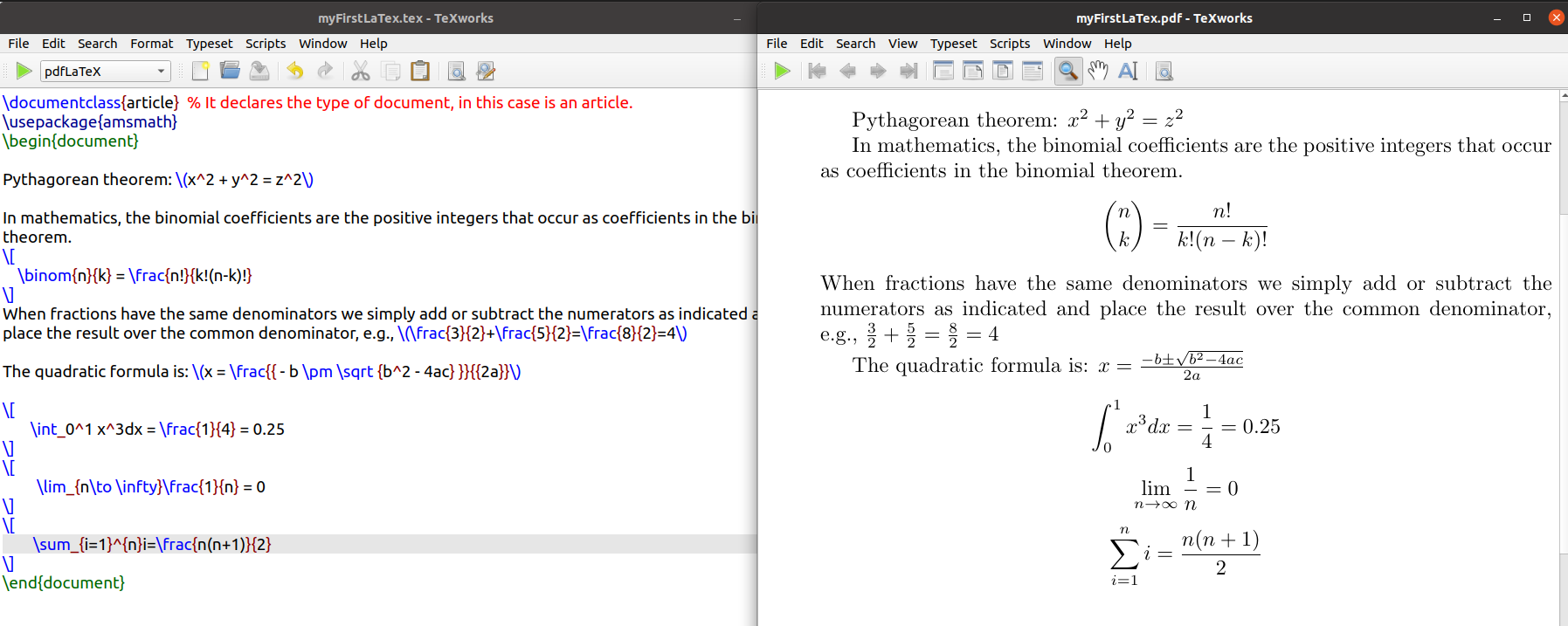
- Overleaf is a collaborative cloud-based LaTeX editor. It is a user-friendly LaTeX tool which makes online document editing and collaboration seamless and hassle free. Papeeira is another online laTeX editor.
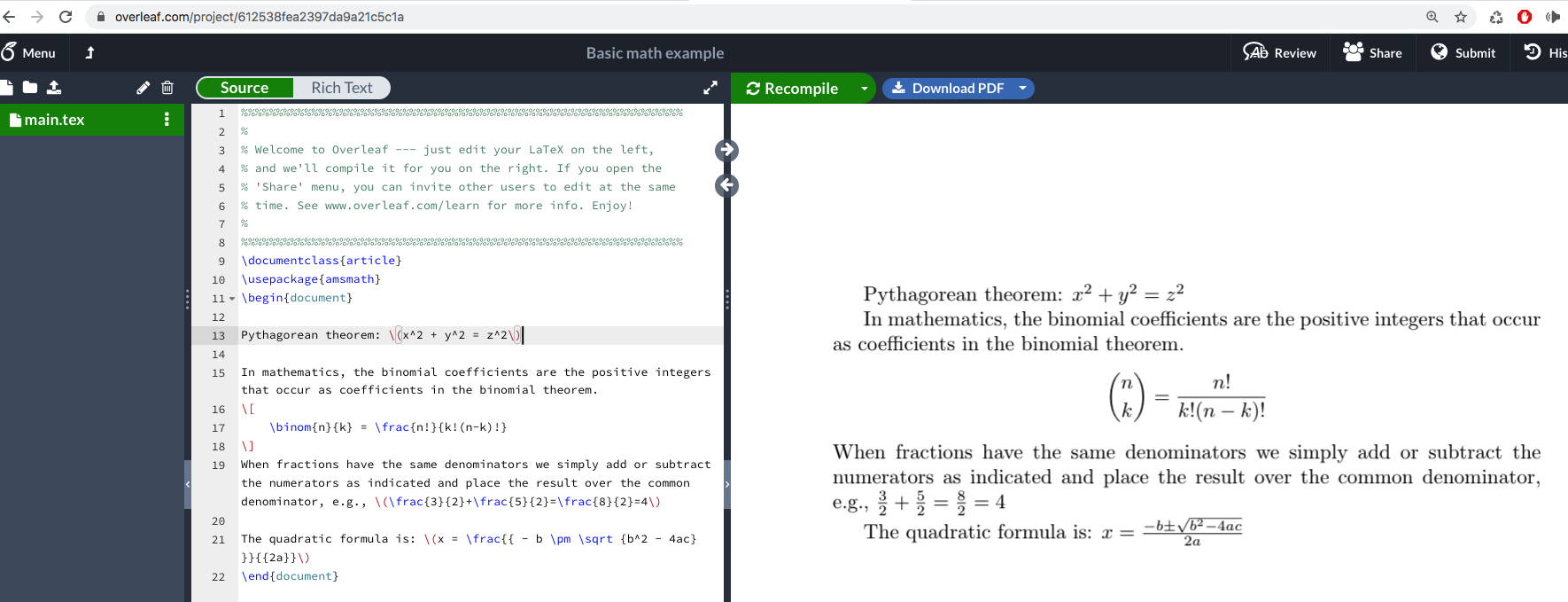
- LyX is a document processor that encourages an approach to writing based on the structure of your documents (WYSIWYM, what you see is what you mean) and not simply their appearance (WYSIWYG). It combines the power and flexibility of LaTeX with the ease of use of a graphical interface, so it provides a more user-friendly front-end to latex.
- TeXstudio is an integrated writing environment for creating LaTeX documents. It has numerous features like syntax-highlighting, integrated viewer, reference checking and various assistants. It is open source and is available for all major operating systems.
- TeXnicCenter is a LaTeX editor for Windows. VerbTeX is a free, collaborative LaTeX Editor for your Android device. TexMaths is an addon designed to provide LaTeX support into LibreOffice. Finally, vim-latex (latex-suite) is a vim plugin for editing latex files.