
|
 |
 |
|
 |
If you’re going to have a story, have a big story, or none at all, Joseph Campbell.
The most interesting plot and structure, filled with ups and downs, twists and turns, won’t matter much to readers unless your characters are believable, relatable, and memorable. Memorable characters have motivations, backstories, and goals, face great obstacles and challenges, and strive to overcome their past wounds, inner conflicts, and external obstacles.

A character arc is an essential part of writing a fully-fledged character. It is the evolution, change, or transformation a character undergoes through a story. They involve internal, personal change and make our characters relatable, interesting, and meaningful. Characters have goals and carry past wounds that prevent them from experiencing joy and happiness.
Shocking and traumatic wounds are often kept secret and haunt our characters (that’s why they are also called ghosts) because embedded within them is a lie. This is a deeply-rooted misconception or untruth that the character believes about himself or the world that keeps them from reaching their true potencial, destiny, or happiness.
There are three main types:
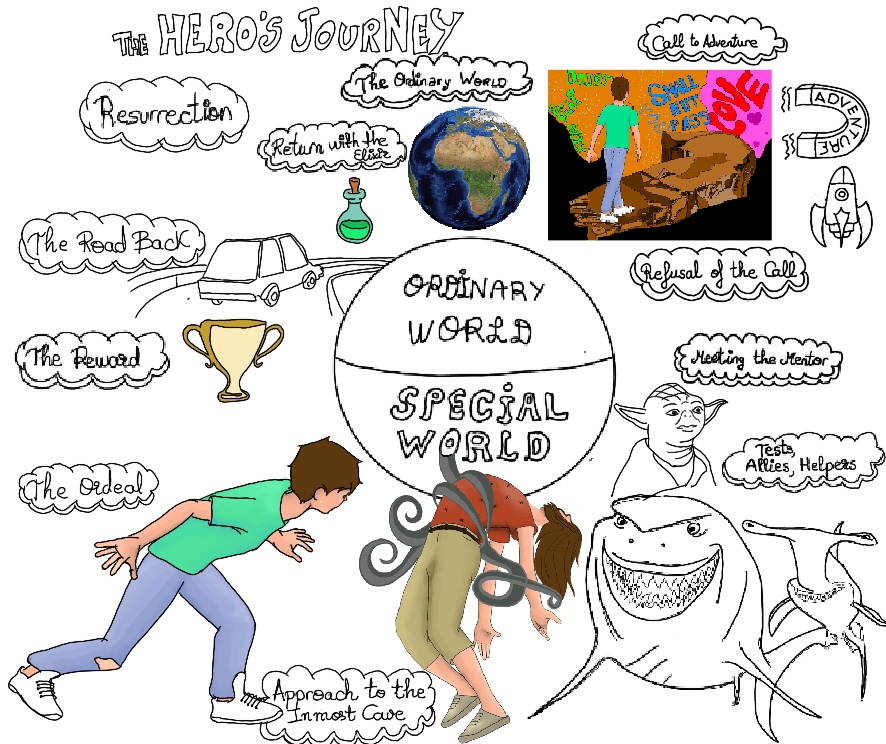
Flat character arc tend to be stereotyped, one-dimensional characters.
There is a Character folder in your Binder to add character profiles to your project or novel. In most of the Scrivener’s built-in project templates, there is also a Template Sheets or just Templates folder in the Binder containing documents that have a small T icon affixed to them.
Any document you place in those folders will be categorized as a template, so when you create a new document (Add, New From Template…), you will be able to select a document from the template’s folder, then procede to create your character’s profile using this template. 
If your project does not include a Templates folder, create a new one or select the desired folder, then go to Project, Set Selection as Templates Folder or Project, Project Settings, Special Folders and select it from the Templates Folder dropdown menu. The icon of the folder will change and the documents in that folder will get the small T that marks them as document templates.
The character template has basic information you can fill out about your characters. Besides, you can edit your character template and personalize it to your heart’s contempt and needs.
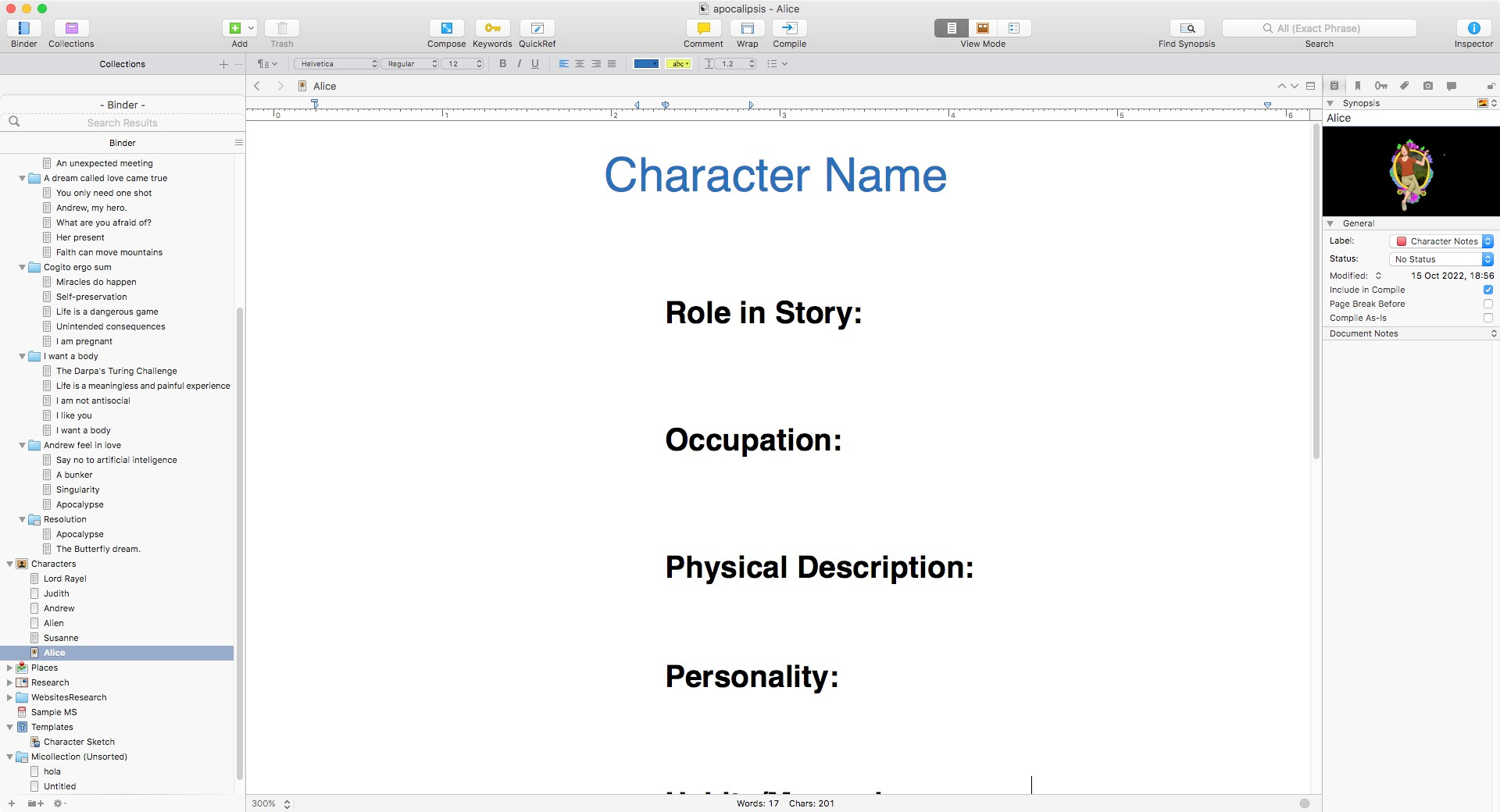
Futhermore, you can drag and drop an image over to the synopsis card. When you are in Corkboard mode with your Characters folder selected in your Binder, you will be able to see your characters’ pictures.
One of the fun and cool features of Scrivener is its Name generator. It is accessed by going to Edit, Writing Tools or Tools, Writing Tools, then Name Generator. A free alternative is Fake Name Generator. It creates fake identities; it is perfect for filling online forms or writing a fiction character.